Handleiding
Je bekijkt pagina 36 van 60
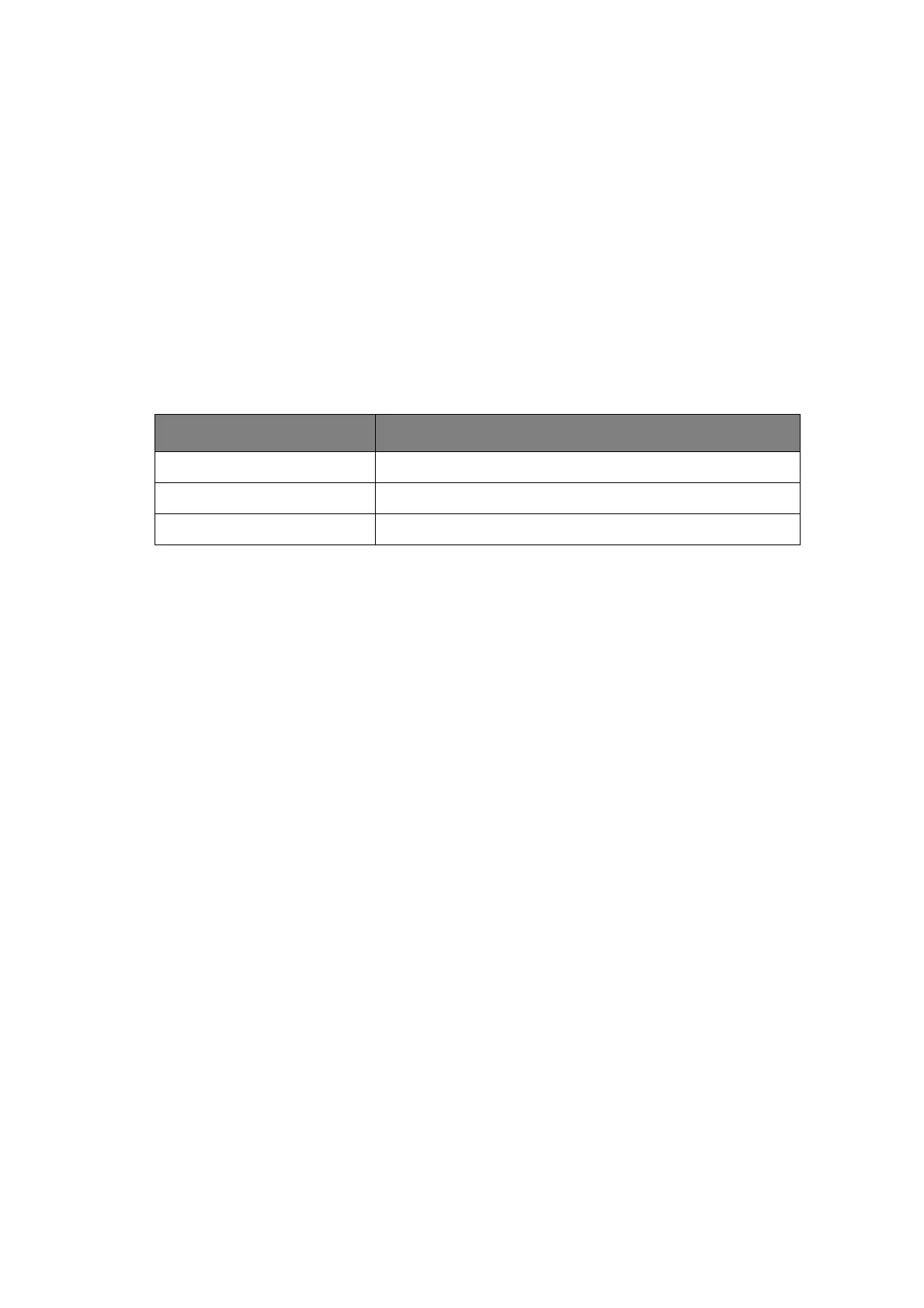
36 How to adjust your monitor
Working with the built-in microphone
If the video source is via USB-C™ port, you can press the MIC key to turn on the built-in
microphone. Check MIC LED indicator on page 36 for more information.
To mute/unmute the microphone, press the MIC key.
To turn off the built-in microphone, go to Audio > Microphone > Status > OFF.
With the Noise Cancellation technology, the digital microphone filters out background noises
and transmits only clear vocals. To adjust the volume or change the settings, go to Audio >
Microphone. See Microphone on page 50 for more information.
MIC LED indicator
Charging the connected device via USB-C™ port
The USB-C™ port on your monitor supports power delivery in standby mode yet it is disabled
by default. If video source via USB-C™ port is detected, you will be prompted to enable
USB-C™ power delivery function in monitor standby mode. Select Yes to proceed.
If USB-C Charging 60W / Power Awake from System has been turned to ON, the power
delivery will start without further notification.
Light color Description
Green The microphone is turned on and ready for use.
Amber The microphone is muted.
Off The microphone is not available.
Bekijk gratis de handleiding van BenQ GW2485TC, stel vragen en lees de antwoorden op veelvoorkomende problemen, of gebruik onze assistent om sneller informatie in de handleiding te vinden of uitleg te krijgen over specifieke functies.
Productinformatie
| Merk | BenQ |
| Model | GW2485TC |
| Categorie | Monitor |
| Taal | Nederlands |
| Grootte | 4820 MB |
Caratteristiche Prodotto
| Kleur van het product | Zwart |
| In hoogte verstelbaar | Ja |
| Beeldschermdiagonaal | 23.8 " |
| Resolutie | 1920 x 1080 Pixels |
| Touchscreen | Nee |







