Handleiding
Je bekijkt pagina 27 van 60
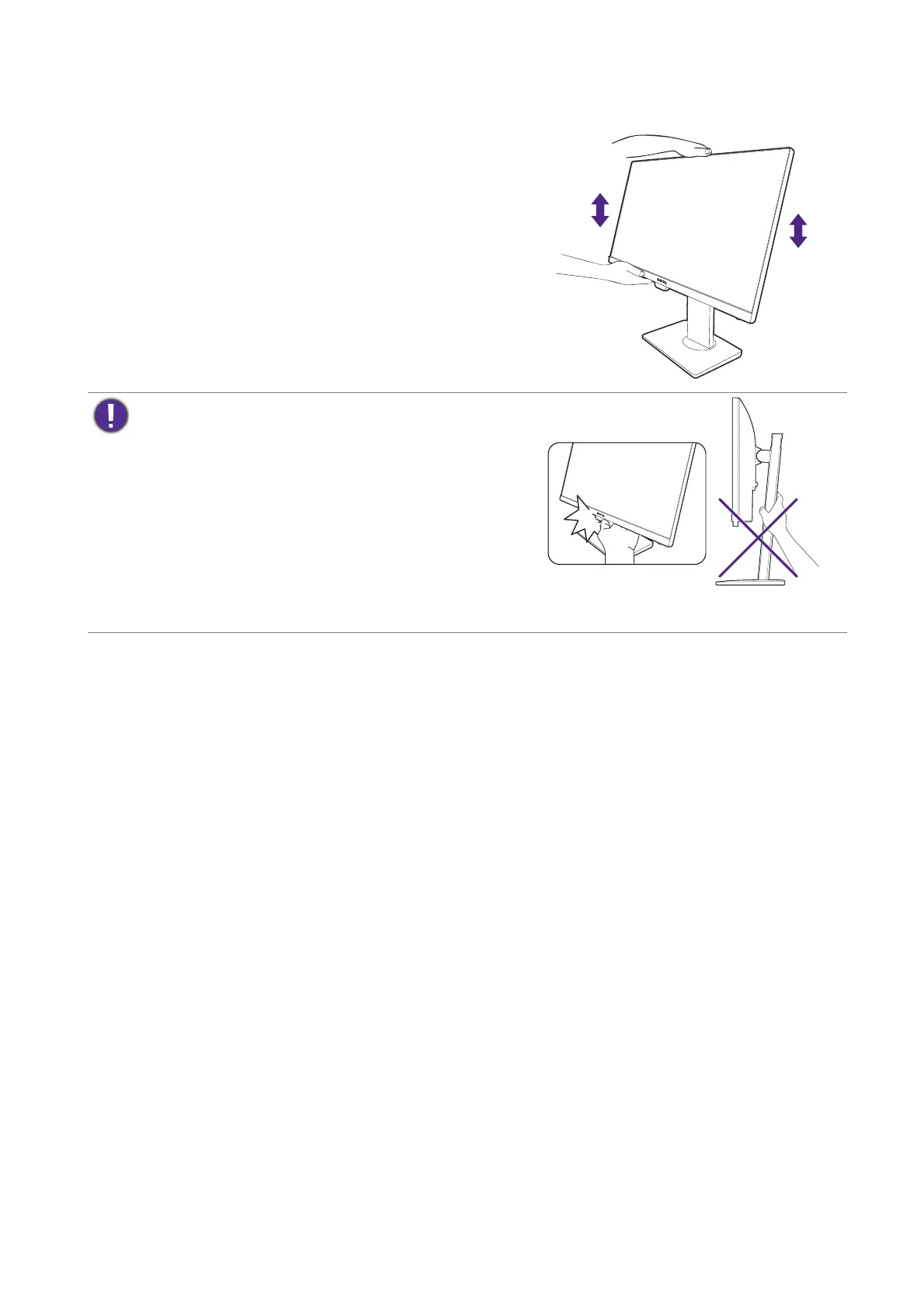
27
Adjusting the monitor height
To adjust the monitor height, hold both the top and the
bottom of the monitor to lower the monitor or lift it up
to the desired height.
• Avoid placing hands on the upper or lower part of the
height-adjustable stand or at the bottom of the monitor, as
ascending or descending monitor might cause personal
injuries. Keep children out of reach of the monitor while
performing this operation.
• If the monitor has been rotated to portrait mode and height adjustment is desired, you should be noted that
the wide screen will keep the monitor from being lowered to its minimum height.
Bekijk gratis de handleiding van BenQ GW2485TC, stel vragen en lees de antwoorden op veelvoorkomende problemen, of gebruik onze assistent om sneller informatie in de handleiding te vinden of uitleg te krijgen over specifieke functies.
Productinformatie
| Merk | BenQ |
| Model | GW2485TC |
| Categorie | Monitor |
| Taal | Nederlands |
| Grootte | 4820 MB |
Caratteristiche Prodotto
| Kleur van het product | Zwart |
| In hoogte verstelbaar | Ja |
| Beeldschermdiagonaal | 23.8 " |
| Resolutie | 1920 x 1080 Pixels |
| Touchscreen | Nee |







