Handleiding
Je bekijkt pagina 32 van 45
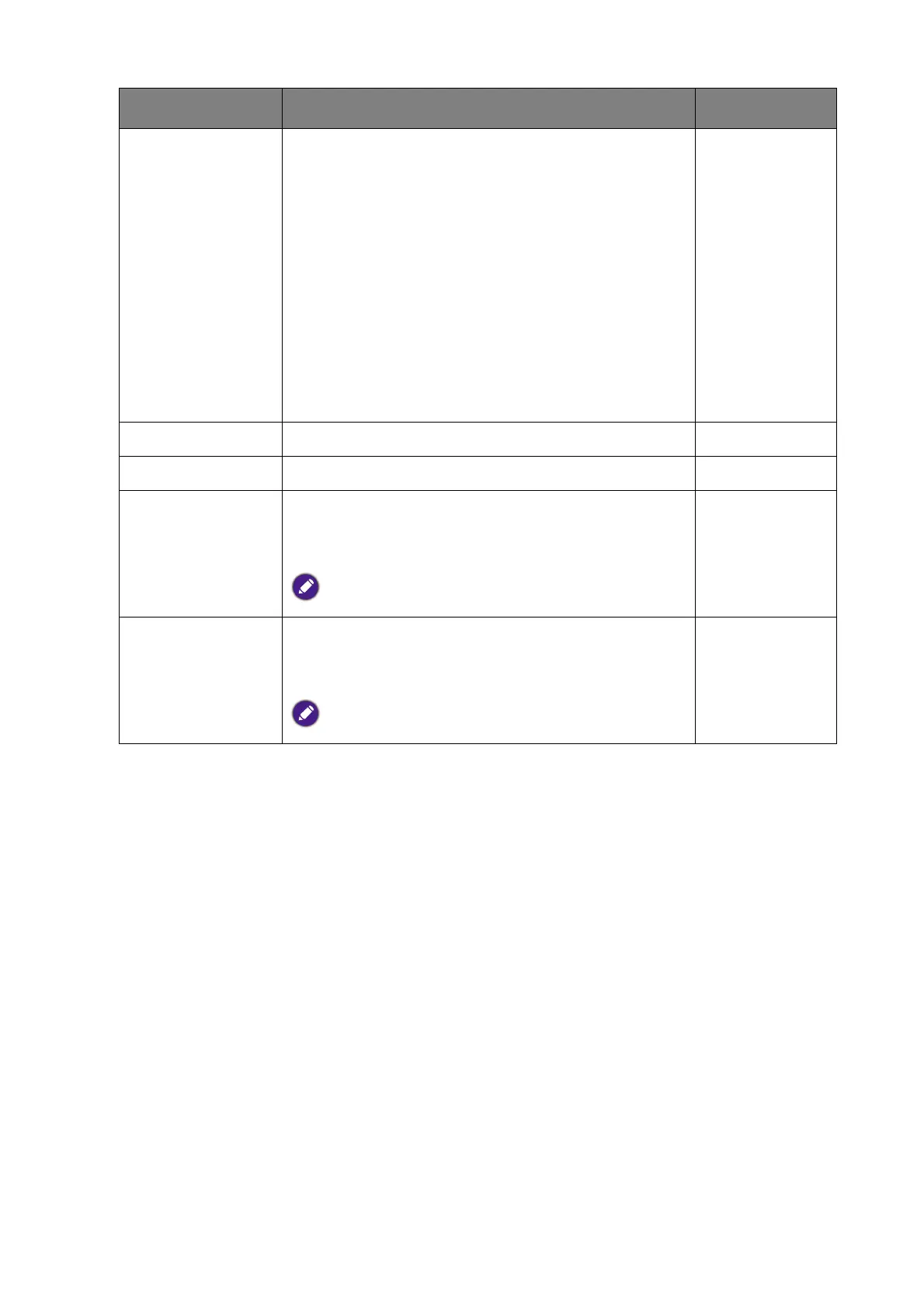
32 Navigating the main menu
Input Use this to change the input to that appropriate to
your video cable connection type.
• D-Sub
• DVI (for
models with
DVI inputs)
• HDMI (for
models with
HDMI inputs)
(GW2475H)
• D-Sub
• HDMI 1
• HDMI 2
H. Position Adjusts the horizontal position of the screen image. 0 to 100
V. Position Adjusts the vertical position of the screen image. 0 to 100
Pixel Clock Adjusts the pixel clock frequency timing to
synchronize with the analog input video signal.
See also: Picture optimization on page 28.
Not applicable to a digital input signal.
0 to 100
Phase Adjusts the pixel clock phase timing to synchronize
with the analog input video signal.
See also: Picture optimization on page 28.
Not applicable to a digital input signal.
0 to 63
Item Function Range
Bekijk gratis de handleiding van BenQ GW2475H, stel vragen en lees de antwoorden op veelvoorkomende problemen, of gebruik onze assistent om sneller informatie in de handleiding te vinden of uitleg te krijgen over specifieke functies.
Productinformatie
| Merk | BenQ |
| Model | GW2475H |
| Categorie | Monitor |
| Taal | Nederlands |
| Grootte | 5113 MB |
Caratteristiche Prodotto
| Kleur van het product | Zwart |
| Gewicht verpakking | 4900 g |
| In hoogte verstelbaar | Nee |
| Beeldschermdiagonaal | 23.8 " |
| Resolutie | 1920 x 1080 Pixels |







