BenQ EX271U handleiding
Handleiding
Je bekijkt pagina 71 van 71
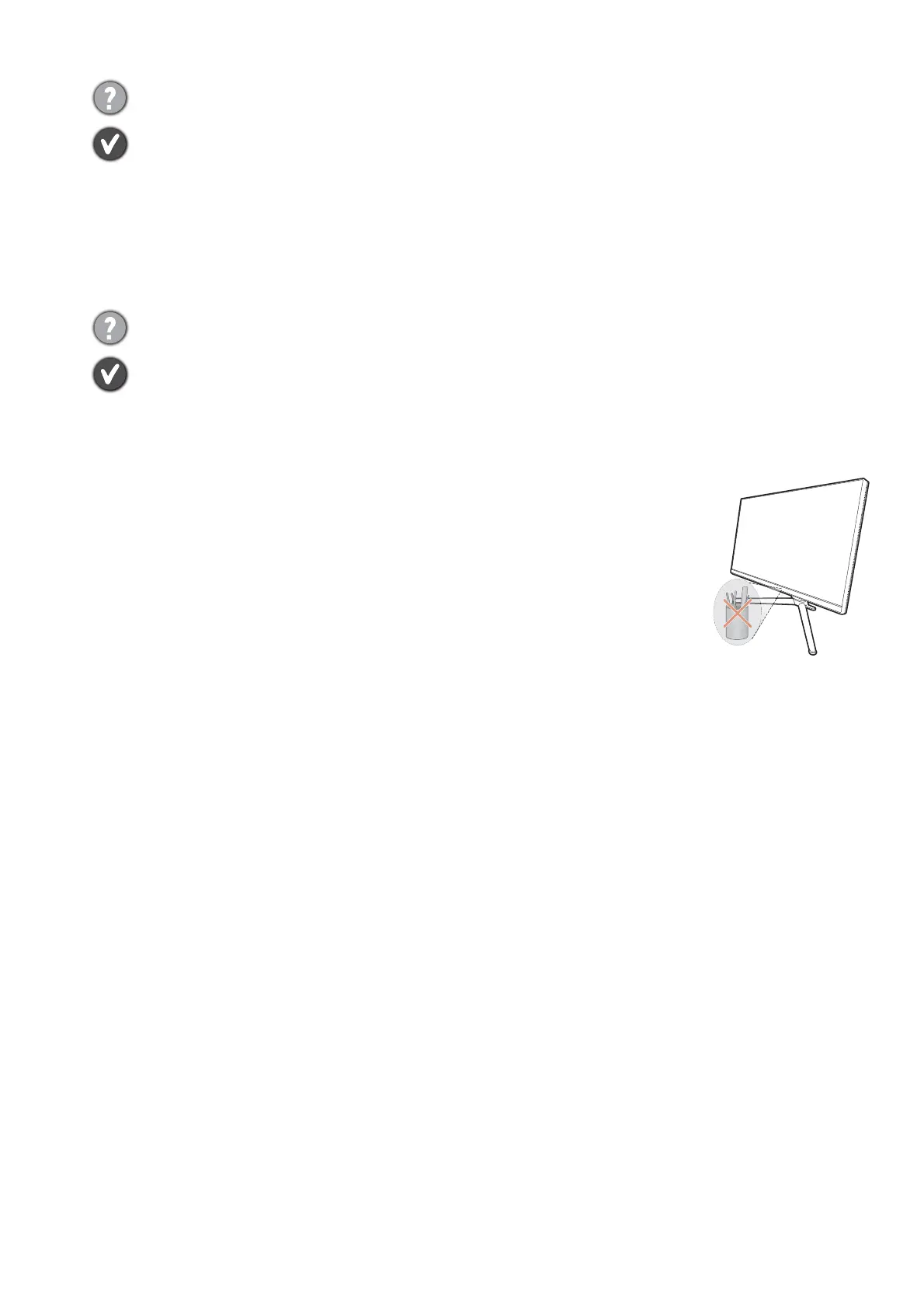
71
Audio
Sensors
Need more help?
If your problems remain after checking this manual, please contact your place of purchase or
visit the local website from Support.BenQ.com for more support and local customer service.
No sound can be heard from the connected audio output.
• Check whether the device is properly connected.
• Check if the correct output is selected. See Choosing an audio output on page 45.
• Make sure the audio device is powered on.
• Increase the volume (volume may be muted or too low) on the audio device.
The light sensor of the monitor does not work well.
The light sensor is located at the front bottom of the monitor. Please check:
• If you have removed the sensor protection sticker.
• If the Brightness Intelligence Plus function has been turned on. Check Color Mode > a
mode > B.I.+ (Brightness Intelligence Plus).
• If there are any obstacles in front of the sensor that keep the
sensor from detecting the light properly.
• If there are any objects or clothing in bright colors in front of the
sensor. Bright colors (especially white and fluorescent colors)
reflect light and the sensor cannot detect the main light sources.
Bekijk gratis de handleiding van BenQ EX271U, stel vragen en lees de antwoorden op veelvoorkomende problemen, of gebruik onze assistent om sneller informatie in de handleiding te vinden of uitleg te krijgen over specifieke functies.
Productinformatie
| Merk | BenQ |
| Model | EX271U |
| Categorie | Niet gecategoriseerd |
| Taal | Nederlands |
| Grootte | 6395 MB |






