BenQ EX271U handleiding
Handleiding
Je bekijkt pagina 41 van 71
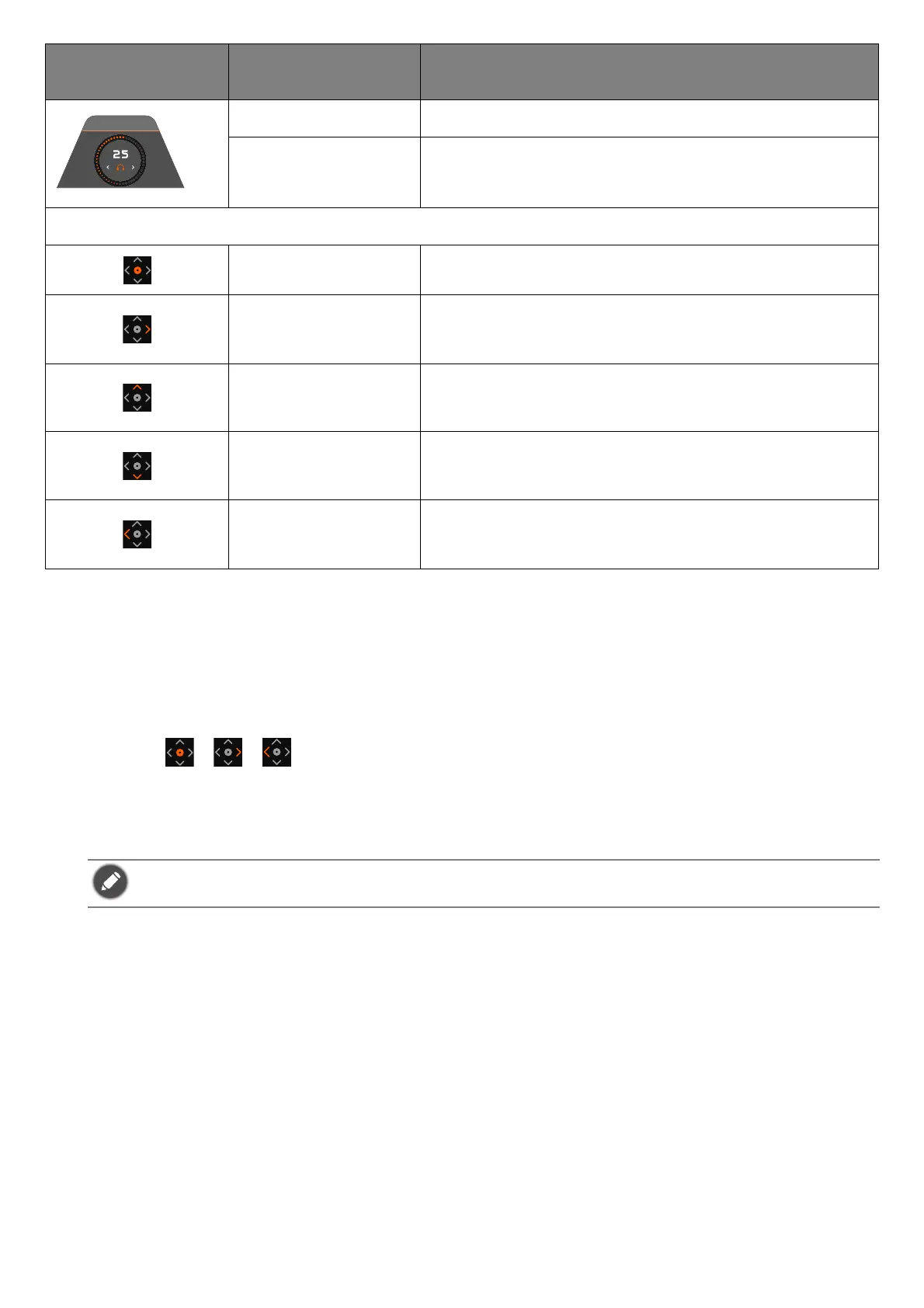
41
Setting up your monitor for different scenarios
Your monitor may be used to connect with multiple devices for various game types and tasks. In
such case, different settings may be required to best suit the media content. Save a set of
preferred settings as a scenario and apply to a specific input or content.
The scenario changes with the input source by default. When the Quick Menu is launched by
pressing / / , you can change the scenario for the current input or adjust certain
settings from the Quick Menu. The scenario mapping is updated accordingly.
Switching a scenario on page 42
Customizing the Quick Menu for a scenario on page 42
You can save up to 5 scenarios. Feel free to do the following:
A. Keep consistent settings (i.e., same scenario) for the same content across different devices.
Switching the inputs quickly on page 44
B. Apply different sets of settings (i.e., different scenarios) for various content from the same
device.
Switching a scenario on page 42
Move up / down Adjusts volume.
Move to the right /
left
Switches between HDMI eARC and 3.5mm headphone
jack.
(When the main menu has been activated)
Press center Confirms the selection.
Move to the right • Enters sub menus.
• Confirms the selection.
Move up • Goes to the previous menu item.
• For up / increase adjustment.
Move down • Goes to the next menu item.
• For down / decrease adjustment.
Move to the left • Returns to the previous menu.
• Exits OSD menu.
OSD icon
5-way controller
operation
Function
Volume
To find out settings that can be saved and applied by scenario, see Adjustable OSD settings on page 43.
Bekijk gratis de handleiding van BenQ EX271U, stel vragen en lees de antwoorden op veelvoorkomende problemen, of gebruik onze assistent om sneller informatie in de handleiding te vinden of uitleg te krijgen over specifieke functies.
Productinformatie
| Merk | BenQ |
| Model | EX271U |
| Categorie | Niet gecategoriseerd |
| Taal | Nederlands |
| Grootte | 6395 MB |






