BenQ EX271U handleiding
Handleiding
Je bekijkt pagina 39 van 71
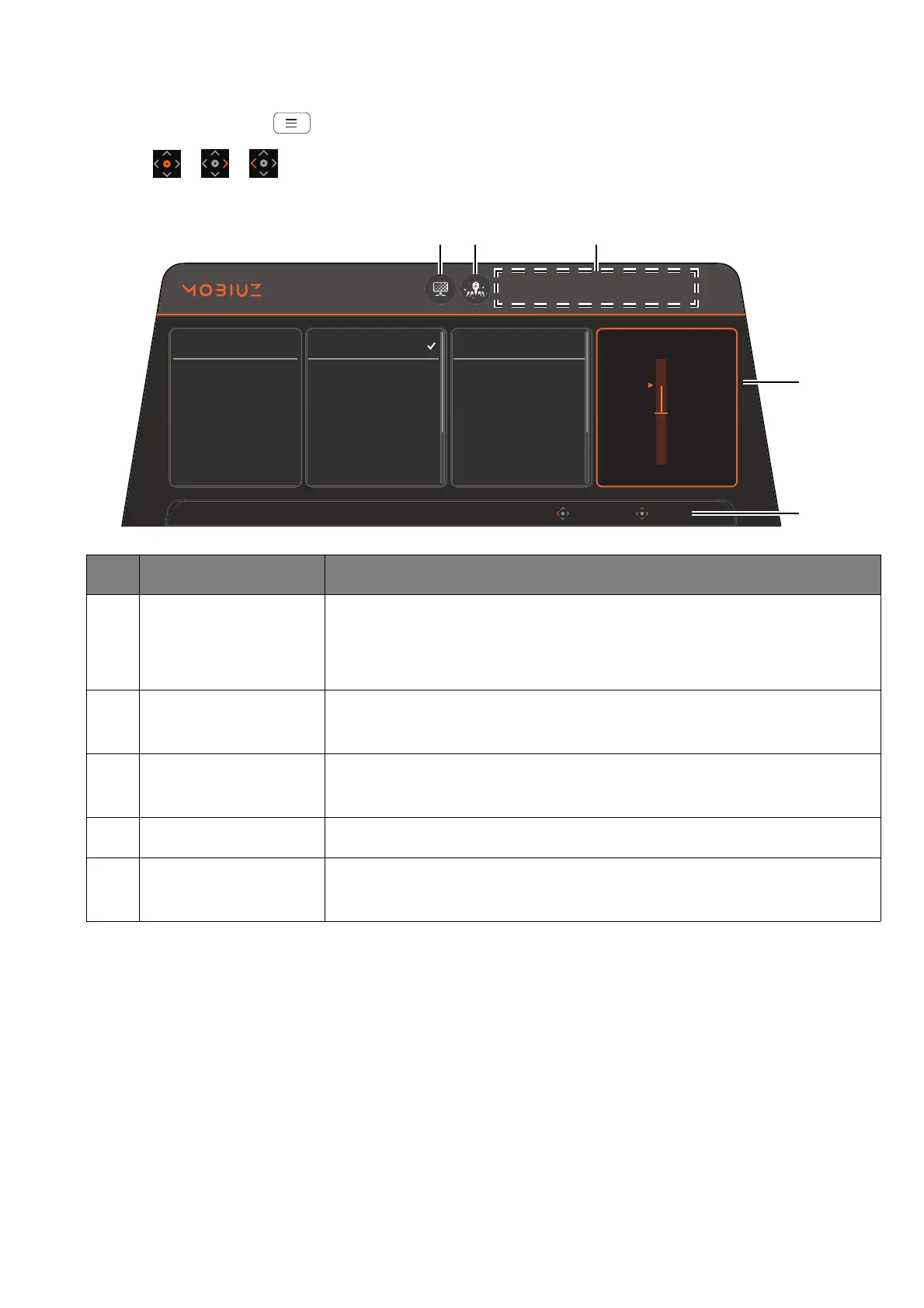
39
Main menu
Access the main menu to adjust all the settings on your monitor
• Press the menu key ( ) to bring up the main menu.
• Press / / for the Quick Menu > Menu.
See Navigating the main menu on page 48 for more information.
Color Mode
Eye Care
Audio
Input
Quick Menu
System
Sci-fi
Realistic
Fantasy
Cinema
Display HDR
Display P3
sRGB
Light Tuner
Color Vibrance
Brightness
Shadow Phage
B.I.+
Gamma
Contrast
Input: HDMI 1
Scenario: ALPHA
Audio: Headphone
Color mode: Sci-fi
+5
Back
Adjust
12 3
4
5
No. Item Description
1 Local Dimming icon
(selected models
only)
Lights up when Local Dimming is enabled. See Local Dimming on
page 52 for more information.
2 Shadow Phage icon Lights up when Shadow Phage is enabled. See Shadow Phage on
page 51 for more information.
3 System information Displays current system information, including input source,
scenario, audio output, and color mode.
4 Menus and options Displays menus and options.
5 Operation tips Displays operations that can be done by 5-way controller or
navigation keys on the remote control.
Bekijk gratis de handleiding van BenQ EX271U, stel vragen en lees de antwoorden op veelvoorkomende problemen, of gebruik onze assistent om sneller informatie in de handleiding te vinden of uitleg te krijgen over specifieke functies.
Productinformatie
| Merk | BenQ |
| Model | EX271U |
| Categorie | Niet gecategoriseerd |
| Taal | Nederlands |
| Grootte | 6395 MB |






