BenQ EX271U handleiding
Handleiding
Je bekijkt pagina 34 van 71
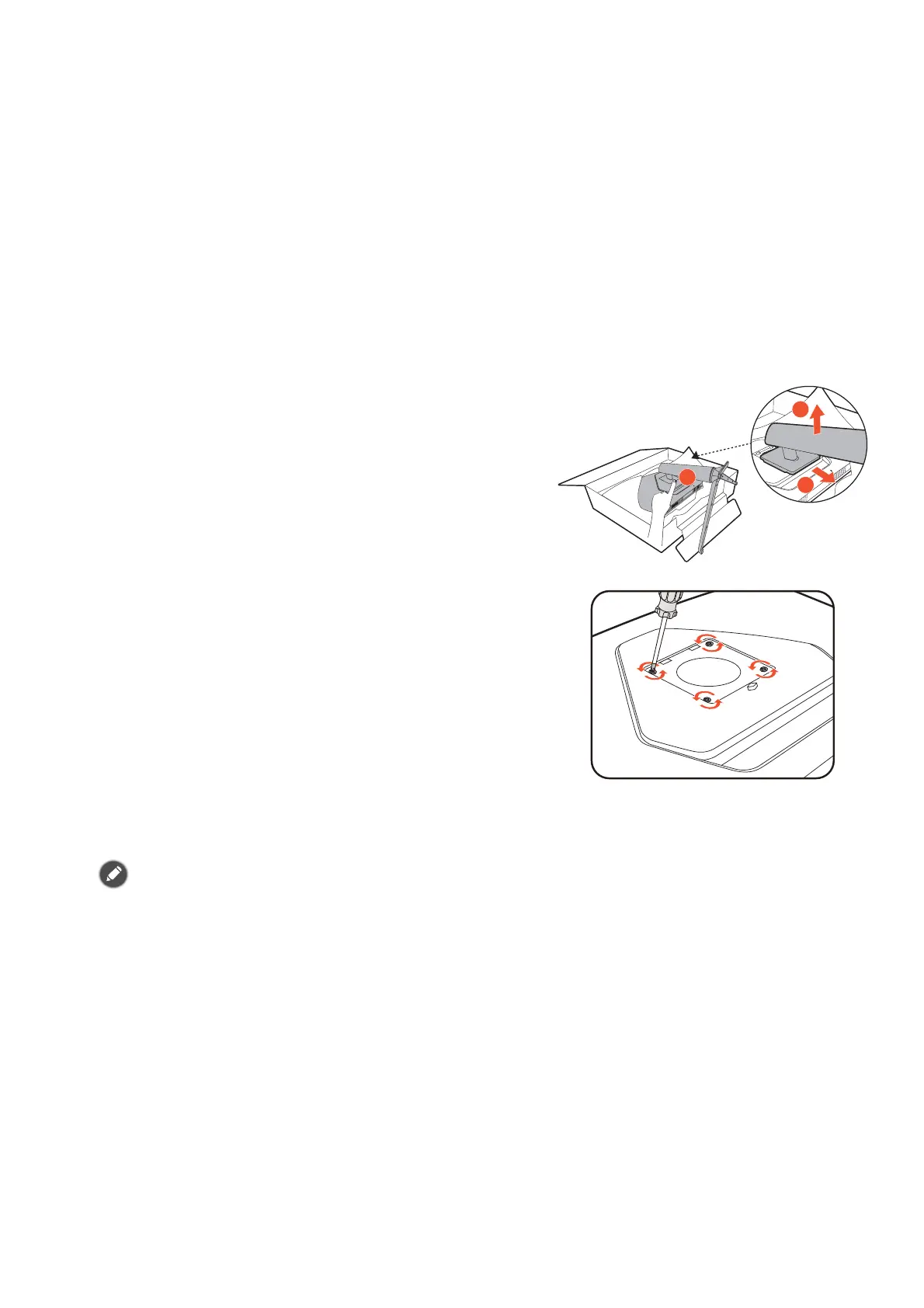
34
Using the monitor wall mounting kit (purchased
separately)
The back of your LCD monitor has a VESA standard mount with 100mm pattern, allowing the
installation of a wall mount bracket. Before starting to install a monitor wall mounting kit, please
read the precautions carefully.
Precautions
• Install your monitor and monitor mounting kit on a wall with flat surface.
• Ensure that the wall material and the standard wall mount bracket (purchased separately) are
stable enough to support the weight of the monitor. Refer to the product specifications on the
website for weight information.
• Turn off the monitor and the power before disconnecting the cables from the LCD monitor.
1. Remove the monitor stand.
Detach the monitor stand as instructed in How to
detach the stand and the base on page 33.
2. Remove the screws on the back cover.
Use a cross-pointed screwdriver to release the screws
on the back cover. The use of a magnetic-head
screwdriver is recommended to avoid of losing the
screws.
3. Follow the instruction manuals of the wall mount bracket you
purchased to complete the installation.
Use four M4 x 10 mm screws to fix a VESA standard wall mount bracket to the monitor. Make sure that all
screws are tightened and secured properly. Consult a professional technician or BenQ service for wall mount
installation and safety precautions.
1
2
3
Bekijk gratis de handleiding van BenQ EX271U, stel vragen en lees de antwoorden op veelvoorkomende problemen, of gebruik onze assistent om sneller informatie in de handleiding te vinden of uitleg te krijgen over specifieke functies.
Productinformatie
| Merk | BenQ |
| Model | EX271U |
| Categorie | Niet gecategoriseerd |
| Taal | Nederlands |
| Grootte | 6395 MB |






