BenQ EX271U handleiding
Handleiding
Je bekijkt pagina 18 van 71
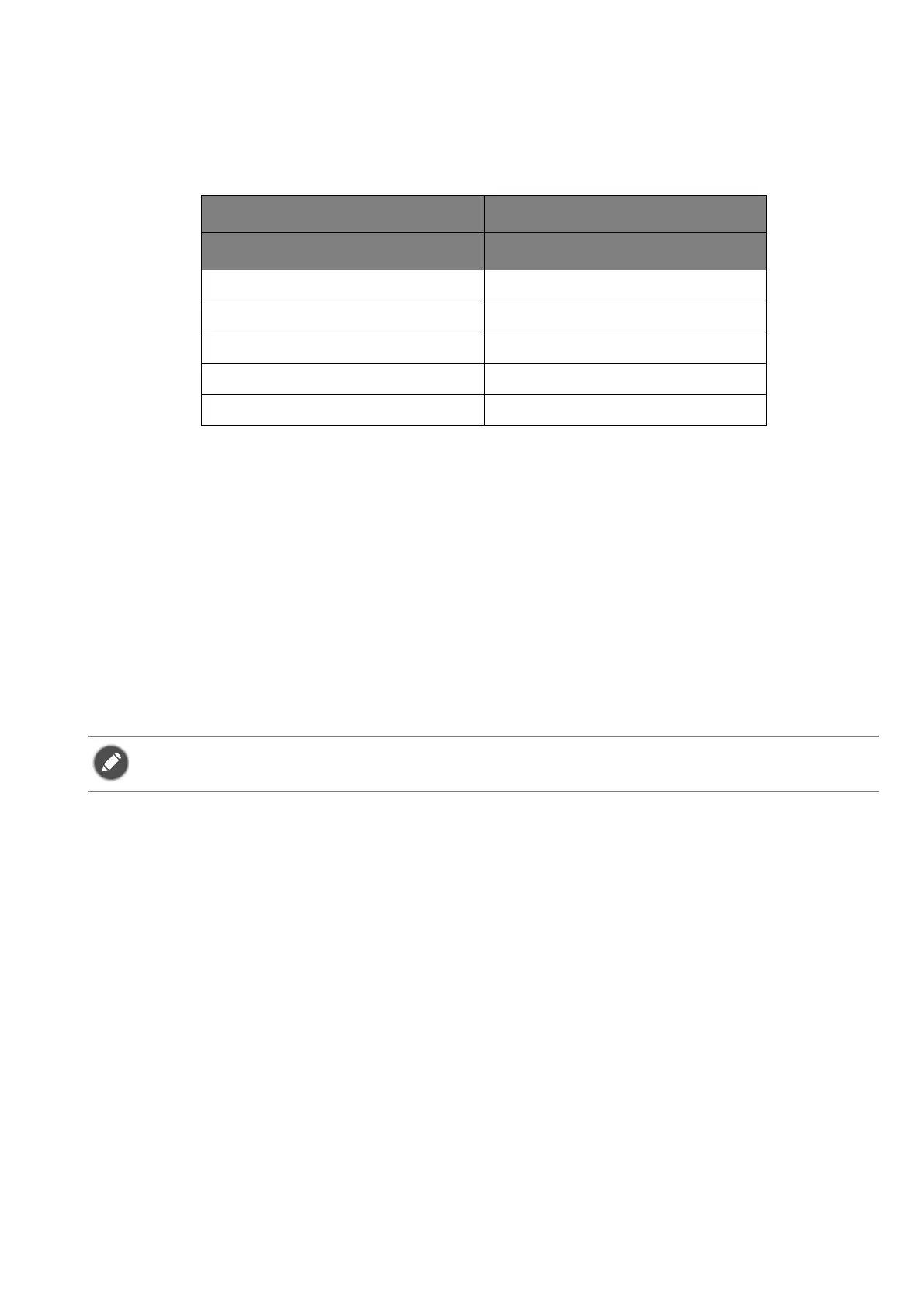
18
Power delivery of USB-C™ ports on your monitor
With the power delivery function, your monitor helps supply power to the connected USB-C™
devices. Available power varies by port. Make sure the devices are connected to the appropriate
ports to be activated properly with sufficient power.
• A connected device needs to be equipped with a USB-C™ connector that supports charging
function via USB power delivery.
• The connected device can be charged via USB-C™ port even when the monitor is in power
saving mode.(*)
• The USB power delivery is up to 65W (EX271U/EX321UX) / 90W (EX381U). If the connected
device requires more than the delivered power for operation or for boot up (when the battery is
drained), use the original power adapter that came with the device.
The information is based on the standard testing criteria and is provided for reference. The
compatibility is not guaranteed as the user environments vary. If a separately purchased USB-C™
cable is used, make sure the cable is certified by USB-IF and is full-featured, with power delivery
and video / audio / data transmission functions.
EX271U/EX321UX EX381U
USB-C™ 65W USB-C™ 90W
5V / 3A 5V / 3A
9V / 3A 9V / 3A
12V / 3A 12V / 3A
15V / 3A 15V / 3A
20V / 3.25A 20V / 4.5A
*: Charging via USB-C™ in monitor power saving mode is available when the USB-C Awake function is
enabled. Go to System > USB-C Awake and select ON.
Bekijk gratis de handleiding van BenQ EX271U, stel vragen en lees de antwoorden op veelvoorkomende problemen, of gebruik onze assistent om sneller informatie in de handleiding te vinden of uitleg te krijgen over specifieke functies.
Productinformatie
| Merk | BenQ |
| Model | EX271U |
| Categorie | Niet gecategoriseerd |
| Taal | Nederlands |
| Grootte | 6395 MB |






