Handleiding
Je bekijkt pagina 40 van 64
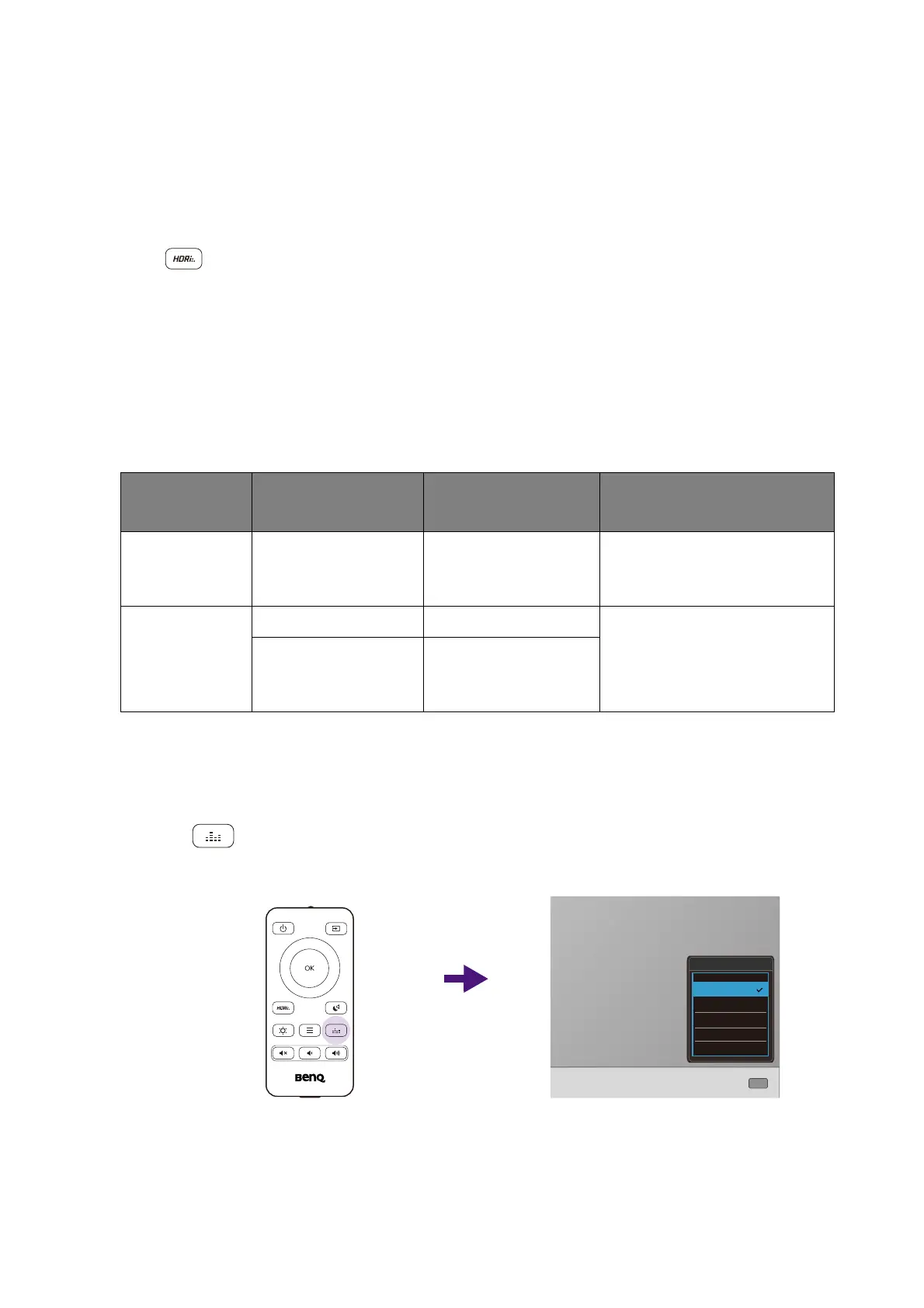
40 How to adjust your monitor
Enabling HDR function
If the instructions in Working with HDR technology on page 39 are followed and the input
content is HDR-compatible, the OSD message HDR: On is displayed on the screen. This
means your content player and content are HDR-compatible and the HDR function is properly
enabled. The monitor is following the ST2084 standard to process the HDR content.
Press on the remote control to bring up the HRD settings and select from the list.
Alternatively, go to Color > HDR Mode for selection.
Enabling HDR-emulated mode
If the connection is complete and no OSD message is displayed, this means the content player
and/or the content are not HDR-compatible. The monitor stays to the color mode recently
chosen for non-HDR content. You can manually enable HDR-emulated mode by selecting
Game HDRi, Cinema HDRi or HDR from HDR Mode.
Choosing an audio scenario
Several audio equalizers are provided for audio playback in different scenarios.
1. Press on the remote control. Alternatively, go to Audio > Audio Mode.
2. Select one option from the list. See Audio Mode on page 53 for more information.
If you tend to watch movies at night, you are recommended to select Night Mode from
Audio. See Night Mode on page 54 for more information.
Content type
Availability of HDR
Mode options
OSD message
Availability of Color Mode
options
HDR content Game HDRi
Cinema HDRi
HDR
HDR: On All Color Mode options are
not available.
Non-HDR
content
OFF N/A All Color Mode options are
available.
Game HDRi
Cinema HDRi
HDR
HDR: Emulated
$XGLR6FHQDULR
/LYH323
&LQHPD
'LDORJ9RFDO
*DPH
5RFN3DUW\
12
Bekijk gratis de handleiding van BenQ EW3880R, stel vragen en lees de antwoorden op veelvoorkomende problemen, of gebruik onze assistent om sneller informatie in de handleiding te vinden of uitleg te krijgen over specifieke functies.
Productinformatie
| Merk | BenQ |
| Model | EW3880R |
| Categorie | Monitor |
| Taal | Nederlands |
| Grootte | 5565 MB |
Caratteristiche Prodotto
| Kleur van het product | Bruin |
| LED-indicatoren | Ja |
| In hoogte verstelbaar | Ja |
| Beeldschermdiagonaal | 37.5 " |
| Resolutie | 3840 x 1600 Pixels |







