Handleiding
Je bekijkt pagina 30 van 64
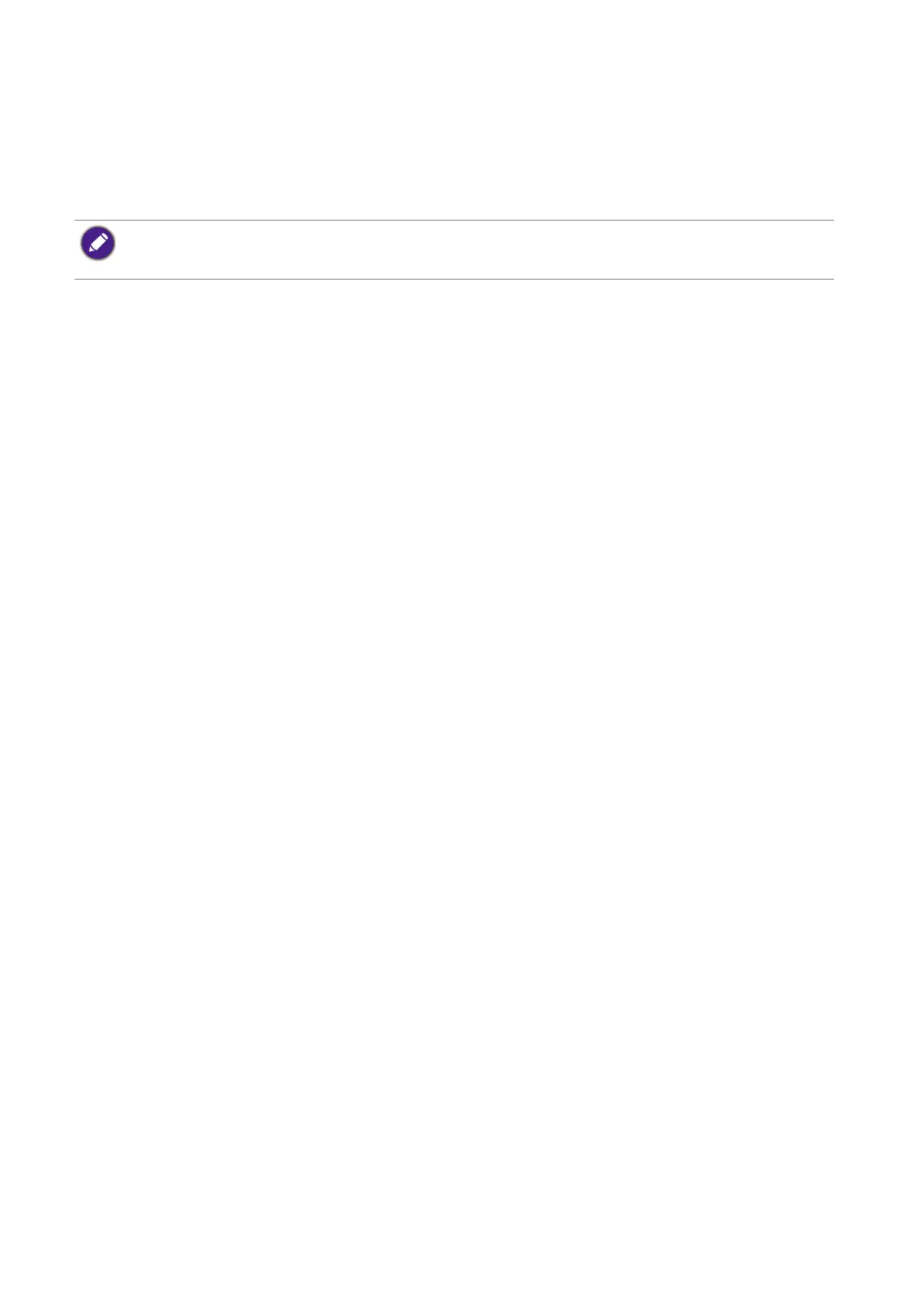
30 Getting the most from your BenQ monitor
How to upgrade the monitor on an existing computer
This instruction details the procedure for manually updating the existing monitor driver
software on your Microsoft Windows computer. It is currently tested as compatible for
Windows 10, Windows 8 (8.1), and Windows 7 Operating System (OS).
Installing monitor driver software involves selecting an appropriate information file (.inf) from
the downloaded driver files for the particular model monitor you have connected, and letting
Windows install the corresponding driver files. You need only steer it in the right direction.
Windows has an Upgrade Device Driver Wizard to automate the task and guide you through
the file selection and installation process.
See:
• How to install on Windows 10 system on page 31
• How to install on Windows 8 (8.1) system on page 32
• How to install on Windows 7 system on page 33.
The BenQ LCD Monitor driver for your model may well function perfectly with other versions of Windows,
however, as at the time of writing, BenQ has done no testing of this driver on other versions of Windows and
cannot guarantee its operation on those systems.
Bekijk gratis de handleiding van BenQ EW3880R, stel vragen en lees de antwoorden op veelvoorkomende problemen, of gebruik onze assistent om sneller informatie in de handleiding te vinden of uitleg te krijgen over specifieke functies.
Productinformatie
| Merk | BenQ |
| Model | EW3880R |
| Categorie | Monitor |
| Taal | Nederlands |
| Grootte | 5565 MB |
Caratteristiche Prodotto
| Kleur van het product | Bruin |
| LED-indicatoren | Ja |
| In hoogte verstelbaar | Ja |
| Beeldschermdiagonaal | 37.5 " |
| Resolutie | 3840 x 1600 Pixels |







