Handleiding
Je bekijkt pagina 52 van 57
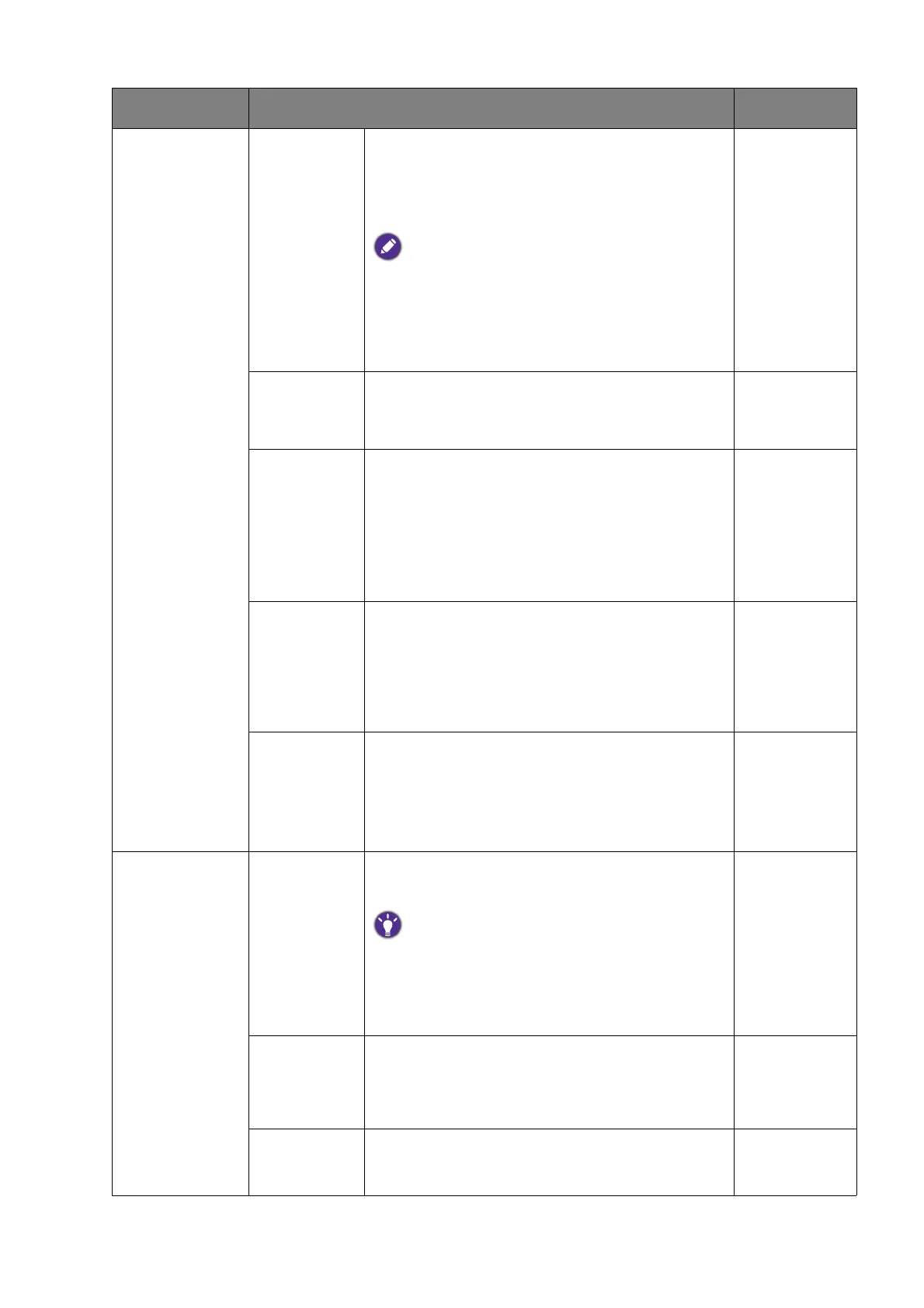
52
Blur
Reduction
(Motion Blur
Reduction)
(EW2790Q
only)
Reduces motion blur in games or during
video playback. This mode is enabled only
for Game and Game HDRi modes.
Note the impacts of the Blur Reduction
function once activated.
- Brightness is decreased.
- Flicker-free is disabled.
- Available only when the fresh rate is above
100 Hz.
• ON
• OFF
Dynamic
Contrast
The function is to automatically detect the
distribution of an input visual signal, and
then to create the optimal contrast.
0 ~ 5
Backlight
Control
(Available only when the input is
HDR-compatible.) Once enabled, the
monitor may flicker when playing HDR
content as the backlight changes
dynamically with the content. This is a
normal phenomenon. You can disable this
function as desired.
• ON
• OFF
RGB PC
Range
Determines the range of color scales.
Select an option that matches the RGB
range setting on the connected device.
• Auto Detect
• RGB
(0~255)
• RGB
(16~235)
Super
Resolution
Simulates high-resolution images by
increasing pixel density of low resolution
ones.
• 0
• 1
• 2
• 3
Advanced DDC/CI Allows the monitor settings to be set
through the software on the PC.
DDC/CI, short for Display Data
Channel/Command Interface, which was
developed by Video Electronics Standards
Association (VESA). DDC/CI capability allows
monitor controls to be sent via the software for
remote diagnostics.
• ON
• OFF
AMA Improves the gray level response time of
the LCD panel.
• OFF
• High
• Premium
Input Auto
Switch
Sets to automatically detect the available
input source.
• ON
• OFF
Item Function Range
Bekijk gratis de handleiding van BenQ EW2790U, stel vragen en lees de antwoorden op veelvoorkomende problemen, of gebruik onze assistent om sneller informatie in de handleiding te vinden of uitleg te krijgen over specifieke functies.
Productinformatie
| Merk | BenQ |
| Model | EW2790U |
| Categorie | Monitor |
| Taal | Nederlands |
| Grootte | 4627 MB |







