Handleiding
Je bekijkt pagina 44 van 57
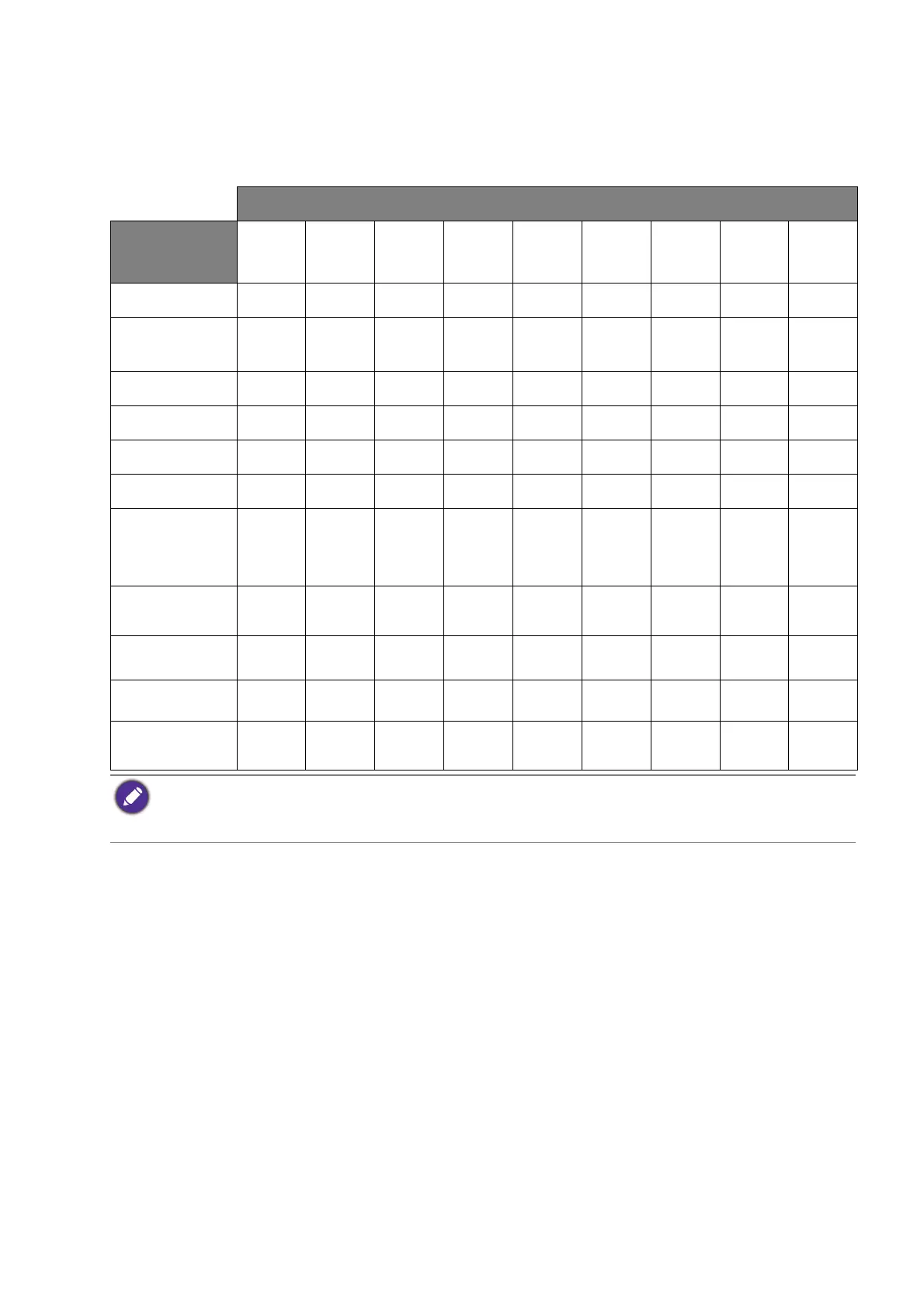
44
Available menu options to each Color Mode
Depending on the Color Mode you just set, the available options for color adjustment may
vary. The list is for reference only as available options also vary by input. Menu options that
are not available will become grayed out.
Settings
Color Mode Standard
Cinema
HDRi
Game
HDRi
HDR
Rec. 709 sRGB M-book
Game
User
B.I.+ Gen2 VVVXXXVVV
Brightness /
Brightness (B.I. On)
VVV
V
(1)
VVVVV
Contrast VVVVVVVVV
Sharpness VVVVVVVVV
Saturation VVVXXXXVV
Gamma VXXXXXXVV
Color Temperature
(Normal/Bluish/ Re
ddish)
V
X X X X XXXV
Color Temperature
(User Define)
X X X X X X VXV
AI Contrast VVVXXXXVV
Low Blue Light Plus VVVXXXVVV
Color Weakness VVVXXXXVV
• V: Available.
• X: Not available.
•
(1)
: Available only when Backlight Control is disabled.
Bekijk gratis de handleiding van BenQ EW2790U, stel vragen en lees de antwoorden op veelvoorkomende problemen, of gebruik onze assistent om sneller informatie in de handleiding te vinden of uitleg te krijgen over specifieke functies.
Productinformatie
| Merk | BenQ |
| Model | EW2790U |
| Categorie | Monitor |
| Taal | Nederlands |
| Grootte | 4627 MB |







