Handleiding
Je bekijkt pagina 42 van 57
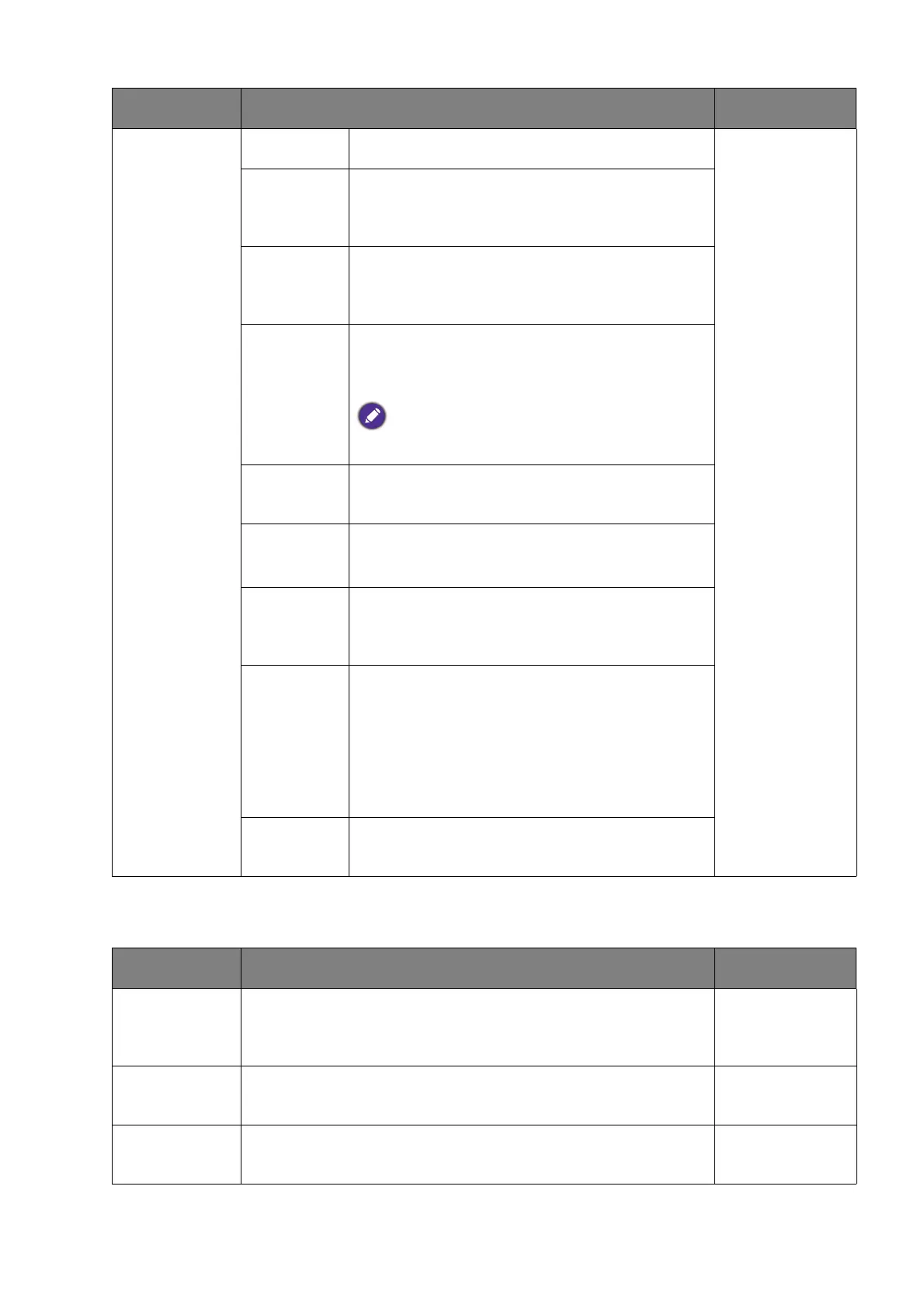
42
Available menu options may vary depending on the input sources, functions and settings.
See Available menu options to each Color Mode on page 44 for more information.
Standard For basic PC application. • Brightness /
Brightness
(B.I. On)
• Contrast
• Sharpness
• Saturation
(selected
modes only)
• Gamma
(selected
modes only)
• Color
Temperature
(selected
modes only)
• AI Contrast
(selected
models /
modes only)
• Reset Color
Cinema
HDRi
Focuses on the balance of each color and
boosts contrast to provide stable color
performance.
Game
HDRi
Emphasizes the color red to better display
human skin tones, rocks, bricks, leather,
and fire elements that appear in games.
HDR For better color matching representation
with High Dynamic Range (HDR)
technology.
Available only when the HDR content is
detected.
Rec. 709 For better color matching representation
with Standard Rec. 709.
sRGB
For better color matching representation
with sRGB compatible peripherals.
M-book Minimizes the visual differences between
the monitor and the connected MacBook
series product.
Game Specially tuned to match the unique,
saturated colors and vibrant art style. This
mode is particularly ideal for games which
feature a slightly higher color temperature
and softer contrast, enhancing the visual
experience with a balanced, immersive
look.
User Applies a combination of picture settings
defined by users.
Item Function Range
Brightness /
Brightness
(B.I. On)
Adjusts the balance between light and dark shades. 0 ~ 100
Contrast Adjusts the degree of difference between darkness and
lightness.
0 to 100
Sharpness Adjusts the clarity and visibility of the edges of the
subjects in the image.
1 to 10
Item Function Range
Bekijk gratis de handleiding van BenQ EW2790U, stel vragen en lees de antwoorden op veelvoorkomende problemen, of gebruik onze assistent om sneller informatie in de handleiding te vinden of uitleg te krijgen over specifieke functies.
Productinformatie
| Merk | BenQ |
| Model | EW2790U |
| Categorie | Monitor |
| Taal | Nederlands |
| Grootte | 4627 MB |







