Handleiding
Je bekijkt pagina 33 van 57
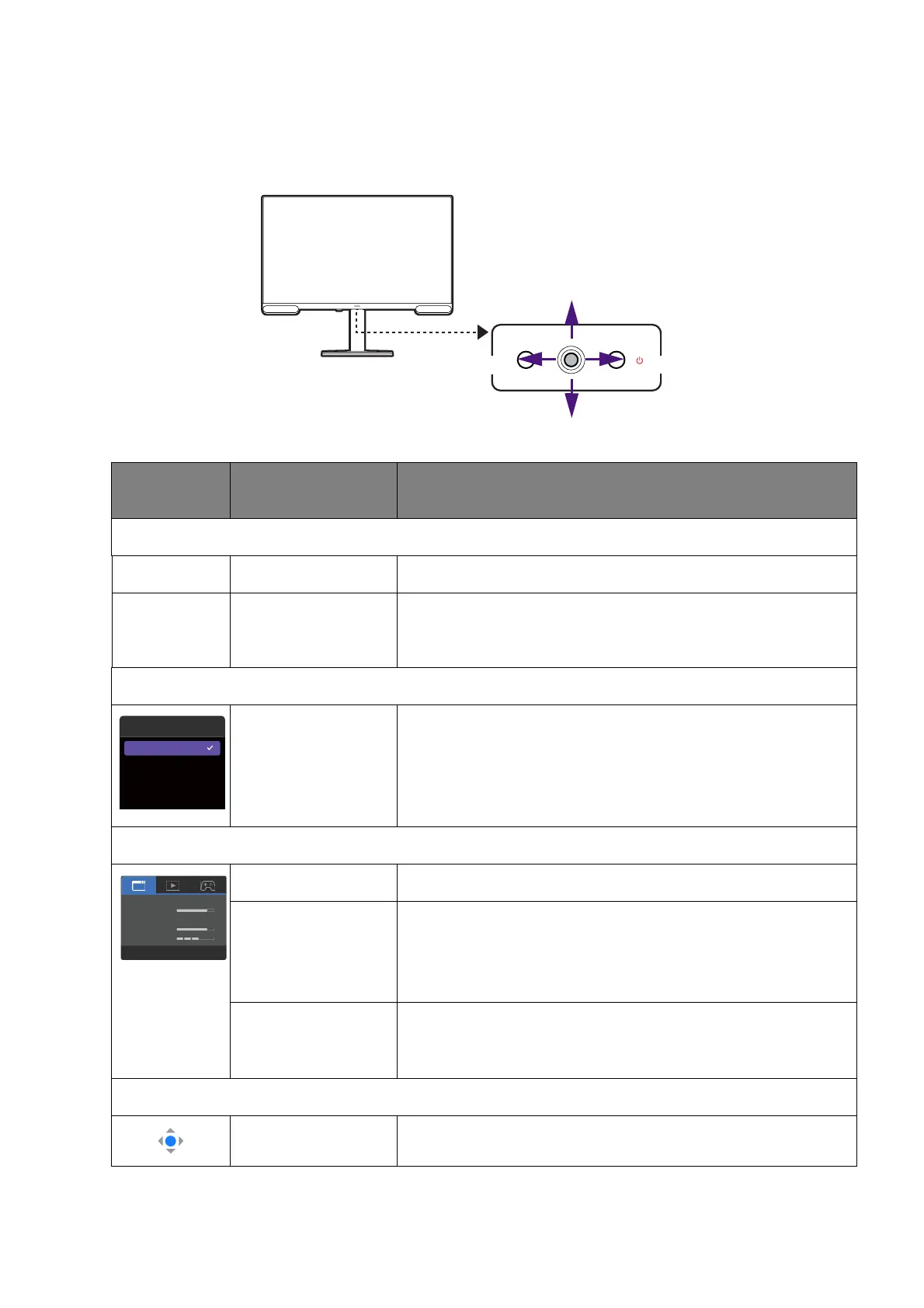
33
5-way controller and basic menu operations
The 5-way controller is located at the rear of the monitor. While sitting in front of the
monitor, move the controller to the directions instructed by the on-screen icons for menu
navigation and operations.
OSD icon
5-way controller
operation
Function
(With an available video input but no menu has been activated)
N/A Press center Activates the Quick Menu.
N/A Move the 5-way
controller to the
desired direction
Activates the video source selection menu.
(When the video source selection menu has been activated)
Move the 5-way
controller to the
desired direction
Switches to the desired input source.
(When the Quick Menu has been activated)
Move up / down Goes to the previous / next menu setting.
Move to the right /
left
• Goes to the next / previous menu item.
• (When Menu is highlighted) Move to the left to close
the Quick Menu; move to the right to access the main
menu.
Press center
• Closes the Quick Menu.
• (When Menu is highlighted) Accesses the main
menu.
(When the main menu has been activated)
Press center Confirms the selection.
Left Right
Up (rear)
Down (front)
USB-C
Input
HDMI 1
HDMI 2
HDMI 3
Color Mode
Brightness
Sound Mode
Volume
Low blue light
Menu
Live/POP
Standard
Bekijk gratis de handleiding van BenQ EW2790U, stel vragen en lees de antwoorden op veelvoorkomende problemen, of gebruik onze assistent om sneller informatie in de handleiding te vinden of uitleg te krijgen over specifieke functies.
Productinformatie
| Merk | BenQ |
| Model | EW2790U |
| Categorie | Monitor |
| Taal | Nederlands |
| Grootte | 4627 MB |







