Handleiding
Je bekijkt pagina 24 van 57
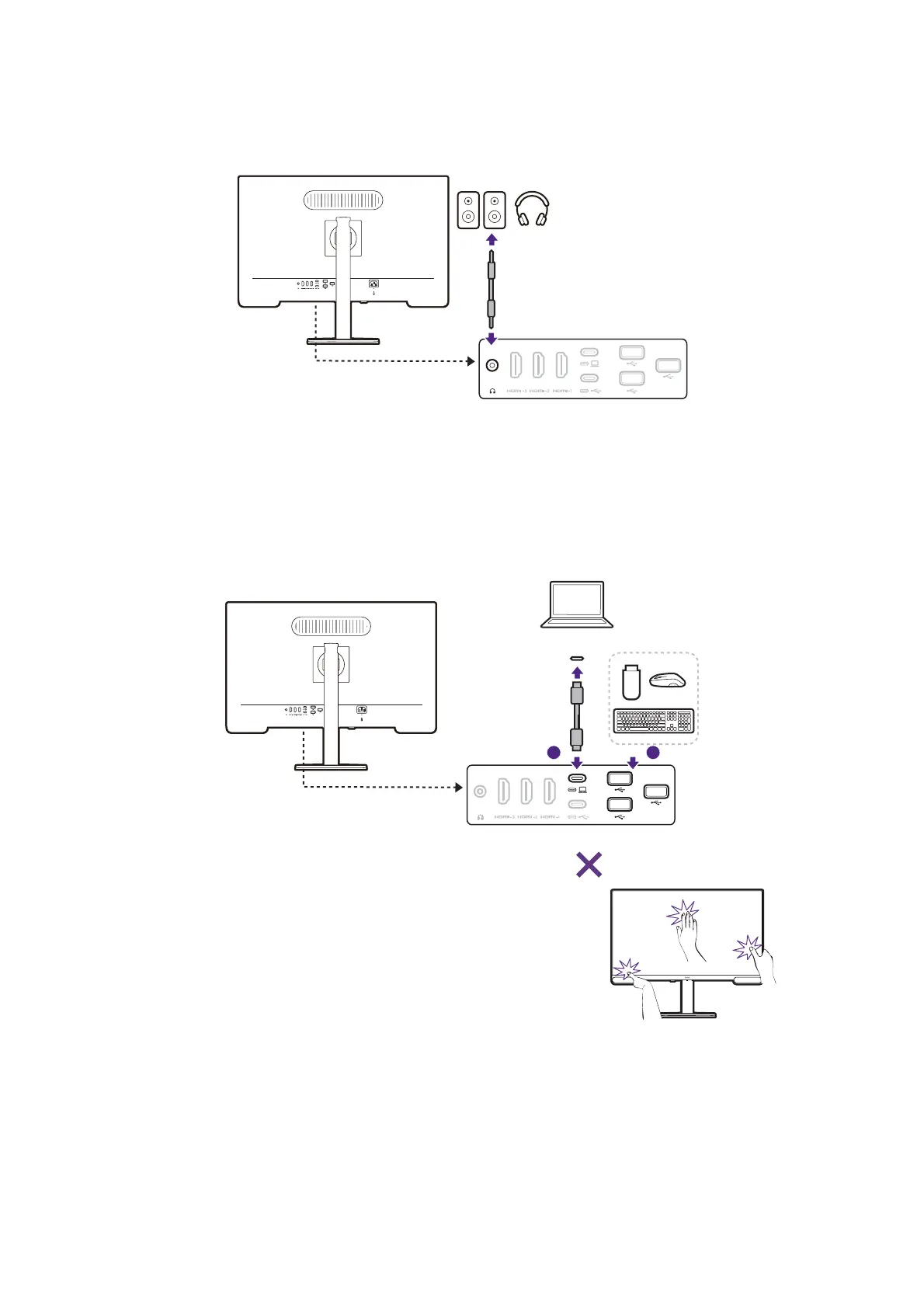
24
3. Connect the audio cable.
You may connect headphones/speakers to the headphone jack found on the rear of the
monitor.
4. Connect USB devices.
1. Connect the USB cable between the PC and the monitor (via the upstream USB-C port at
the back). This upstream USB port transmits data between the PC and the USB devices
connected to the monitor.
2. Connect USB devices via other USB-A ports (downstream) on the monitor. These
downstream USB ports transmit data between the connected USB devices and the
upstream port.
5. Place the monitor properly.
Place the monitor as desired after the cables have
been connected properly. Move the monitor
carefully by holding the lower part of monitor or the
stand arm.
Finger pressure on the screen surface is prohibited.
The screen may be damaged by excessive force.
1 2
USB-C™
Bekijk gratis de handleiding van BenQ EW2790U, stel vragen en lees de antwoorden op veelvoorkomende problemen, of gebruik onze assistent om sneller informatie in de handleiding te vinden of uitleg te krijgen over specifieke functies.
Productinformatie
| Merk | BenQ |
| Model | EW2790U |
| Categorie | Monitor |
| Taal | Nederlands |
| Grootte | 4627 MB |







