Handleiding
Je bekijkt pagina 22 van 57
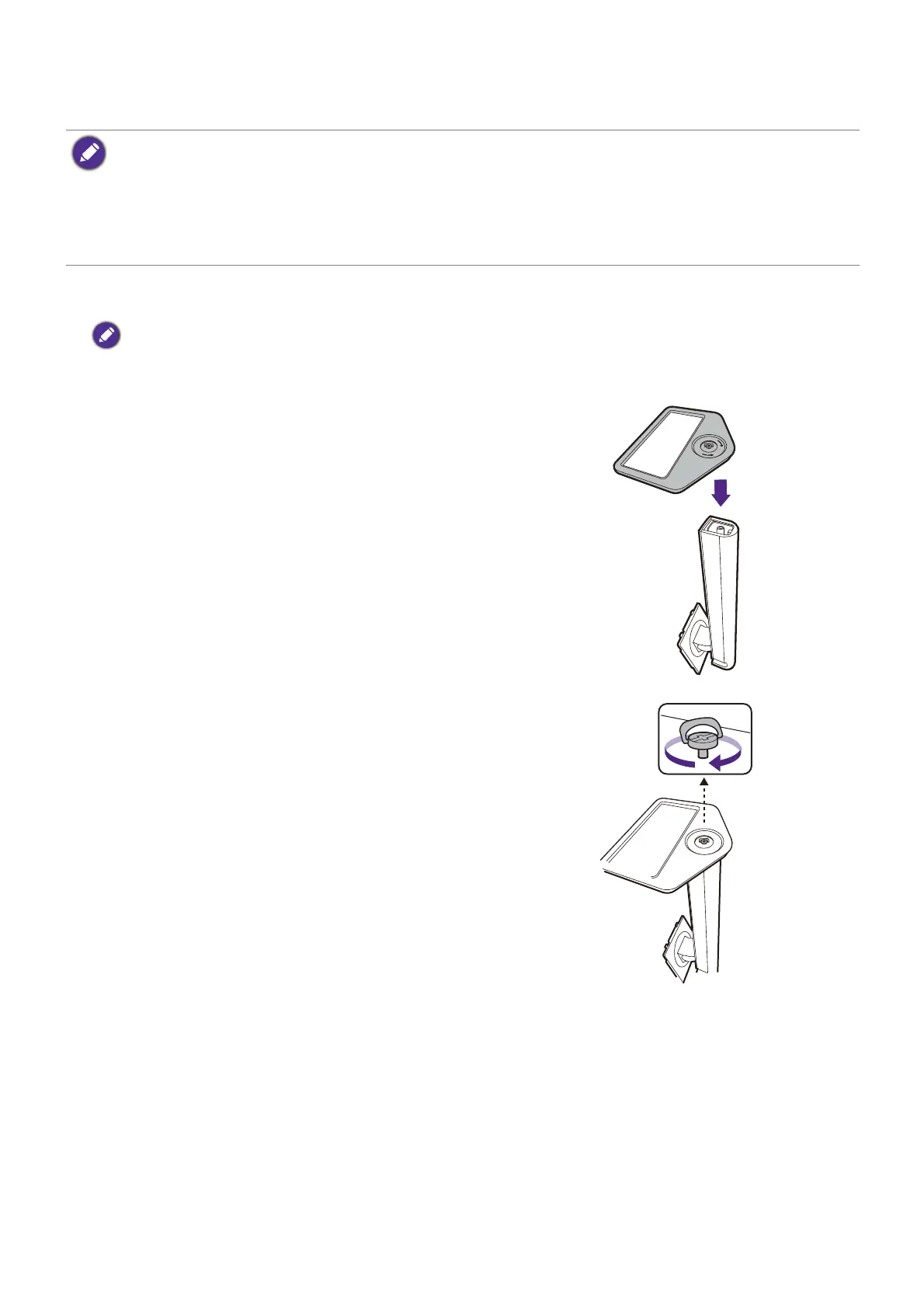
22
How to assemble your monitor hardware
• If the computer is turned on you must turn it off before continuing.
Do not plug-in or turn-on the power to the monitor until instructed to do so.
• The following illustrations are for your reference only. The product appearance, available input and output
jacks may vary depending on the purchased model.
• The supported timing may vary by input signal. Download
Resolution file from the website (see Product
support on page 4). Refer to "
Preset display modes" in Resolution file for more information.
• Avoid finger pressure on the screen surface.
1. Attach the monitor base.
Please be careful to prevent damage to the monitor. Placing the screen surface on an object like a
stapler or a mouse will crack the glass or damage the LCD substrate voiding your warranty. Sliding or
scraping the monitor around on your desk will scratch or damage the monitor surround and controls.
Open the box, remove the cushion that protects the
back of the monitor. And take out the monitor
stand and base.
Attach the monitor stand to the monitor base as
illustrated.
Raise the thumbscrew lid and tighten the
thumbscrew as illustrated. Then push the lid back.
Bekijk gratis de handleiding van BenQ EW2790U, stel vragen en lees de antwoorden op veelvoorkomende problemen, of gebruik onze assistent om sneller informatie in de handleiding te vinden of uitleg te krijgen over specifieke functies.
Productinformatie
| Merk | BenQ |
| Model | EW2790U |
| Categorie | Monitor |
| Taal | Nederlands |
| Grootte | 4627 MB |







