Beltronics GT-360 handleiding
Handleiding
Je bekijkt pagina 10 van 10
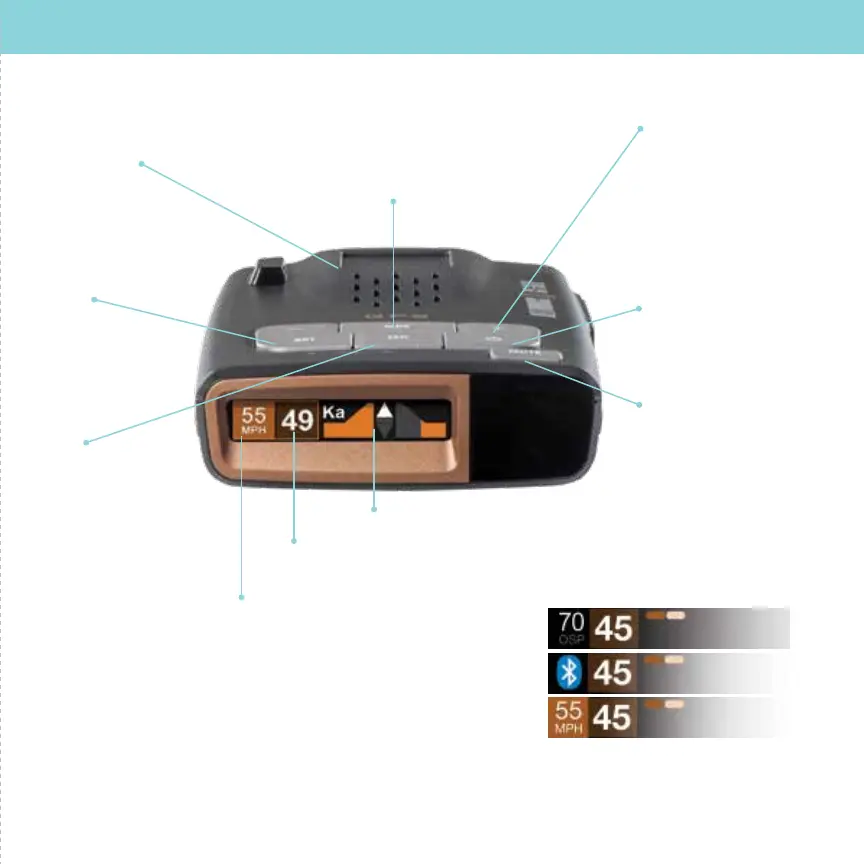
Installation Controls & Features
Continued ➜
Display (OSP)
OverSpeed alert setting that can be
adjusted in Preferences. Bluetooth icon
will appear on display screen blue when
paired to phone and Speed limit data
will show here when ESCORT Live App
is open.
MRK
To mark a location for future alerts,
press MRK twice, then VOL + or – to
select the type of marker, then MRK
again to conrm. Press twice while
receiving marker alert to unmark
Display
Showing current speed
Power
Press to turn GT-360
on or o
MUTE
Press to mute an alert;
press three times to lock
out a false alert; press
twice while receiving a
locked-out alert to
unlock
BRT
Press to adjust display
brightness (Min, Med,
Max, Auto, Dark)
SEN
Press to adjust
detector sensitivity
(Auto, AutoNoX,
AutoLoK, and
Highway)
Volume
Press and hold + or – to
adjust volume
Mount Area
The EZ Mag Mount™
attaches to device here
Display
Alert area
OverSpeed Alert
Bluetooth
Speed Limit Data
OverSpeed Alert
Bluetooth
Speed Limit Data
6
Bekijk gratis de handleiding van Beltronics GT-360, stel vragen en lees de antwoorden op veelvoorkomende problemen, of gebruik onze assistent om sneller informatie in de handleiding te vinden of uitleg te krijgen over specifieke functies.
Productinformatie
| Merk | Beltronics |
| Model | GT-360 |
| Categorie | Niet gecategoriseerd |
| Taal | Nederlands |
| Grootte | 2150 MB |







