Belkin F1DN208KVM-UN-4 handleiding
Handleiding
Je bekijkt pagina 25 van 31
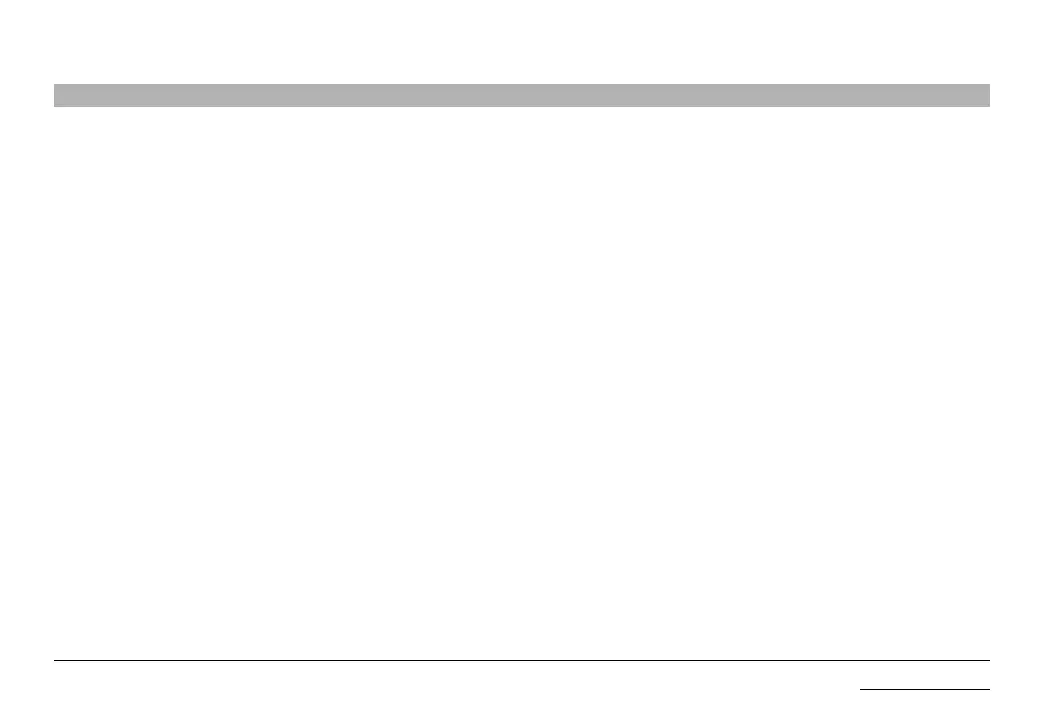
23
Belkin
®
Universal 2nd Gen Secure DP/HDMI to DP/HDMI KVM SwitchBelkin
®
Universal 2nd Gen Secure DP/HDMI to DP/HDMI KVM Switch
TROUBLESHOOTING
SECTIONS
Table of Contents
2 3 4 5 6 71
TROUBLESHOOTING
Video
I am getting ghosting, shadowing, or fuzzy images on my monitor.
• Check that all video cables are inserted properly to the Switch, computer,
and monitor.
• With everything connected, power-cycle the Belkin Advanced Secure
DisplayPort KVM to reset the video.
• Make sure the Video Diagnostic LED is solid green.
• Check that the monitor you are using supports the resolution and refresh-rate
setting on your computer.
• Lower the video resolution of your monitor.
• Check that the video-cable length does not exceed 15 feet (4.6m).
• Check that the graphics card you are using supports the resolution and
refresh-rate setting on your computer.
• Connect the monitor directly into the computer you are having trouble with
to see if the problem still appears.
• Do not use video splitters.
I am getting a blank screen on my monitor.
• Ensure that the power switch is in the ON position.
• Check that the display is turned on.
• Check that the cables are connected, and check that the display input is
DisplayPort or HDMI.
• Check that all video cables are inserted properly.
• Ensure that the power cord is inserted securely to the AC inlet.
• Connect your monitor directly to the computer to verify that your monitor is
functioning properly.
• Reboot the computer.
• Try a different video cable.
• Try a different monitor.
• Ensure to download the latest display drivers.
I have difficulty inserting a DisplayPort or HDMI cable into the Switch.
• Check that the connectors are not bent or damaged.
• Check if the contacts on the Switch DisplayPort connectors are not bent
or damaged.
BACK TO TABLE OF CONTENTS >BACK TO TABLE OF CONTENTS >
Bekijk gratis de handleiding van Belkin F1DN208KVM-UN-4, stel vragen en lees de antwoorden op veelvoorkomende problemen, of gebruik onze assistent om sneller informatie in de handleiding te vinden of uitleg te krijgen over specifieke functies.
Productinformatie
| Merk | Belkin |
| Model | F1DN208KVM-UN-4 |
| Categorie | Niet gecategoriseerd |
| Taal | Nederlands |
| Grootte | 2634 MB |
Caratteristiche Prodotto
| Kleur van het product | Zwart |
| Ingebouwd display | Nee |
| Gebruikershandleiding | Ja |
| Materiaal behuizing | Staal |
| Stroombron | DC |
