Handleiding
Je bekijkt pagina 17 van 132
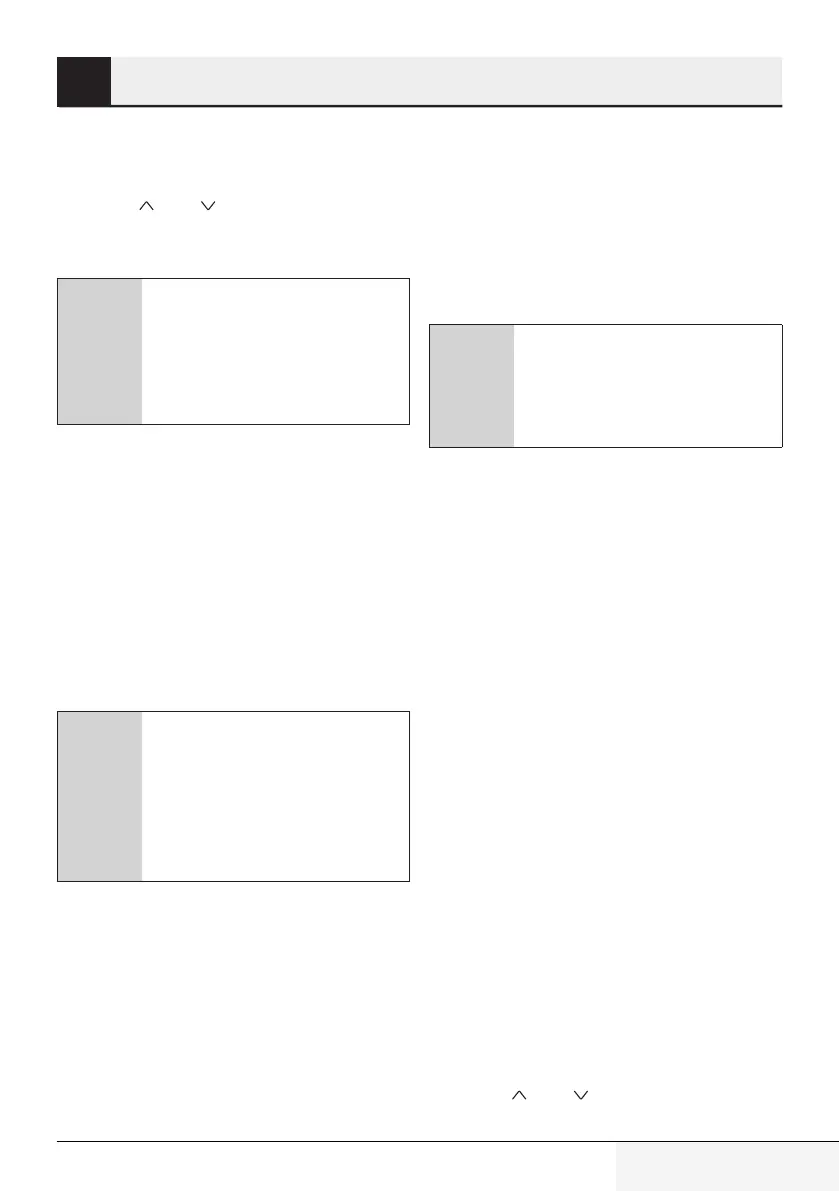
17 / ENMicrowave Oven / User Manual
ranges from 100 g to 1800 g.
1. In standby mode, press DEFROST pad
twice.
2. Press or pad to select food
weight.
3. Press START pad.
C
During defrosting program,
the system will pause and
sound beeps to remind user
to turn food over, and then
touch START to resume the
defrosting.
4.8 Preset
Preset function allows the oven to start
up in a later time.
1. In standby mode, set a cooking pro-
gram.
2. Press the CLOCK/PRESET pad once.
3. Press TIME+/- pads to set hour digit.
4. Press CLOCK/PRESET pad once.
5. Press TIME+/- pads to set minute digit.
6. Press START pad to start.
C
After has been set the func-
tion, you can check the pre-
set time by pressing CLOCK/
PRESET pad, if press PAUSE/
CANCEL pad when the dis-
play shows the time, the
function can be cancelled.
4.9 Multistage cooking
Your oven can be programmed for up to
3 automatic cooking sequences.
Suppose you want to set the following
cooking program.
Microwave cooking
Microwave cooking (with lower power level)
4 Operation
1. Open the door and place the food into
the oven, close it.
2. Input the first stage of microwave
cooking program. Do not press START
pad.
3. Input the second stage of microwave
cooking program.
4. Press START pad to start.
C
Express cooking, time de-
frost, weight defrost and auto
cook menus cannot be set in
the multistage cooking pro-
gram.
4.10 Child lock
The lock prevents unsupervised opera-
tion by children.
To set the child lock: In standby mode,
if there is not any operation within one
minute, the oven will auto enter child
lock mode, lock indication appears on
the display for 3 seconds then the oven
return to standby mode. In the lock state,
all pads are disabled, press any pad, lock
indication appears on the display for 3
seconds then the oven return to standby
mode.
To cancel the child proof lock: In child
lock mode, open or close the oven door
to cancel the program.
4.11 Auto cook
For the following food, it is not necessary
to program the cooking time and pow-
er. It is sufficient to indicate the type of
food that you wish to cook as well as the
weight or servings of the food.
1. In standby mode, press MENU pad re-
peatedly to select food code.
2. Press or pad to select food
weight or servings.
Bekijk gratis de handleiding van BEKO MOC20240G, stel vragen en lees de antwoorden op veelvoorkomende problemen, of gebruik onze assistent om sneller informatie in de handleiding te vinden of uitleg te krijgen over specifieke functies.
Productinformatie
| Merk | BEKO |
| Model | MOC20240G |
| Categorie | Magnetron |
| Taal | Nederlands |
| Grootte | 11678 MB |

