Handleiding
Je bekijkt pagina 15 van 132
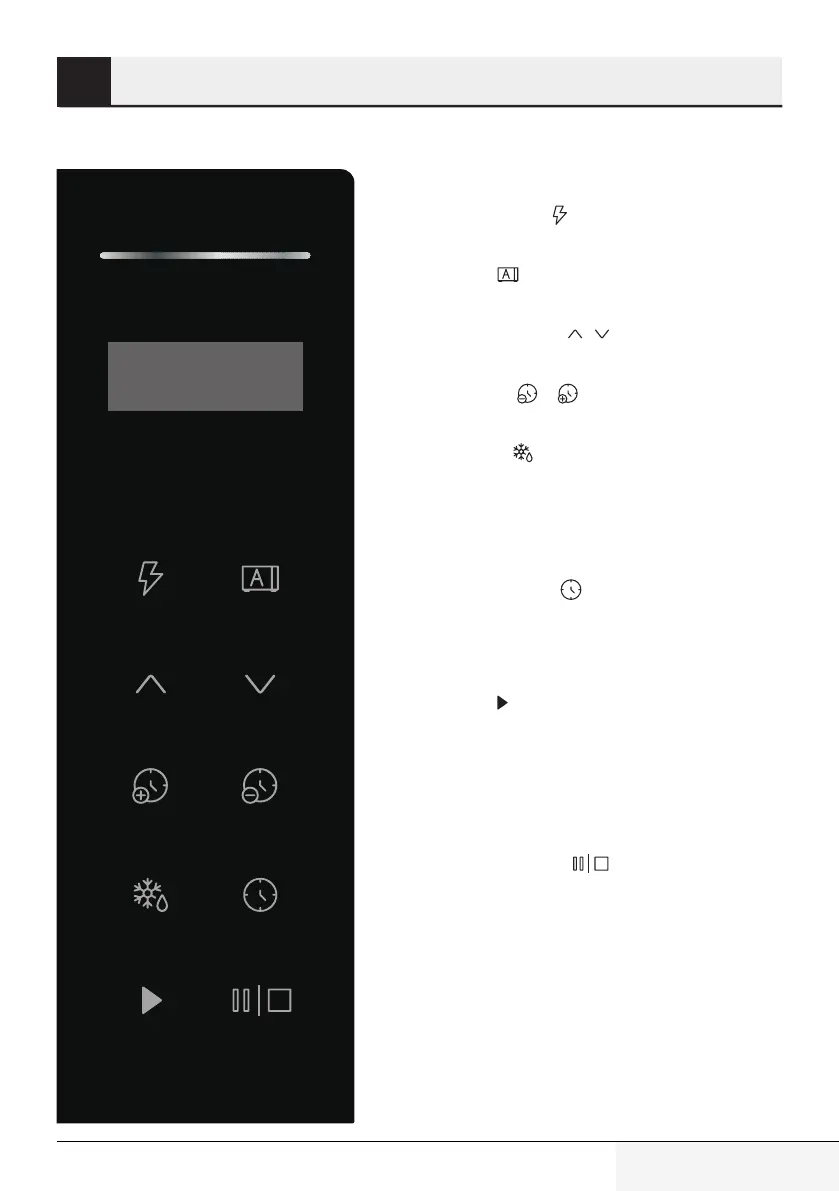
15 / ENMicrowave Oven / User Manual
4 Operation
4.1 Control panel
Display
Cooking time, power, indicators and pre-
sent time are displayed.
Power level -
Press to select microwave power level.
Menu -
Press to select auto cook menu.
Select button -
Press to select food weight or servings.
Time +/- /
Press to adjust time.
Defrost -
Press to set defrost program based on
time.
Press to set defrost program based on
weight.
Clock/Preset -
Press to set clock time.
Press to set the oven to start-up at a
later time.
Start -
Press to start the cooking or defrosting
programs.
Simply press it a number of times to set
cooking time and cook immediately at
full power level.
Pause/Cancel -
Press to reset the oven before setting a
cooking program.
Press once to temporarily stop cooking,
or twice to cancel cooking altogether.
4.2 Operation instructions
• When the oven first plugged in, beep
will sound and the display will show “1:
01”.
• In the process of setting, broken about
Bekijk gratis de handleiding van BEKO MOC20240G, stel vragen en lees de antwoorden op veelvoorkomende problemen, of gebruik onze assistent om sneller informatie in de handleiding te vinden of uitleg te krijgen over specifieke functies.
Productinformatie
| Merk | BEKO |
| Model | MOC20240G |
| Categorie | Magnetron |
| Taal | Nederlands |
| Grootte | 11678 MB |

