Handleiding
Je bekijkt pagina 20 van 96
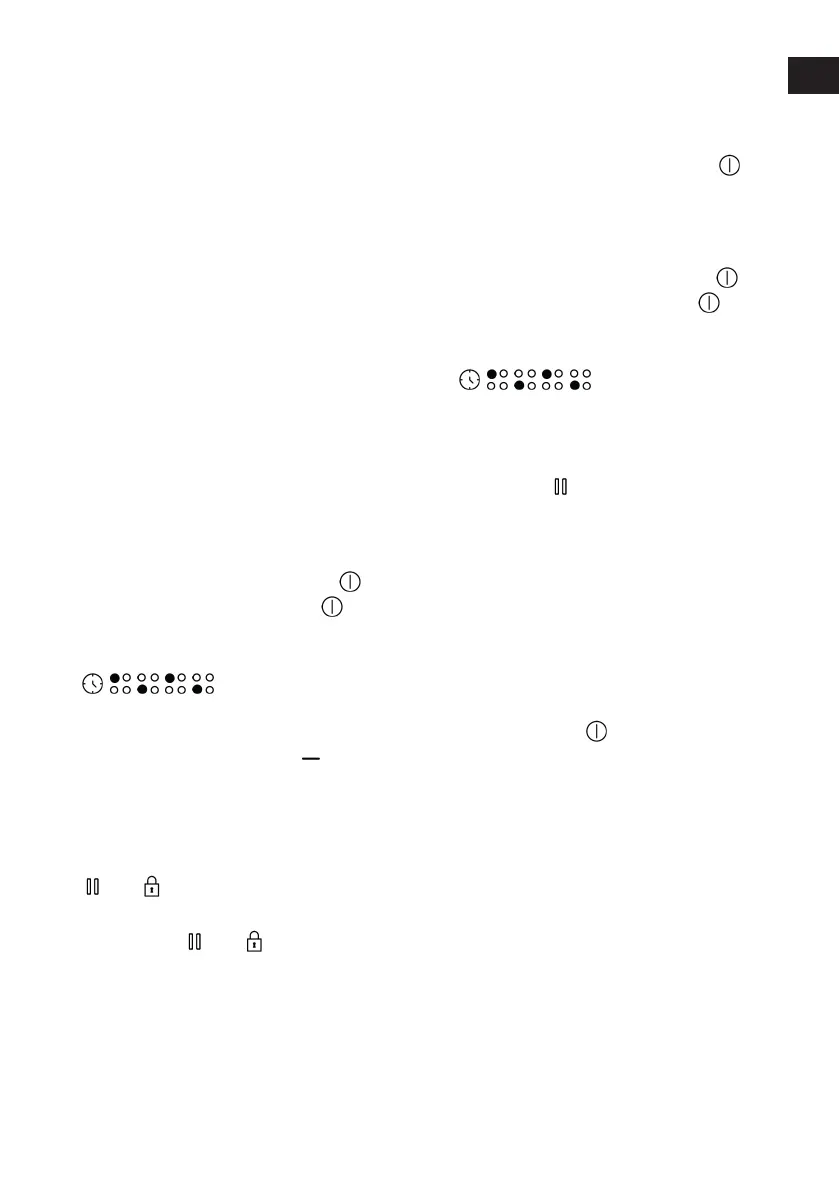
EN / 20
1- "PanSense Function" Pot compatibility
display setting (A1)
The PanSense function is a smart feature
designed to optimize the performance of
your induction hob. This mode helps you
achieve the best cooking results by detect-
ing the material, base structure and mag-
netic compatibility of the pan you are using.
It adjusts to the characteristics of the pan
you are using, ensuring you get perfect
cooking results every time.
This function benefits: Best cooking results
(automatically adjusts according to the
characteristics of the pot you use on your
hob), energy saving (optimizes energy con-
sumption according to the type of pot), ex-
tends the life of the pot (transfers the op-
timum power that the pot can handle)
Your cooker automatically checks the cook-
ware each time you start cooking. To
manually check if the cookware you are us-
ing is PanSense compatible, you can follow
the steps below.
1. Turn the hob on by touching the key
and turn it off by touching the key
again.
2. After turning off the product, touch the
/ / / / keys within 10
seconds.
ð The first setting, “A1”, appears on
the timer display and “ ” appears
on all cooking zone displays.
3. Place the pots or pans you want to
measure on the cooking zones.
4. “0” appears on the display between the
and keys.
5. Touch the setting area. "1" appears
between the and keys instead of
"0" and the pot quality scan starts. The
scan takes about 10 seconds and an an-
imation appears on the display during
the scan.
6. The quality of the pot is evaluated on a
scale of 0-3. 0 is the worst quality and 3
is the best quality, showing the quality
on the display.
7. Turn off the hob by touching the key.
2-Power Management Setting (A2)
ü With this function, you can adjust the
total power of the hob as you wish.
1. Turn the hob on by touching the key
and turn it off by touching the key
again.
2. After turning off the product, touch the
/ / / / keys in order within 10
seconds.
ð The first setting, “A1”, appears on
the timer display.
3. Touch the “ ” key once for power man-
agement setting.
ð “A2” appears on the timer display
and “9” appears on the left rear
cooking zone display.
4. Adjust the power level (see Table -
Power management level) from "1" to
"9" by touching the setting area or slid-
ing your finger across the area.
5. Confirm the power management setting
by touching the key.
ð The hob will turn off and your hob will
start operating at the total power set-
ting of the selected level.
"Power management" includes 9 different
power levels (see Table - Power manage-
ment levels).
Table - Power management level
Power management
level
Total power (kW)
1 1.2
2 2.4
3 3
4 3.6
5 4.4
6 5.4
7 5.7
EN
DE
FR
Bekijk gratis de handleiding van BEKO HII 64600 AFT, stel vragen en lees de antwoorden op veelvoorkomende problemen, of gebruik onze assistent om sneller informatie in de handleiding te vinden of uitleg te krijgen over specifieke functies.
Productinformatie
| Merk | BEKO |
| Model | HII 64600 AFT |
| Categorie | Fornuis |
| Taal | Nederlands |
| Grootte | 8961 MB |







