Handleiding
Je bekijkt pagina 15 van 40
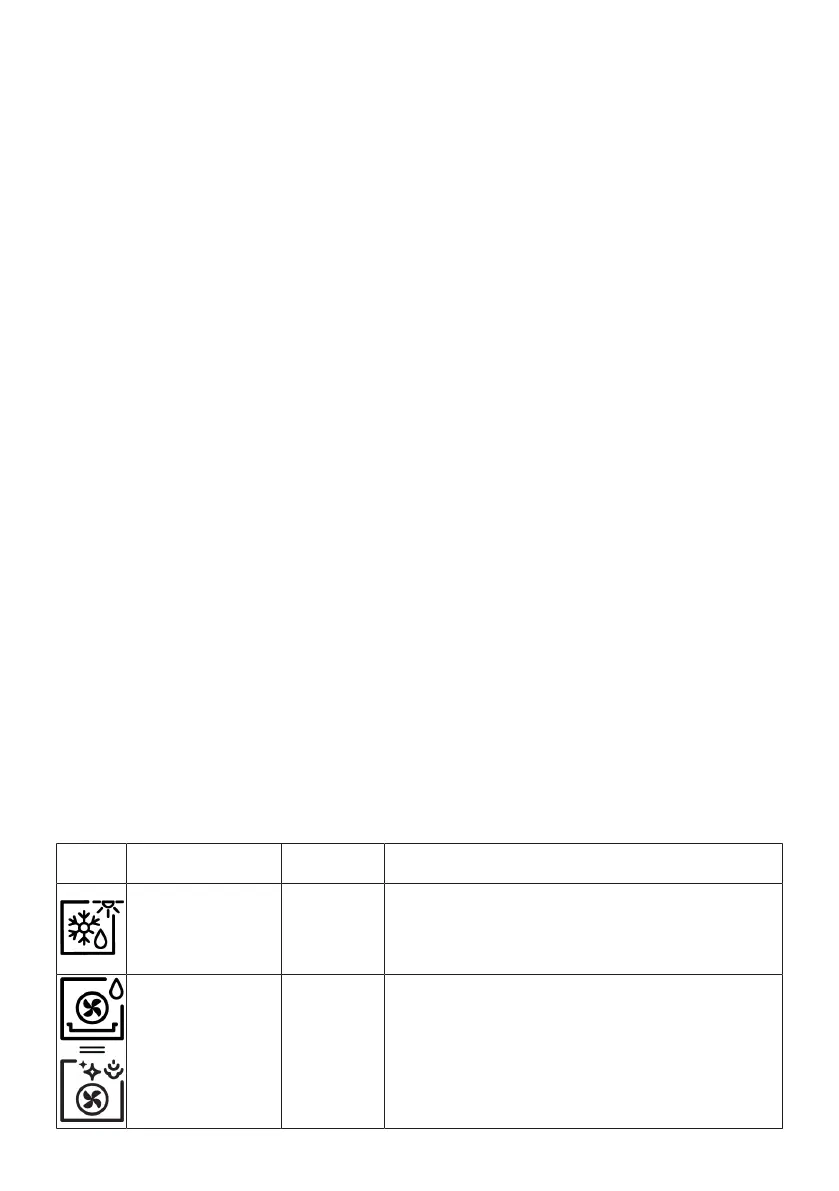
EN / 15
1 Active hob warning lamp 2 Thermostat lamp - Upper cooking
section
3 Thermostat lamp - Bottom cooking
section
4 Function knob - Bottom cooking sec-
tion
5 Function knob - Upper cooking sec-
tion
6 Hob control knobs
If there are knob(s) controlling your
product, in some models this/these knob(s)
may be so that they come out when pushed
(buried knobs). For settings to be made
with these knobs, first push the relevant
knob in and pull out the knob. After making
your adjustment, push it in again and re-
place the knob.
Oven control knobs
The bottom and upper cooking sections of
your oven are controlled by separate oven
control knobs. These knobs are indicated
on the control panel.
Oven inner temperature indicator - Bottom
cooking section
You can understand the oven interior tem-
perature of the lower cooking section of the
oven from the temperature lamp belonging
to the lower cooking section. The thermo-
stat lamp is located on the control panel.
The thermostat lamp turns on when the
product starts to operate, and the thermo-
stat lamp turns off when it reaches the set
temperature. When the temperature inside
the oven drops below the set temperature,
the thermostat lamp turns on again.
Oven inner temperature indicator -Upper
cooking section
You can understand the oven interior tem-
perature of the upper cooking section of
the oven from the temperature lamp be-
longing to the upper cooking section. The
thermostat lamp is located on the control
panel. The thermostat lamp turns on when
the product starts to operate, and the ther-
mostat lamp turns off when it reaches the
set temperature. When the temperature in-
side the oven drops below the set temper-
ature, the thermostat lamp turns on again.
Hob control knobs
You can operate your hob with the hob con-
trol knobs. Each knob operates the respect-
ive cooking zone. You may infer which zone
it controls from the symbols on the control
panel.
3.3 Oven operating functions
On the function table, the operating func-
tions you can use in your oven and the
highest and lowest temperatures that can
be set for these functions are shown. The
order of the operating modes shown here
may differ from the arrangement on your
product.
Function
symbol
Function description
Temperature
range (°C)
Description and use
Operating with fan -
The oven is not heated. Only the fan (on the back wall) oper-
ates. Frozen food with granules is slowly defrosted at room
temperature, cooked food is cooled. The time required to de-
frost a whole piece of meat is longer than for foods with
grains. Oven lamp also lights.
Easy steam cleaning *
This function allows the dirt inside the oven (which has not
been staying for a long time) to be softened and easily
cleaned. See the cleaning section for easy steam cleaning.
Bekijk gratis de handleiding van BEKO FDC6701S, stel vragen en lees de antwoorden op veelvoorkomende problemen, of gebruik onze assistent om sneller informatie in de handleiding te vinden of uitleg te krijgen over specifieke functies.
Productinformatie
| Merk | BEKO |
| Model | FDC6701S |
| Categorie | Fornuis |
| Taal | Nederlands |
| Grootte | 3803 MB |







