Handleiding
Je bekijkt pagina 25 van 80
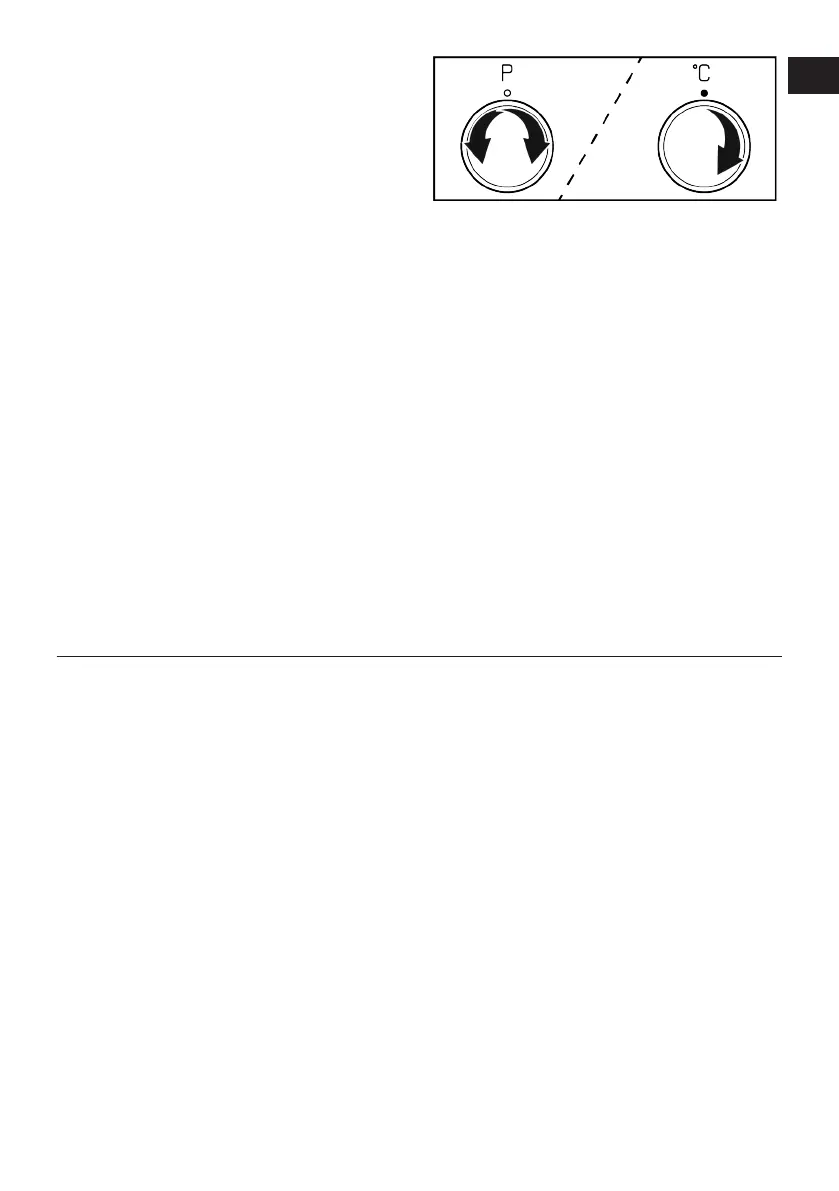
EN / 25
Oven lighting
The oven lighting is turned on when the
oven starts baking. In some models, the
lighting is on during baking, while in some
models it turns off after a certain time.
7.2 Operation of the Oven Control
Unit
Turning on the oven
When you select a operating function you
want to cook with the function selection
knob and set a certain temperature with the
temperature knob, the oven starts operat-
ing.
Turning off the oven
You can turn the oven off by turning the
function selection knob and temperature
knob to the off (up) position.
Selecting the temperature and oven oper-
ating function.
You can cook by making a manual control
(at your own control) by selecting the tem-
perature and operating function specific to
your food.
1. Select the operating function you want
to cook with the function selection
knob.
2. Set the temperature you want to cook
with the temperature knob.
ð Your oven will start operating immedi-
ately at the selected function and tem-
perature, and the thermostat lamp will
turn on. When the temperature inside
the oven reaches the desired temperat-
ure, the thermostat lamp will turn off.
The oven will not turn off by itself after
the baking process. You have to con-
trol baking and turn it off yourself.
When your baking is completed, turn
off the oven by turning the function se-
lection knob and the temperature knob
to the off (up) position.
8 General Information About Baking
You can find tips on preparing and cooking
your food in this section.
Plus, this section describes some of the
foods tested as producers and the most
appropriate settings for these foods. Ap-
propriate oven settings and accessories for
these foods are also indicated.
8.1 General Warnings About Baking in
the Oven
• While opening the oven door during or
after baking, hot-burning steam may
emerge. The steam may burn your hand,
face and/or eyes. When opening the oven
door, stay away.
• Intense steam generated during baking
may form condensed water drops on the
interior and exterior of the oven and on
the upper parts of the furniture due to the
temperature difference. This is a normal
and physical occurrence.
• The cooking temperature and time values
given for foods may vary depending on
the recipe and amount. For this reason,
these values are given as ranges.
• Always remove unused accessories from
the oven before you start cooking. Ac-
cessories that will remain in the oven
may prevent your food from being
cooked at the correct values.
• For foods that you will cook according to
your own recipe, you can reference sim-
ilar foods given in the cooking tables.
• Using the supplied accessories ensures
you get the best cooking performance.
Always observe the warnings and inform-
ation provided by the manufacturer for
the external cookware you will use.
• Cut the greaseproof paper you will use in
your cooking in suitable sizes to the con-
tainer you will cook. Greaseproof papers
that are overflowing from the container
can create a risk of burns and affect the
EN
DE
Bekijk gratis de handleiding van BEKO FBM6701A, stel vragen en lees de antwoorden op veelvoorkomende problemen, of gebruik onze assistent om sneller informatie in de handleiding te vinden of uitleg te krijgen over specifieke functies.
Productinformatie
| Merk | BEKO |
| Model | FBM6701A |
| Categorie | Fornuis |
| Taal | Nederlands |
| Grootte | 8275 MB |







