Handleiding
Je bekijkt pagina 28 van 44
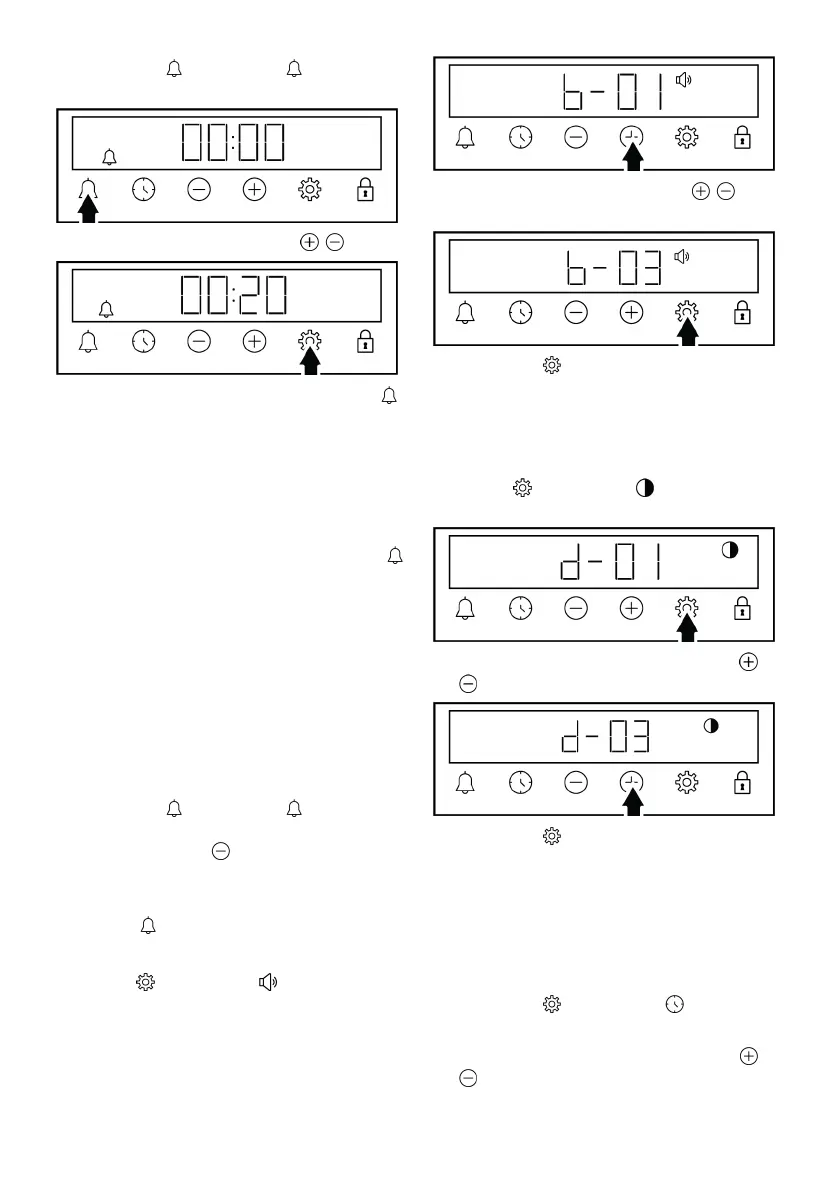
EN / 28
1. Touch the until the key symbol ap-
pears on the display.
2. Set the alarm time with the / keys.
ð After setting the alarm time, the
symbol remains lit and the alarm
time starts to countdown on the
display. If the alarm time and bak-
ing time are set at the same time,
the shorter time is shown on the
display.
3. After the alarm time is completed, the
symbol starts flashing and gives you an
audible warning.
Turning off the alarm
1. At the end of the alarm period, the warn-
ing sounds for two minutes. Touch any
key to stop the audible warning.
ð The warning stops and the time of day
appears on the display.
If you want to cancel the alarm;
1. Touch the key until the symbol ap-
pears on the display to reset the alarm
time. Touch the key until the “00:00”
symbol appears on the display.
2. You can also cancel the alarm by touch-
ing the key for a long time.
Adjusting the volume
1. Touch key until the symbol ap-
pears on the display.
2. Set the desired level with the / keys.
(b-01-b-02-b-03)
3. Touch the key for confirmation or
wait without touching any key. The
volume set becomes active after a
while.
Setting the display brightness
1. Touch key until the symbol ap-
pears on the display.
2. Set the desired brightness with the /
keys. (d-01-d-02-d-03)
3. Touch the key for confirmation or
wait without touching any key. The
brightness set becomes active after a
while.
Changing the time of day
On your oven to change the time of day that
you have previously set:
1. Touch the key until the symbol ap-
pears on the display.
2. Set the time of day by touching the /
keys.
Bekijk gratis de handleiding van BEKO EDC6731W, stel vragen en lees de antwoorden op veelvoorkomende problemen, of gebruik onze assistent om sneller informatie in de handleiding te vinden of uitleg te krijgen over specifieke functies.
Productinformatie
| Merk | BEKO |
| Model | EDC6731W |
| Categorie | Fornuis |
| Taal | Nederlands |
| Grootte | 4238 MB |







