BEKO DTC 36610S handleiding
Handleiding
Je bekijkt pagina 31 van 47
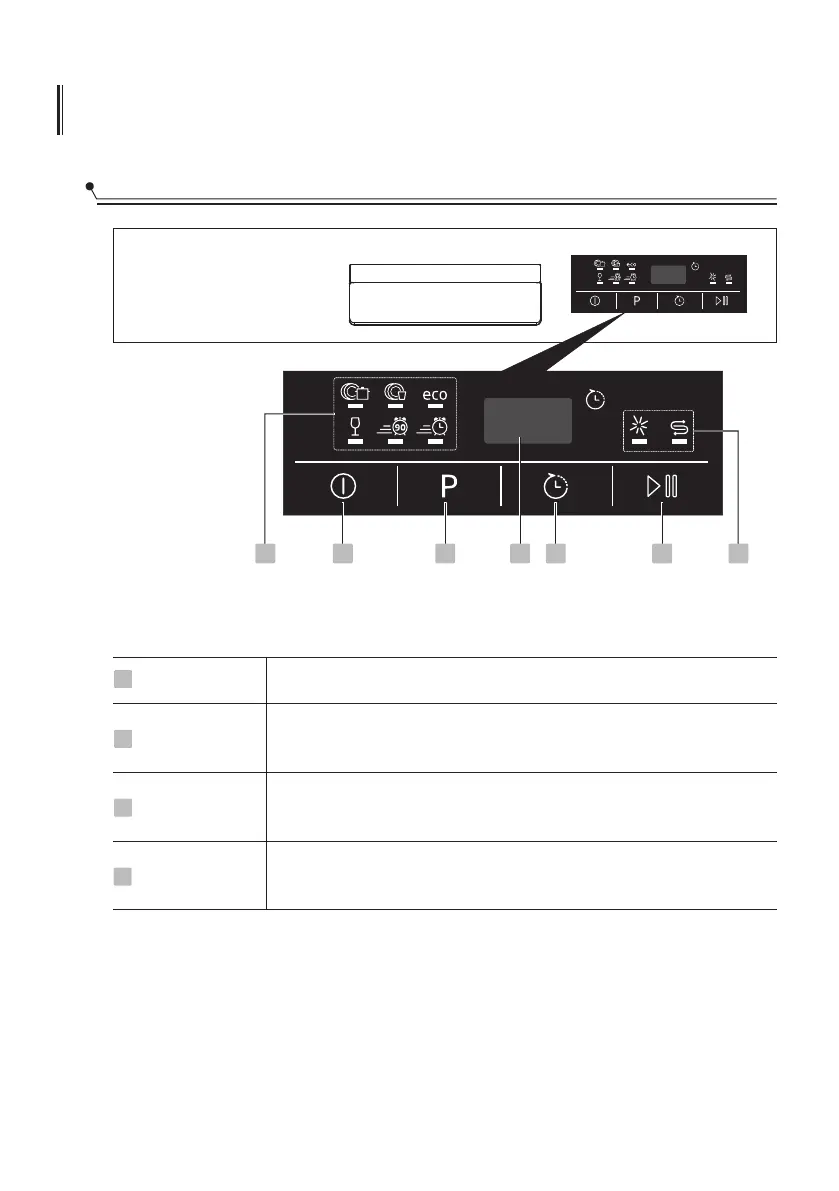
4
USING YOUR DISHWASHER
Control Panel
Operation (Button)
Power
1
Delay
2
Program
3
Press this button to turn on your dishwasher.
Press this button to select the appropriate washing program,
the selected program indicator will be lit.
Press the button to start the selected washing program or pause
the working program.
4
Start/Pause
1 2 3 45 6
Press the button to increase the delay start time. Delay a cycle
for up to 24 hours in one-hour increments.
7
Bekijk gratis de handleiding van BEKO DTC 36610S, stel vragen en lees de antwoorden op veelvoorkomende problemen, of gebruik onze assistent om sneller informatie in de handleiding te vinden of uitleg te krijgen over specifieke functies.
Productinformatie
| Merk | BEKO |
| Model | DTC 36610S |
| Categorie | Vaatwasser |
| Taal | Nederlands |
| Grootte | 3594 MB |







