Handleiding
Je bekijkt pagina 25 van 36
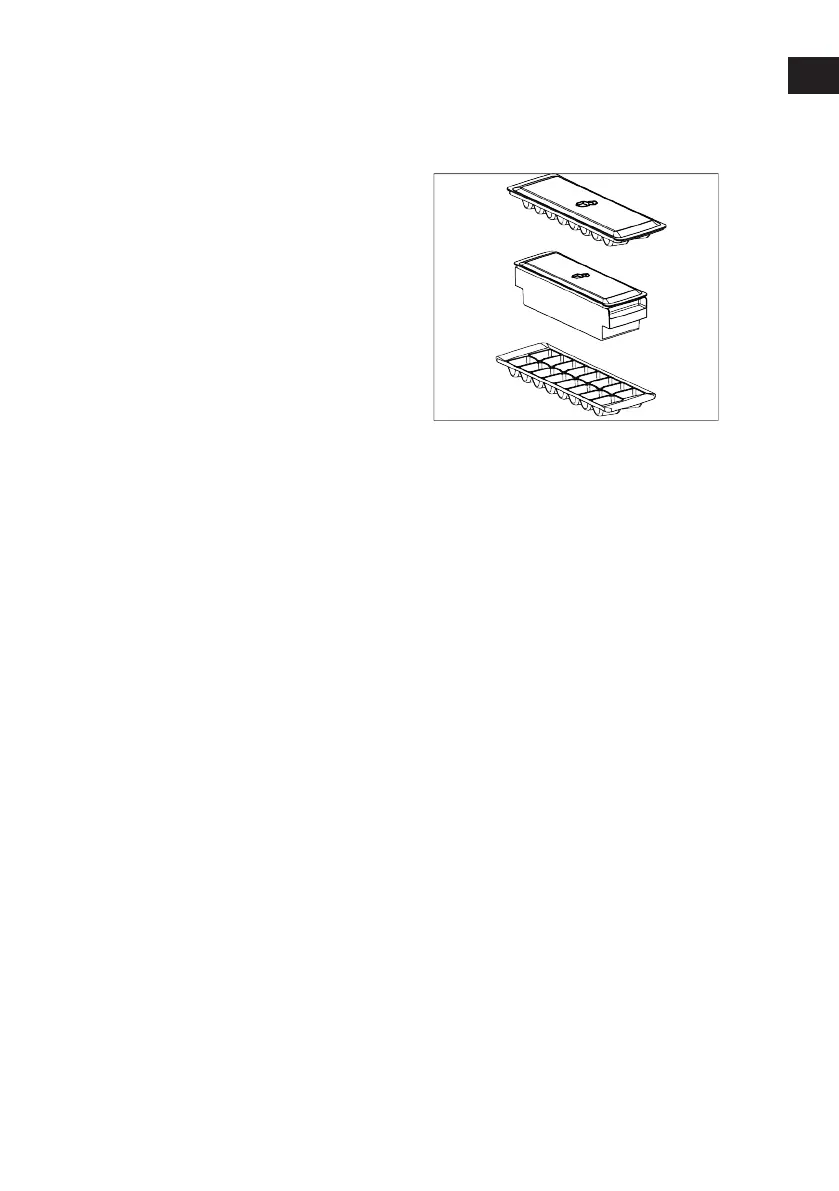
EN / 25
8.3 Crisper Technologies
Blue Light
Fruits and vegetables stored in the crispers
that are illuminated with a blue light con-
tinue their photosynthesis by means of the
wavelength effect of blue light and thus
preserve their vitamin content.
Fruits and vegetables stored in crispers illu-
minated with the technology preserve their
vitamins for a longer time thanks to the
blue, green, red lights and dark cycles,
which simulate a day cycle.
When the door of your refrigerator is
opened during the dark period of the tech-
nology, your refrigerator shall sense this
automatically and illuminate the crisper
with one of the blue, green or red lights re-
spectively for your convenience. After you
have closed the door of the refrigerator, the
dark period will continue, representing the
night time in a day cycle.
8.4 Dairy Products Cold Storage
Area
Cold Storage Drawer
The Cold Storage Drawer can reach lower
temperatures in the cooler compartment.
Use this drawer for delicatessen products
(salami, sausage, etc.) and dairy products
that require colder storage conditions, or
for meat, chicken or fish to be consumed
quickly. It is not suitable to store fruits and
vegetables in this drawer.
8.5 The ice storage area
Ice Container
Ice bucket allows you take ice easily from
the refrigerator.
Using the ice bucket
1. Take the ice bucket out of the freezer
compartment.
2. Fill the ice bucket with water.
3. Place the ice bucket into the freezer
compartment. The ice will be ready
after approximately two hours.
4. Take the ice bucket from the freezer
compartment and bend in slightly over
the holder that you are going to serve.
Ice will easily pour into the serving
holder.
8.6 Reversing the Door Opening
Side
The door opening side of your refrigerator
can be reversed according to the place you
put it. For the products that include elec-
tronical display when you need this, you
should definitely call the nearest Author-
ized Service.
8.7 Door Open Alert
The door open alert system of your refriger-
ator may differ depending on the model.
Version 1;
If the door of the product remains open for
a certain time (between 60 s and 120 s), an
audio warning signal sounds; depending on
the product model, a visual warning signal
(light flash) can also be displayed. If you
close the door of the device or press a but-
ton on the screen of the device, if any, the
warning sound will stop.
Version 2;
If the door of the device remains open for a
certain period of time (between 60 s and
120 s), the door open alert is sounded. The
door open alert is sounded gradually. First,
an audible warning starts to sound. After 4
minutes, if the door is still not closed, a
visual warning (lighting flash) is activated.
The door open alert will be delayed for a
certain period of time (between 60 s and
EN
Bekijk gratis de handleiding van BEKO CNG4793VW, stel vragen en lees de antwoorden op veelvoorkomende problemen, of gebruik onze assistent om sneller informatie in de handleiding te vinden of uitleg te krijgen over specifieke functies.
Productinformatie
| Merk | BEKO |
| Model | CNG4793VW |
| Categorie | Koelkast |
| Taal | Nederlands |
| Grootte | 3070 MB |







