BEKO BMWU3941A handleiding
Handleiding
Je bekijkt pagina 69 van 80
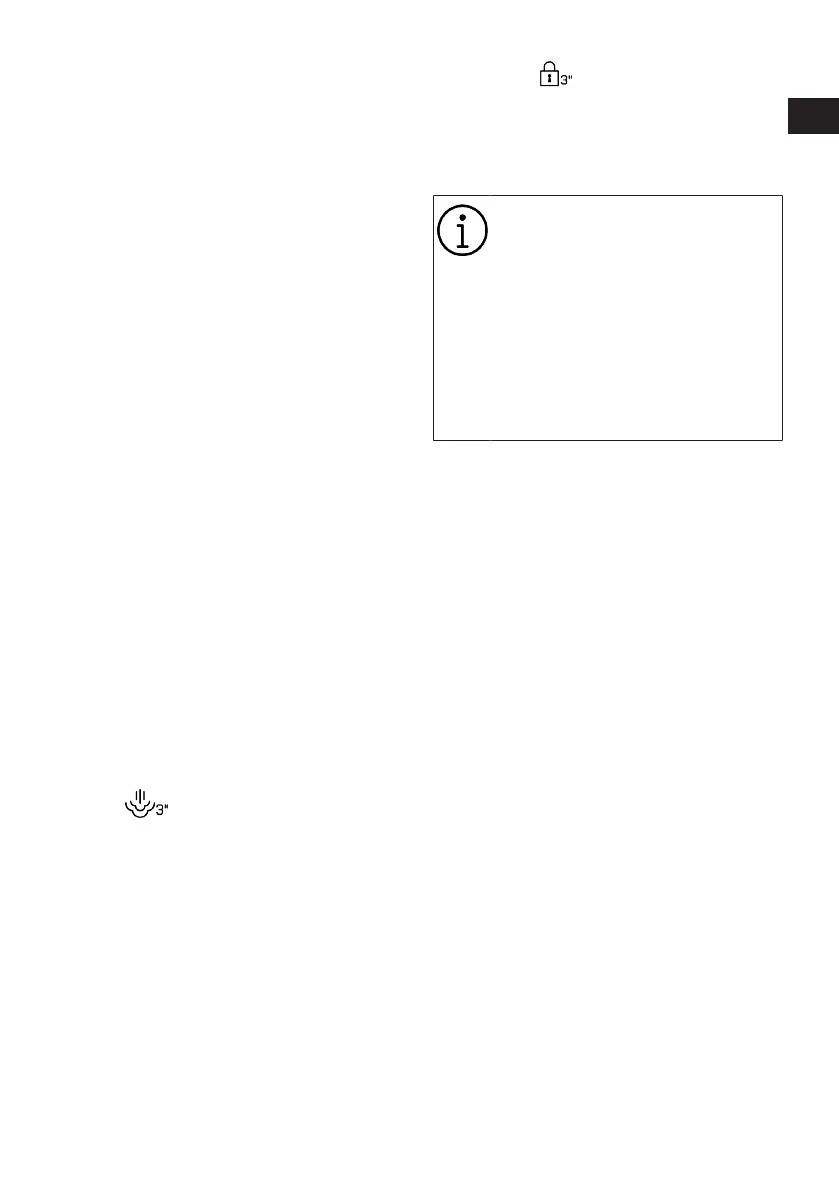
EN / 67
• Water Saving
Select this function by pressing the Water
Mode auxiliary function key once for all pro-
grams indicated as selectable in the Pro-
gram and Consumption table.
This function is intended for lightly soiled
laundry that requires only a small amount
of detergent (see “Tips for Correct Wash-
ing”). It enables environmentally friendly
washing by reducing the amount of water
used, without compromising on washing
performance.
• Extra Rinse
You can use this function for all programs
indicated as selectable in the Program and
Consumption table. Select this function by
pressing the Water Mode key twice for pro-
grams where the additional Water Saving
function can be selected, or by pressing the
Water Mode key once for programs where
the additional Water Saving function can-
not be selected.
This function enables the product to make
additional rinsing in addition to the one
already made after the main wash. Thus,
the risk for sensitive skins (babies, allergic
skins, etc.) to be effected by the minimal
detergent remnants on the laundry can be
reduced.
6.8.2 Functions/Programmes Selec-
ted by Pressing the Function
Keys for 3 Seconds
• Steam
This function can be selected by pressing
and holding the related auxiliary function
button for 3 seconds.
This function helps to reduce the creases
of your cotton, synthetic and mixed clothes,
shorten the ironing time and remove the
dirt by softening.
*Your laundry may be hotter at the end of
the washing cycle when the steam function
is applied at the end of the programme.
This is an expected condition within the op-
erating conditions of the programme.
• Child Lock
Use Child Lock function to prevent children
from tampering with the machine. Thus you
can avoid any changes in a running pro-
gramme.
You can switch on and off the ma-
chine with On / Off button when the
Child Lock is active. When you
switch on the machine again, pro-
gramme will resume from where it
has stopped.
When the Child Lock is enabled, an
audio warning will be given if the
buttons are pressed. Audio warning
will be cancelled if the buttons are
pressed five times consecutively.
To activate the child lock:
Press and hold the related auxiliary func-
tion button for 3 seconds. After the count-
down as “3-2-1" on the display is over, Child
Lock symbol appears on the display. When
this warning is displayed, you can release
the Auxiliary Function button 3.
To deactivate the child lock:
Press and hold the related auxiliary func-
tion button for 3 seconds. After the count-
down as “3-2-1" on the display is over, Child
Lock symbol disappears.
6.9 End Time
Time display
When the end time function is selected, the
remaining time until the programme starts
is shown in hours such as 1h, 2h, and the
remaining time to complete the programme
after your programme starts is shown in
hours and minutes as in the 01:30 example.
IT
EN
Bekijk gratis de handleiding van BEKO BMWU3941A, stel vragen en lees de antwoorden op veelvoorkomende problemen, of gebruik onze assistent om sneller informatie in de handleiding te vinden of uitleg te krijgen over specifieke functies.
Productinformatie
| Merk | BEKO |
| Model | BMWU3941A |
| Categorie | Wasmachine |
| Taal | Nederlands |
| Grootte | 7321 MB |







