Handleiding
Je bekijkt pagina 25 van 40
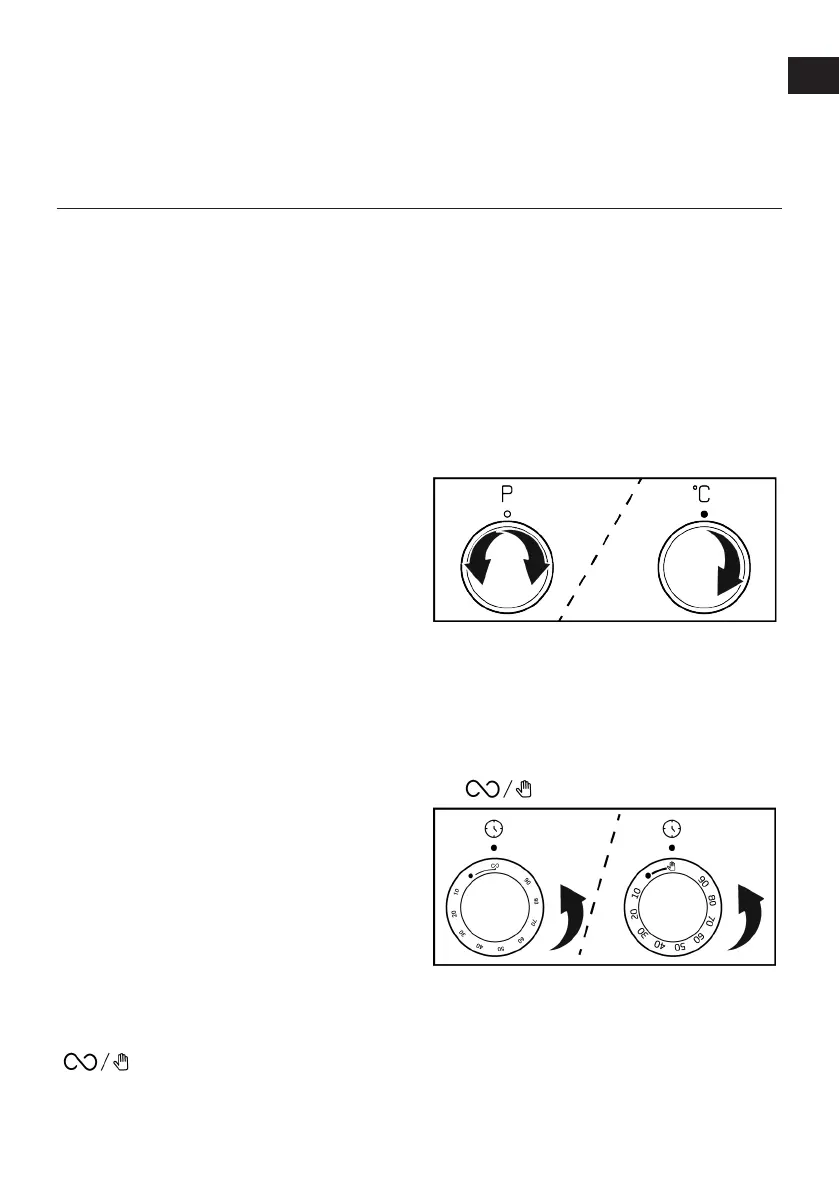
EN / 25
Overheating protection
Hobs with a power above 1000 W are
equipped with overheating protection. Over-
heating protection reduces the power of the
hotplate in the following conditions:
• No pots or vessels on the hotplate.
• Empty pot or vessel on the hotplate.
• The fact that the base of the pot or ves-
sel is not flat.
7 Using the Oven
7.1 General Information on Using the
Oven
Cooling fan ( It varies depending on the
product model. It may not be available on
your product. )
Your product has a cooling fan. The cooling
fan is activated automatically when neces-
sary and cools both the front of the product
and the furniture. It is automatically deac-
tivated when the cooling process is fin-
ished. Hot air comes out over the oven
door. Refrain from covering these ventila-
tion openings. Otherwise, the oven may
overheat. The cooling fan continues to op-
erate during oven operation or after the
oven is turned off (approximately 20-30
minutes). If you cook by programming the
oven timer, at the end of the baking time,
the cooling fan turns off with all functions.
The cooling fan running time cannot be de-
termined by the user. It turns on and off
automatically. This is not an error.
Oven lighting
The oven lighting is turned on when the
oven starts baking. In some models, the
lighting is on during baking, while in some
models it turns off after a certain time.
7.2 Operation of the Oven Control
Unit
Turning on the oven
When you select a operating function you
want to cook with the function selection
knob and set a certain temperature with the
temperature knob, the oven starts operat-
ing. For your oven to operate, turn the timer
knob to a certain baking time or to the
“ ” symbol.
Turning off the oven
You can turn off the oven by bringing the
knobs of function selection, temperature
and timer to the off (top) position.
Manual baking by selecting temperature
and oven operating function
You can cook by making a manual control
(at your own control) without setting the
baking time by selecting the temperature
and operating function specific to your
food.
1. Select the operating function you want
to cook with the function selection
knob.
2. Set the temperature you want to cook
with the temperature knob.
3. Turn the timer knob towards the
“ ” symbol.
ð Your oven will start operating immedi-
ately at the selected function and tem-
perature, and the thermostat lamp will
turn on. When the temperature inside
the oven reaches the desired temperat-
ure, the thermostat lamp will turn off.
The oven will not turn off by itself after
EN
Bekijk gratis de handleiding van BEKO BFCB60EMW, stel vragen en lees de antwoorden op veelvoorkomende problemen, of gebruik onze assistent om sneller informatie in de handleiding te vinden of uitleg te krijgen over specifieke functies.
Productinformatie
| Merk | BEKO |
| Model | BFCB60EMW |
| Categorie | Fornuis |
| Taal | Nederlands |
| Grootte | 4020 MB |







