BEKO BDW200 handleiding
Handleiding
Je bekijkt pagina 43 van 54
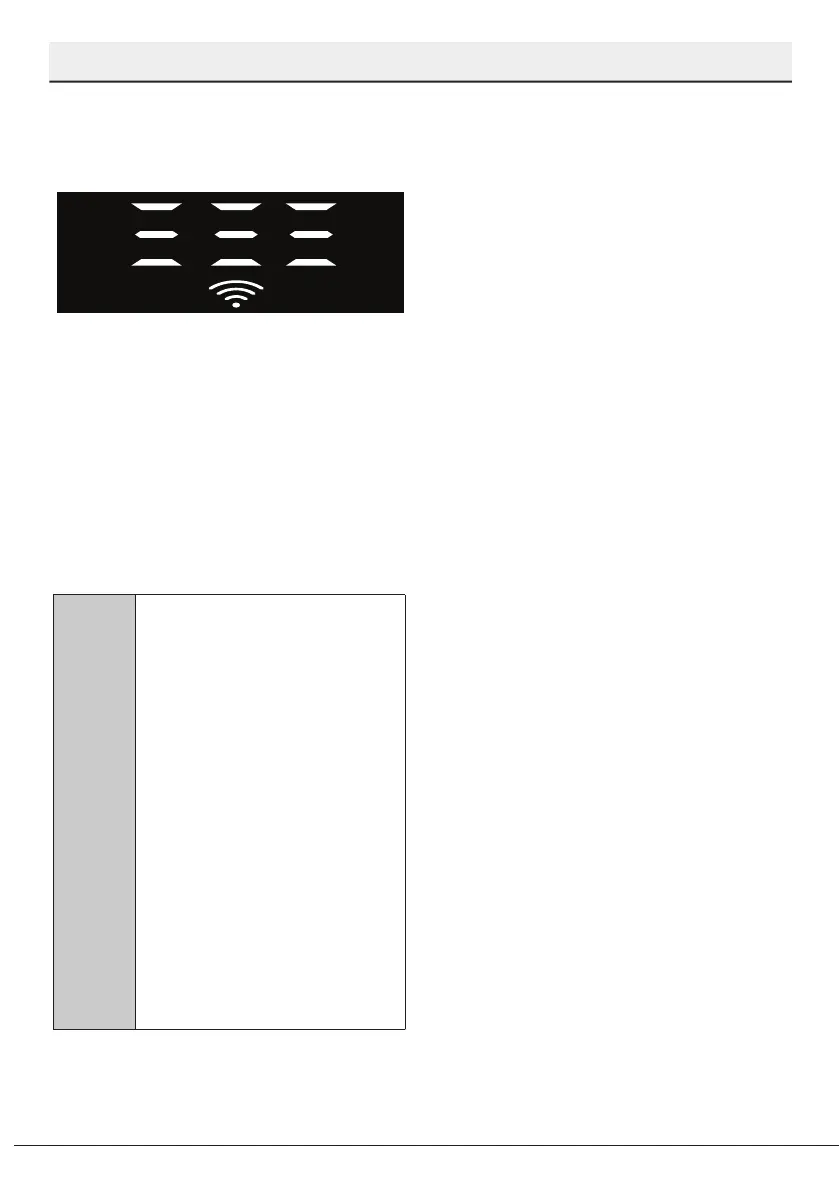
/
43 / 54
EN
HomeWhiz Function
Turning on/off the HomeWhiz
function
With the door closed and your machine
turned on, press the HomeWhiz button.
If the wireless connection is enabled, the
Wi-Fi connection indicator is illuminates
constantly, if the wireless connection is
disabled, the Wi-Fi connection indicator
flashes at short intervals.
If you press the remote control button while
the function is enabled, the HomeWhiz
function is disabled, the product indicator
changes into delay time/program time
display. In the off position, the HomeWhiz
button led turns off.
C
You can monitor from the
indicator on the product
whether the wireless
connection is on or off. If
the wireless connection is
disabled, you can see that the
HomeWhiz icon is turned off. If
the HomeWhiz icon illuminates
constantly, the product’s
wireless network connection
is enabled and the product
is connected to the wireless
network. It is enabled if the
HomeWhiz icon is continuously
flashing at short intervals, but
it has failed to connect to the
network or it is trying to connect
to the network.
Enabling/Disabling the wireless
connection
With the door closed and your machine
turned on, press the remote control
HomeWhiz button.
If the wireless connection is disabled,
the WiFi connection indicator flashes at
short intervals. In this case, to enable the
connection, press and hold the HomeWhiz
button for 5
seconds. After 5 seconds, your machine's
connection port opens and automatically
connects to the network you previously
connected.
If the wireless connection is enabled, the
WiFi indicator remains always on. Remote
control is activated when you press the
HomeWhiz button.
If you want the connection to the
wireless network to be disabled, press
the HomeWhiz button for 5 seconds.
The coonection of your maschine is now
disabled.
Press the HomeWhiz button again for 5
seconds and it connects to the network you
previously connected.
Deleting the HomeWhiz settings
While the dishwasher is turned on, press
and hold the remote control (HomeWhiz)
and delay buttons for 5 seconds.
After a 5 - 4 - 3 - 2 - 1 countdown on the
display, your settings will be deleted.
HomeWhiz Troubleshooting
If you believe you experience any control or
connection-related problems, please follow
the steps below. If the problem persists,
follow the next step.
1. Ensure that your smart device is
connected to the internet.
2. Turn off and turn on the HomeWhiz
app again on your smart device.
Bekijk gratis de handleiding van BEKO BDW200, stel vragen en lees de antwoorden op veelvoorkomende problemen, of gebruik onze assistent om sneller informatie in de handleiding te vinden of uitleg te krijgen over specifieke functies.
Productinformatie
| Merk | BEKO |
| Model | BDW200 |
| Categorie | Vaatwasser |
| Taal | Nederlands |
| Grootte | 8477 MB |







