BEKO BDW200 handleiding
Handleiding
Je bekijkt pagina 38 van 54
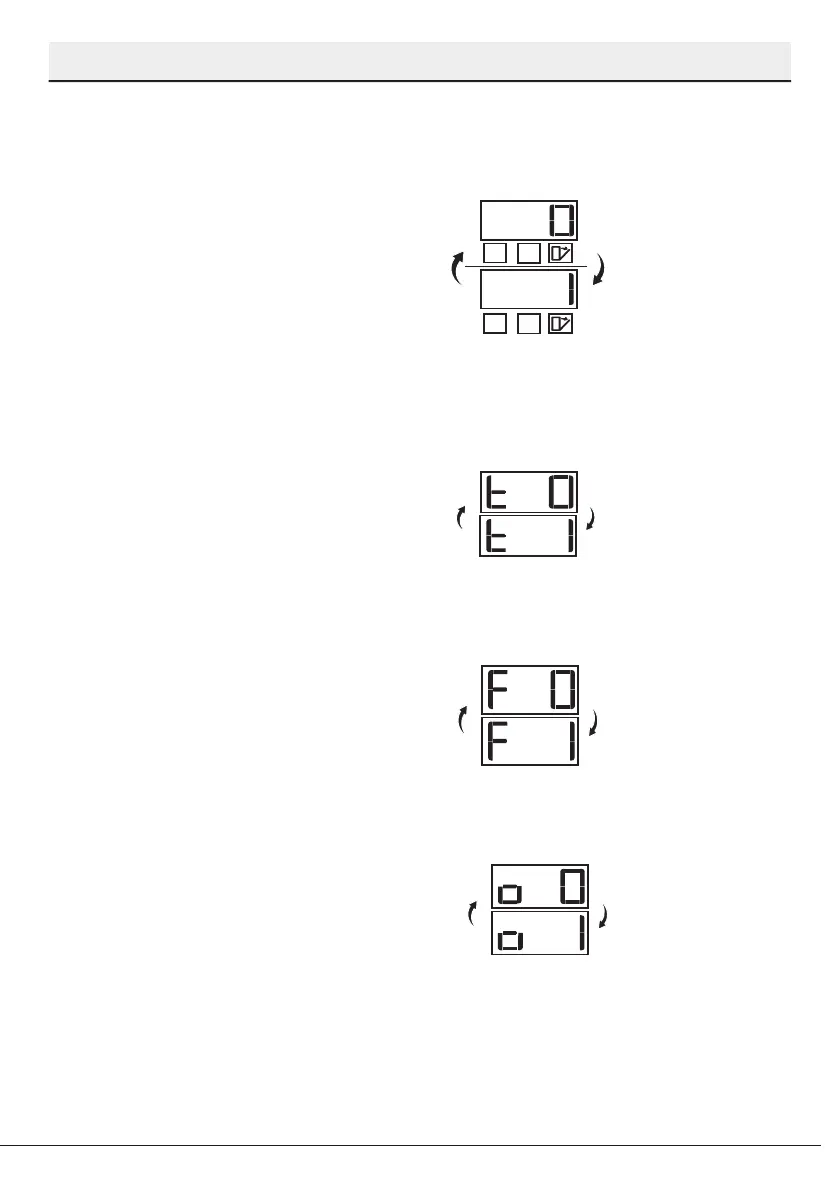
38 / /54 EN
Operating the product
Functions Under the Settings
Menu
(depends on the model)
Additional functions are available under the
settings menu of your machine depending
on the model.
When the door is closed, after turning on
your machine with the On/Off button,
enter the Sub-Menu by pressing the On-Off
and P2 program buttons simultaneously
for 3 seconds, you can navigate through
the menu with the Program 2 button and
access the function or setting you want to
use.
Return to the selection mode by changing
the function or setting you want to change
with the Program 3 button and save
the settings by pressing the On/Off and
Program 2 buttons simultaneously or by
pressing the On/Off button for 3 seconds.
Sub-Menu Functions:
(depends on the model)
SelfDry
Function Disabled/Enabled
Dishwashing Tablets Function Disabled/
Enabled
EverClean Function Disabled/Enabled
IonGuard Function Disabled/Enabled
Interior Lighting
(Depends on the Model)
Suitable models are equipped with a
light that illuminates the interior of your
machine when the door is opened.
1. When the door is closed, after turning
on your machine with the On/Off
button, enter the Sub-Menu by
pressing the On-Off and P2 program
buttons simultaneously for 3 seconds.
2. Press P2 program button, and go to the
"L:" position on the display. Select the
desired position with the P3 program
button. At "L:0" position, the interior
illumination feature is off and it is on at
"L:1" position.
3. Exit the settings menu by pressing the
On/Off button for 3 seconds to save
this setting. Your settings will be saved
automatically.
Bekijk gratis de handleiding van BEKO BDW200, stel vragen en lees de antwoorden op veelvoorkomende problemen, of gebruik onze assistent om sneller informatie in de handleiding te vinden of uitleg te krijgen over specifieke functies.
Productinformatie
| Merk | BEKO |
| Model | BDW200 |
| Categorie | Vaatwasser |
| Taal | Nederlands |
| Grootte | 8477 MB |







