BEKO BDIN38550PF handleiding
Handleiding
Je bekijkt pagina 40 van 56
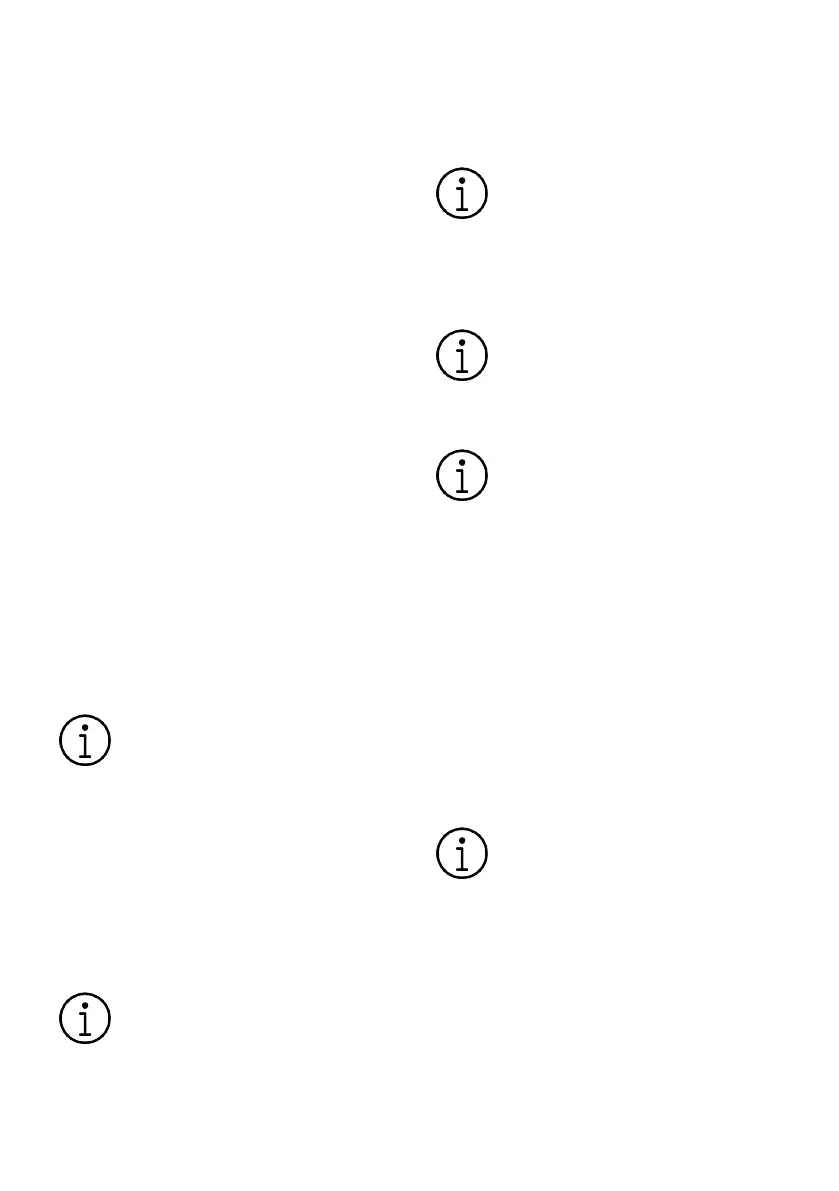
EN / 40
7.7 Programming the Washing Time
Delaying
If economy billing schedule is applied for
power in your region, you may use the delay
function to wash your dishes at the relevant
times.
You may delay the start time of the cycle
you have selected up to 24 hours.
1.Press the delay key after selecting the
washing programme and any other addi-
tional functions.
2.When you press the delay key, “0:30” is
displayed on the Screen Info Line and Delay
indicator starts to flash.
3.Set the desired period by pressing the
delay key. Each time you press the button,
the time increases in 30 minute increments
up to 6 hours and then in 1 hour increments
up to 24 hours.
4.Close the door of your dishwasher after
the delay. Cycle shall start automatically
when the delay period is over.
Changing the settings while the delay
function is active
You cannot make changes to the washing
cycle, additional functions, or to the delay
period while the delay function is active.
It is not possible to set/change the
cycle and auxiliary functions after
the start of the cycle.
To cancel the delay function
Open the dishwasher door and press Select
Cycle / Cancel Cycle button for three
seconds. After the 3 - 2 - 1 countdown, the
display will show 0:01, close the door of the
dishwasher and wait until the draining pro-
cess is completed. Discarding process will
be completed within 2 minutes and your
dishwasher will beep when it is done.
The delay function cannot be set
after the cycle has started.
7.8 Starting the Cycle
Close the door of your dishwasher to start
your dishwasher after selecting the pro-
gramme and additional functions.
Dishwasher softens the water as
per the hardness of the mains wa-
ter. The washing cycle time may
also change while the cycle is being
executed as a result of the room
temperature, mains water temper-
ature and the amount of dishes.
Pay attention to avoid opening of
the door while the dishwasher is be-
ing operated. Be careful as steam
may come out when you open the
door of the dishwasher.
To ensure that the water remaining
on the dishes and inside the dish-
washer is completely drained and
that the water softener is removed
after rinsing operation, it resumes
operation at drying cycle after keep-
ing silent for a while.
7.9 Cancelling the Cycle
Open the dishwasher door and press Select
Cycle / Cancel Cycle button for three
seconds. After the 3 - 2 - 1 countdown, the
display will show 0:01, close the door of the
dishwasher and wait until the draining pro-
cess is completed. Discarding process will
be completed within 2 minutes and your
dishwasher will beep when it is done.
Detergent or rinse aid may remain
inside the dishwasher and/or the
dishes being washed as per the
step of the program you have can-
celled.
7.10 Low Salt Warning Indicator
Check the low salt indicator on the screen
of your dishwasher to see if you have
softening salt in your dishwasher. Add salt
to the salt reservoir when the low salt indic-
ator on the display comes on.
Bekijk gratis de handleiding van BEKO BDIN38550PF, stel vragen en lees de antwoorden op veelvoorkomende problemen, of gebruik onze assistent om sneller informatie in de handleiding te vinden of uitleg te krijgen over specifieke functies.
Productinformatie
| Merk | BEKO |
| Model | BDIN38550PF |
| Categorie | Vaatwasser |
| Taal | Nederlands |
| Grootte | 6990 MB |







