BEKO BDFN36540PA handleiding
Handleiding
Je bekijkt pagina 37 van 52
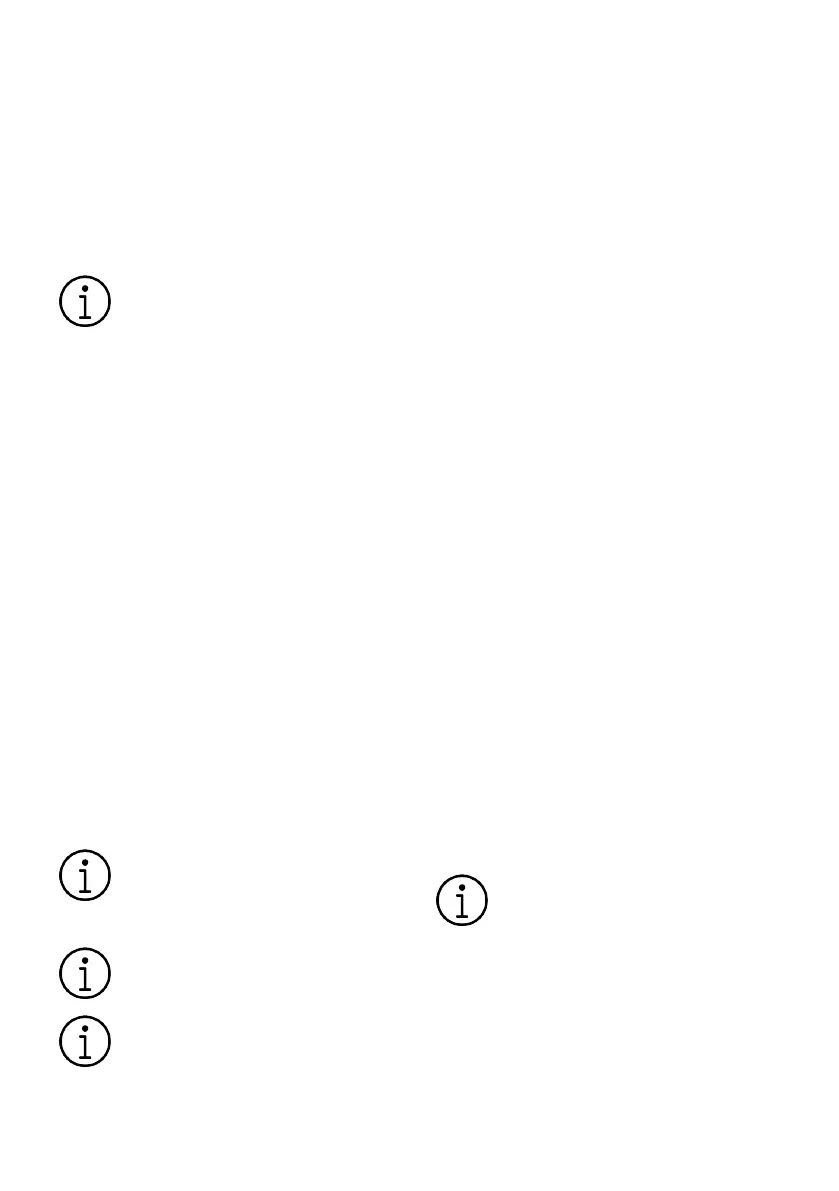
EN / 37
Self Dry Function
To activate theSelf Dry Function:
When the dishwasher is on and the door
closed, Self Dry press and hold the F4 and
F5 simultaneously after turning on your
dishwasher with the On/Off button to activ-
ate the function.
2- Self Dry indicator turns on and Auto Door
Opening function is enabled.
You can enable and disable theSelf
Dry function in Cycle Selection
mode.
To cancel theSelf Dry Function:
When the dishwasher is on and the door
closed, Self Dry press and hold the F4 and
F5 simultaneously after turning on your
dishwasher with the On/Off button to can-
cel the function.
2. The Self Dry indicator light will go out
and the function will be disabled.
Child (Button) Lock Function
(Depends on the Model)
You can prevent other persons from affect-
ing and changing the cycle flow and delay
time when the dishwasher is running. To
activate the child lock:
1. When the dishwasher is on and the door
closed, press and hold the P4 and P5 simul-
taneously after turning on your dishwasher
with the On/Off button to activate the Child
(Button) Lock.
2. The Child (Button) Lock indicator light
will come on and the the buttons will be
locked.
The child lock stops anyone chan-
ging the selected functions and it
deactivates the Start/Pause/Cancel
button.
The child lock does not lock the
door of the dishwasher.
The child lock automatically deac-
tivates if you turn off your dish-
washer with the On-Off button.
To cancel the child lock:
1. When the dishwasher is on and the door
closed, press and hold the P4 and P5 simul-
taneously after turning on your dishwasher
with the On/Off button to cancel the Child
(Button) Lock.
2. The Child (Button) Lock indicator light
will go out and the button lock will be can-
celled.
Delay function
(depends on the model)
If economy billing is applied for electricity
in your region, you can use the delay func-
tion to wash your dishes at the relevant
times.
You can delay the start time of the pro-
gramme you selected by up to 24 hours.
1. With the door closed, first select the
washing cycle and other additional func-
tions, then press the delay button.
2. When you press the delay button, “1h”
will show on the Display Info Line and the
Delay indicator will start to flash.
3. Set the desired period by pressing the
delay button. Each press of the button in-
creases the delay period by 1 hour up to a
total of 24 hours. When you press and hold
the delay button, the time increments in-
crease faster.
4 Press the Start/Pause/Cancel button. The
cycle will start automatically when the
delay period is over.
Changing the settings while the delay
function is active
You cannot make changes to the washing
cycle, additional functions, or to the delay
period while the delay function is active.
You cannot set/change the cycle
and auxiliary functions after the
cycle begins.
To cancel the delay function
Press the Start/Pause/Cancel the Program
button for 3 seconds with the door closed
and the dishwasher turned on. The appli-
ance will return to the cycle selection mode
when the delay function is cancelled.
Bekijk gratis de handleiding van BEKO BDFN36540PA, stel vragen en lees de antwoorden op veelvoorkomende problemen, of gebruik onze assistent om sneller informatie in de handleiding te vinden of uitleg te krijgen over specifieke functies.
Productinformatie
| Merk | BEKO |
| Model | BDFN36540PA |
| Categorie | Vaatwasser |
| Taal | Nederlands |
| Grootte | 5959 MB |







