BEKO BDFN26460PA handleiding
Handleiding
Je bekijkt pagina 37 van 52
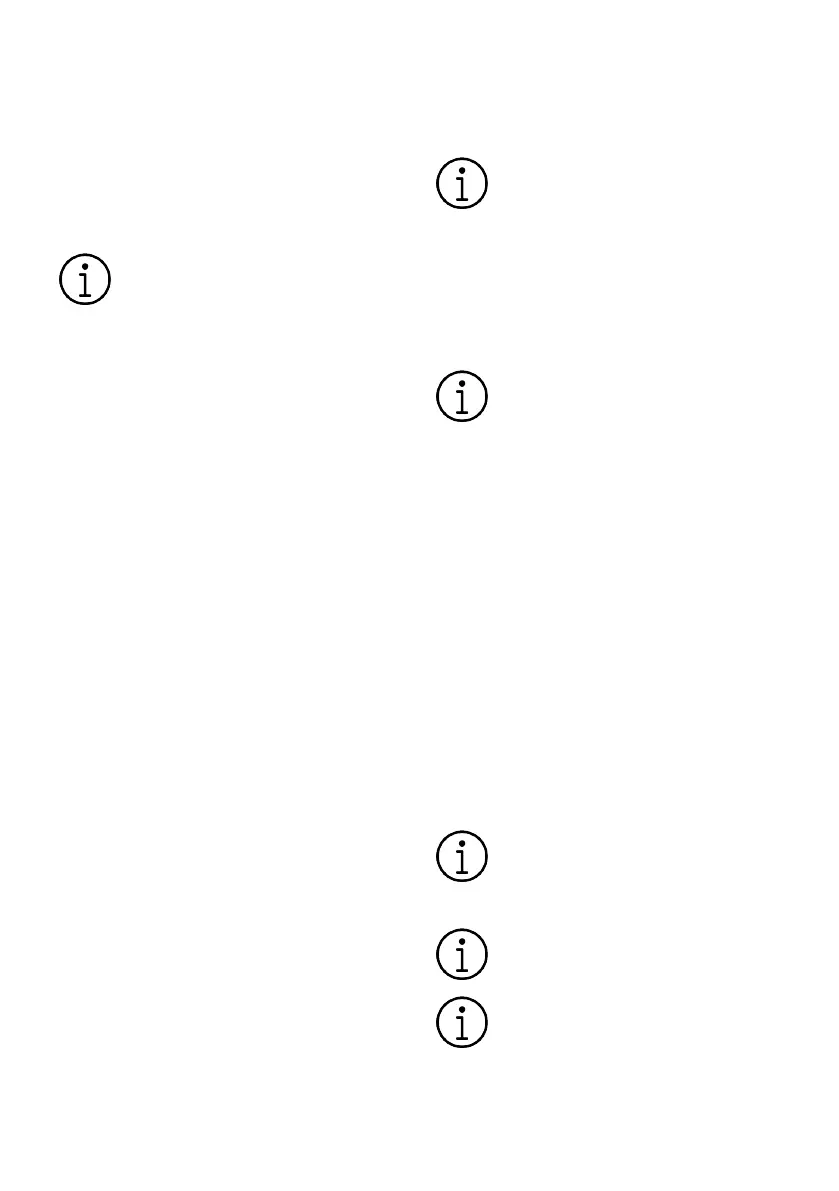
EN / 37
Self Dry Function
Self Dry To activate the function:
1-When the machine is on and the door is
closed,Self Dry Press and hold the F3 and
F4 function keys simultaneously to activate
the function.
2-Self Dry indicator lights up andSelf Dry
becomes active.
Self Dry function can be activated
or deactivated in Program Select
mode.
Self Dry To cancel the function:
1- While the machine is on and the door is
closed,Self Dry To cancel the function,
press and hold the F3 and F4 function keys
simultaneously.
2-Self Dry indicator goes out and the func-
tion is deactivated.
Snooze function
(Model dependent)
If an economical electricity tariff is applied
in your area, you can use the delay function
to wash your dishes during the relevant
hours.
You can postpone the start time of your se-
lected program for up to 24 hours.
1. With the door closed, press the delay
button after selecting the washing pro-
gram and other additional functions.
2. When you press the Snooze button,
“1h” will appear on the Display Informa-
tion Line and the Snooze indicator will
start flashing.
3. Press the snooze button to set the de-
sired time. Each time you press the
button, the time increases in 1-hour in-
crements up to 24 hours. Pressing the
snooze button for a long time will con-
tinuously increase the time.
4. Press the Start / Pause / Cancel but-
ton. The program will start automatic-
ally when the delay is over.
Changing settings while the snooze func-
tion is active
While the delay function is active, you can-
not make changes to the washing pro-
gramme, additional functions or the delay
time.
Once the program has started, the
program and auxiliary functions
cannot be set/changed.
To cancel the snooze function
While the door is closed and the machine is
on, press the Start / Pause / Cancel button
for 3 seconds. When the delay function is
cancelled, the program selection mode is
returned.
In some models, the delay function
is performed via the Homewhiz ap-
plication. After selecting the pro-
gram via the application, you can
adjust the delay time by clicking on
the delay time icon at the bottom.
Child (Key) Lock Function
(Depending on Model)
You can prevent anyone other than you
from affecting or changing the program
flow and delay time while the machine is
operating.
To enable child lock:
1. With the machine on and the door
closed, press and hold the P4 and P5
program buttons simultaneously to ac-
tivate the Child (Key) Lock function.
2. The child (key) lock indicator lights up
and the key lock is activated.
Child lock prevents the selected
functions from being changed and
disables the Start / Pause / Cancel
button.
The child lock does not lock the
door of the machine.
If you turn off your machine with
the On / Off button, the child lock is
automatically deactivated.
To cancel child lock:
Bekijk gratis de handleiding van BEKO BDFN26460PA, stel vragen en lees de antwoorden op veelvoorkomende problemen, of gebruik onze assistent om sneller informatie in de handleiding te vinden of uitleg te krijgen over specifieke functies.
Productinformatie
| Merk | BEKO |
| Model | BDFN26460PA |
| Categorie | Vaatwasser |
| Taal | Nederlands |
| Grootte | 6479 MB |







