BEKO BDEN38523XQ handleiding
Handleiding
Je bekijkt pagina 36 van 49
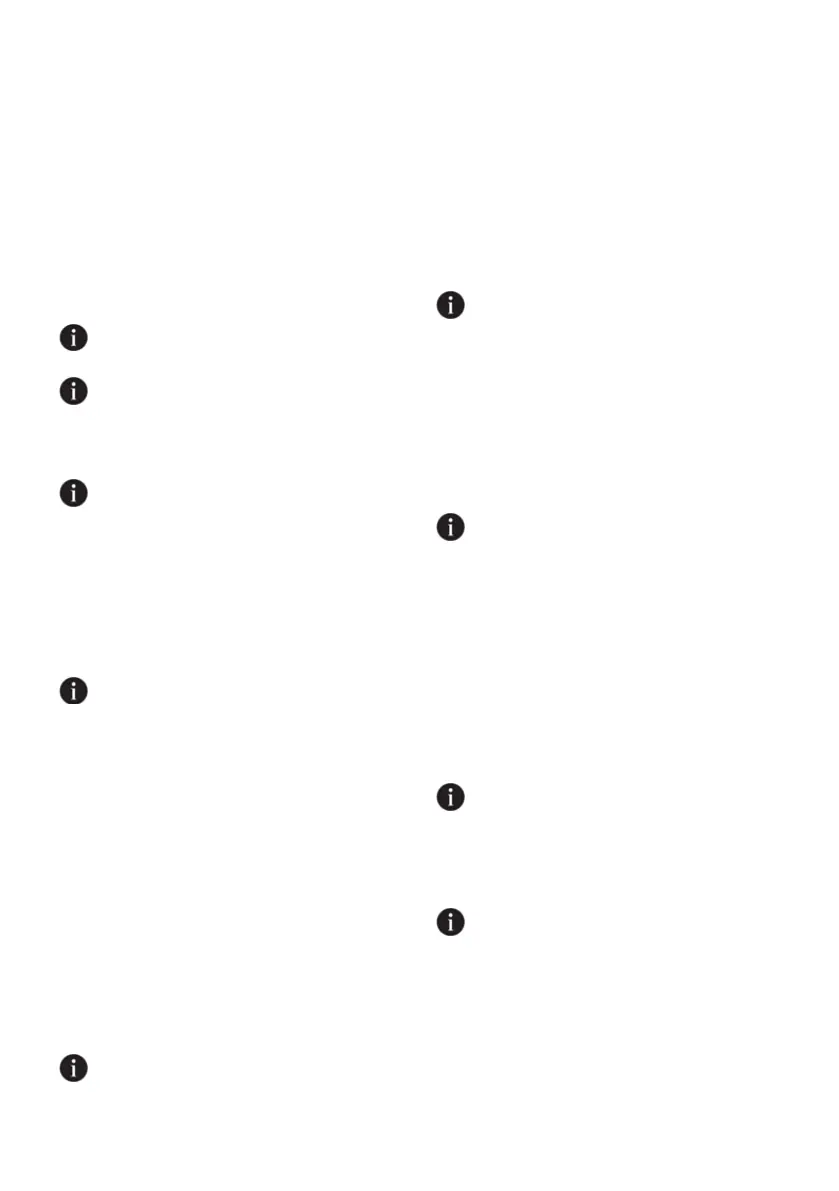
36/
EN
Additional functions
Washing programs of the machine are
designed to achieve the best cleaning
performance by considering the soil level, the
amount of dirt and the characteristics of the
dishes to be washed in the machine.
Additional functions have been added to
help you save time, water and energy and
to perform a more hygienic and comfortable
washing, thanks to the customized features
settings.
Additional functions may change the
duration of the selected program.
Additional functions are not suitable for
all washing programs. The indicator of
the function that is not suitable for the
program will not be active.
Functions that can be used in washing
programs are shown with letters such as
" A,B,D,E,G,F,K..."
in the "Program
information and average consumption
values table. You can find instructions
on the use of these functions in the
"Additional functions" section of the user
manual.
Some auxiliary functions cannot be used
together. If the function you selected
is not active even though it appears in
the "Program information and average
consumption values table", you can
activate it after turning off the other
auxiliary functions.
To add additional functions to the
program:
1. Select the desired washing program.
2. When you select an additional function,
the indicator of the additional function
lights up. When you press the function
button again, the indicator turns off and
the selection is cancelled.
If your machine has sub-menu functions
depending on the model, see the
instructions in the additional functions
section for their use.
Tablet Detergent Function (T)
(depends on the model)
Depending on the mains water hardness,
it provides better drying performance
in washings made with multi-purpose
detergents which are named 2in1, 3in1,
4in1, 5in1, all-in-one etc.
When you select the tablet detergent
function, the Tablet Detergent indicator
lights up.
Depending on the control system of
your machine, if the Tablet Detergent
function is not available in the program
you selected, its indicator turns
off. You can find the information in
which programs the tablet detergent
function can be used in the “Program
information and average consumption
values table".
In some models, depending on the
control system of your machine, even
though the Tablet Detergent function
is not available in the program you
have selected, its indicator may remain
lit as long as the Tablet detergent
function is not turned off. You can find
the information in which programs this
function can be used in the "Program
information and average consumption
values table".
If you used the Tablet Detergent
feature in the last washing program
you used, the Tablet Detergent function
will remain active in the next washing
program you selected.
The tablet detergent function can
increase the program time up to 35
minutes.
Bekijk gratis de handleiding van BEKO BDEN38523XQ, stel vragen en lees de antwoorden op veelvoorkomende problemen, of gebruik onze assistent om sneller informatie in de handleiding te vinden of uitleg te krijgen over specifieke functies.
Productinformatie
| Merk | BEKO |
| Model | BDEN38523XQ |
| Categorie | Vaatwasser |
| Taal | Nederlands |
| Grootte | 8030 MB |







