BEKO BBVM17400BCS handleiding
Handleiding
Je bekijkt pagina 26 van 92
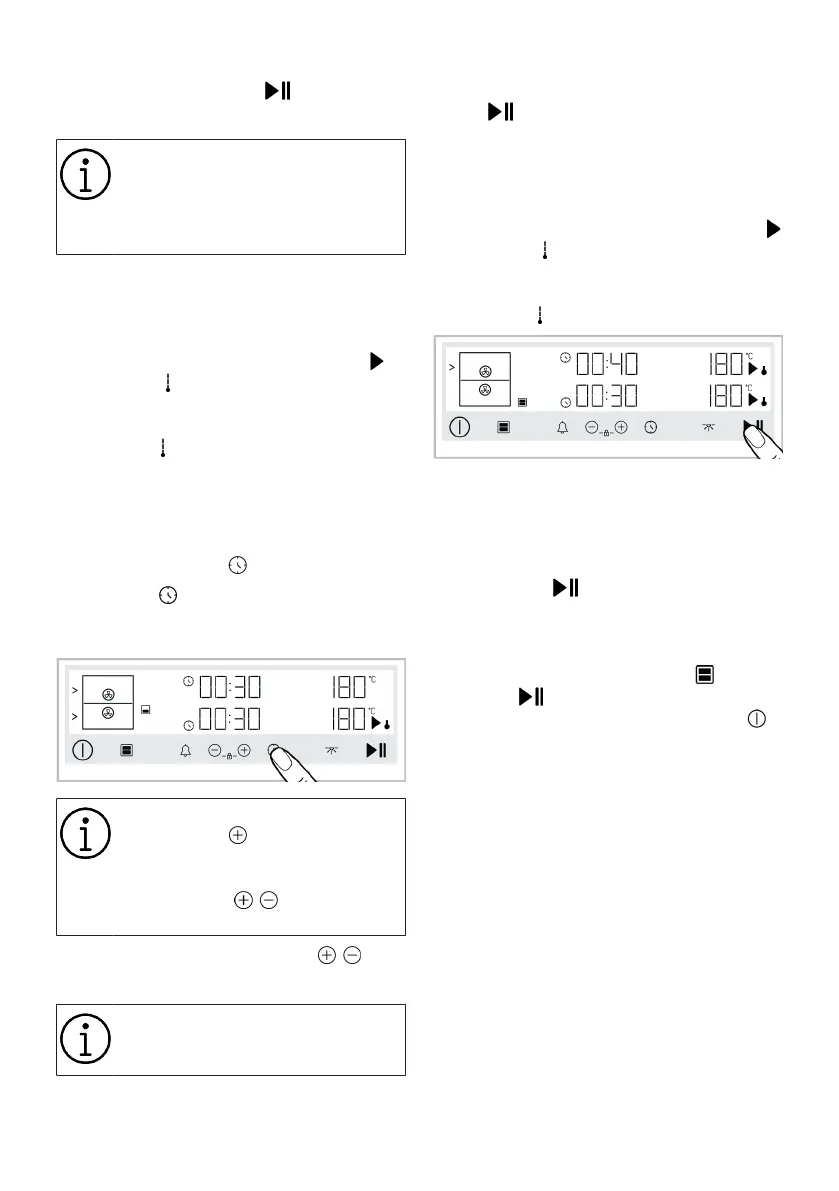
EN / 26
10.If you want to cook without setting
the cooking time, tap key to start
cooking.
If the cooking is started without ad-
justing the cooking time, the oven
does not automatically turn itself
off at the end of cooking. The user
must end the cooking.
ð The upper section of your oven
starts operating immediately at the
selected function and temperature
and the time passed appears on
the screen. On the display, the
and symbols are shown. As the
oven inner temperature reaches
the set temperature, each stage of
the symbol will light up. The
time passed after cooking is star-
ted appears on the Duration/hour
screen.
11.If you want to cook by setting the
cooking time tap key once.
ð The symbol appears on the
time/duration screen of the upper
section.
To quickly set the baking time, you
can touch the key to set the bak-
ing time to 30 minutes after setting
the operating function and temper-
ature then use / keys to change
the time.
12.Set the cooking time with the /
keys.
The baking time increases by 1
minute in the first 15 minutes and
by 5 minutes after 15 minutes.
13.After setting up operating function, the
temperature and the baking time, touch
the key to start baking.
ð The upper section of your oven will
start operating immediately at the
selected function and temperature.
The baking time set on the display
counts down. On the display, the
and symbols are shown. As the
oven inner temperature reaches
the set temperature, each stage of
the symbol will light up.
14.If you have cooked without setting
the cooking time, the oven will not
automatically turn off for both of the
sections. You have to control baking
and turn it off yourself. End cooking by
tapping the key, while the section,
where your cooking has been com-
pleted, is active. When the cooking of
the other section is finished, first activ-
ate the other section with the key and
tap the key to end the cooking. If you
want to close both sections, tap the
key to turn off the oven completely.
15.If you cooked by setting the cooking
time, "End" text appears on the temper-
ature indicator screen of the section
where the cooking time has been com-
pleted, the audible warning is heard and
that section stops cooking. The other
section continues to work until the cook-
ing time is over. When the cooking time
is completed in the other section, "End"
text appears on the temperature indic-
Bekijk gratis de handleiding van BEKO BBVM17400BCS, stel vragen en lees de antwoorden op veelvoorkomende problemen, of gebruik onze assistent om sneller informatie in de handleiding te vinden of uitleg te krijgen over specifieke functies.
Productinformatie
| Merk | BEKO |
| Model | BBVM17400BCS |
| Categorie | Niet gecategoriseerd |
| Taal | Nederlands |
| Grootte | 9685 MB |







