Handleiding
Je bekijkt pagina 32 van 92
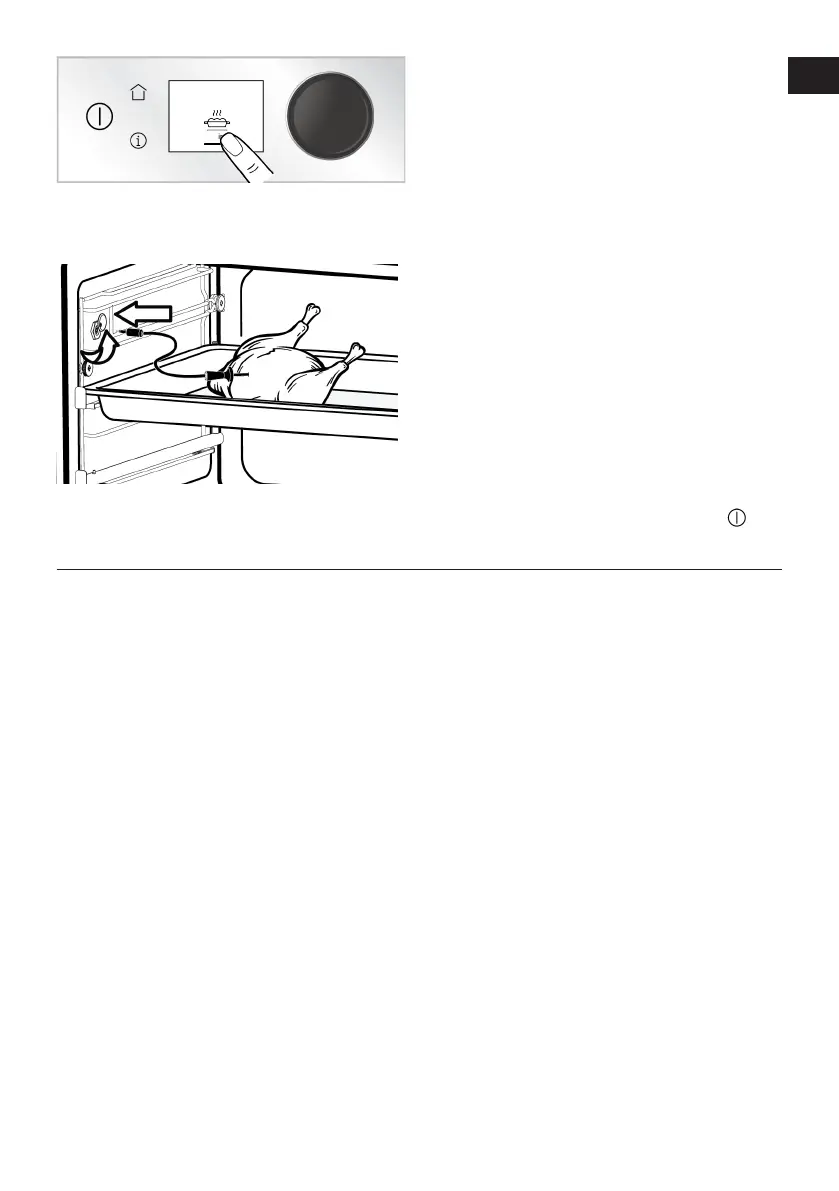
EN / 32
Oven is ready!
Continue
Place the tray
8. Place your meal in the oven and insert
the sensor tip of the meat probe to the
food you will be cooking.
9. The meat probe sensor detects that the
internal temperature of the meat
reaches the set temperature for meat
probe automatically and terminates
cooking when the temperature inside
the meat reaches this temperature.
When the meat probe is taken out be-
fore the baking ends, baking ends and
the oven is turned off.
ð When the baking is completed, the
oven gives an audible warning. On
the display, “Continue” and “Add
favorites” symbols are shown. If
you touch “Continue”, the oven
continues to work for 5 minutes
more at the adjusted the function
and temperature settings. If you
touch “Add favorites”, you can
save your baking settings for the
favourite section.
10.Turn off the oven by touching the key.
6 General Information About Baking
You can find tips on preparing and cooking
your food in this section.
Plus, this section describes some of the
foods tested as producers and the most
appropriate settings for these foods. Ap-
propriate oven settings and accessories for
these foods are also indicated.
6.1 General Warnings About Baking in
the Oven
• While opening the oven door during or
after baking, hot-burning steam may
emerge. The steam may burn your hand,
face and/or eyes. When opening the oven
door, stay away.
• Intense steam generated during baking
may form condensed water drops on the
interior and exterior of the oven and on
the upper parts of the furniture due to the
temperature difference. This is a normal
and physical occurrence.
• The cooking temperature and time values
given for foods may vary depending on
the recipe and amount. For this reason,
these values are given as ranges.
• Always remove unused accessories from
the oven before you start cooking. Ac-
cessories that will remain in the oven
may prevent your food from being
cooked at the correct values.
• For foods that you will cook according to
your own recipe, you can reference sim-
ilar foods given in the cooking tables.
• Using the supplied accessories ensures
you get the best cooking performance.
Always observe the warnings and inform-
ation provided by the manufacturer for
the external cookware you will use.
• Cut the greaseproof paper you will use in
your cooking in suitable sizes to the con-
tainer you will cook. Greaseproof papers
that are overflowing from the container
can create a risk of burns and affect the
quality of your baking. Use the
greaseproof paper you will use in the
temperature range specified.
• For good baking performance, place your
food on the recommended correct shelf.
Do not change the shelf position during
baking.
EN
IT
Bekijk gratis de handleiding van BEKO BBIMM18500BCSWE, stel vragen en lees de antwoorden op veelvoorkomende problemen, of gebruik onze assistent om sneller informatie in de handleiding te vinden of uitleg te krijgen over specifieke functies.
Productinformatie
| Merk | BEKO |
| Model | BBIMM18500BCSWE |
| Categorie | Oven |
| Taal | Nederlands |
| Grootte | 11026 MB |
Caratteristiche Prodotto
| Apparaatplaatsing | Ingebouwd |
| Soort bediening | Rotary, Touch |
| Kleur van het product | Zwart |
| Deurscharnieren | Neer |
| Ingebouwd display | Ja |







