Handleiding
Je bekijkt pagina 23 van 92
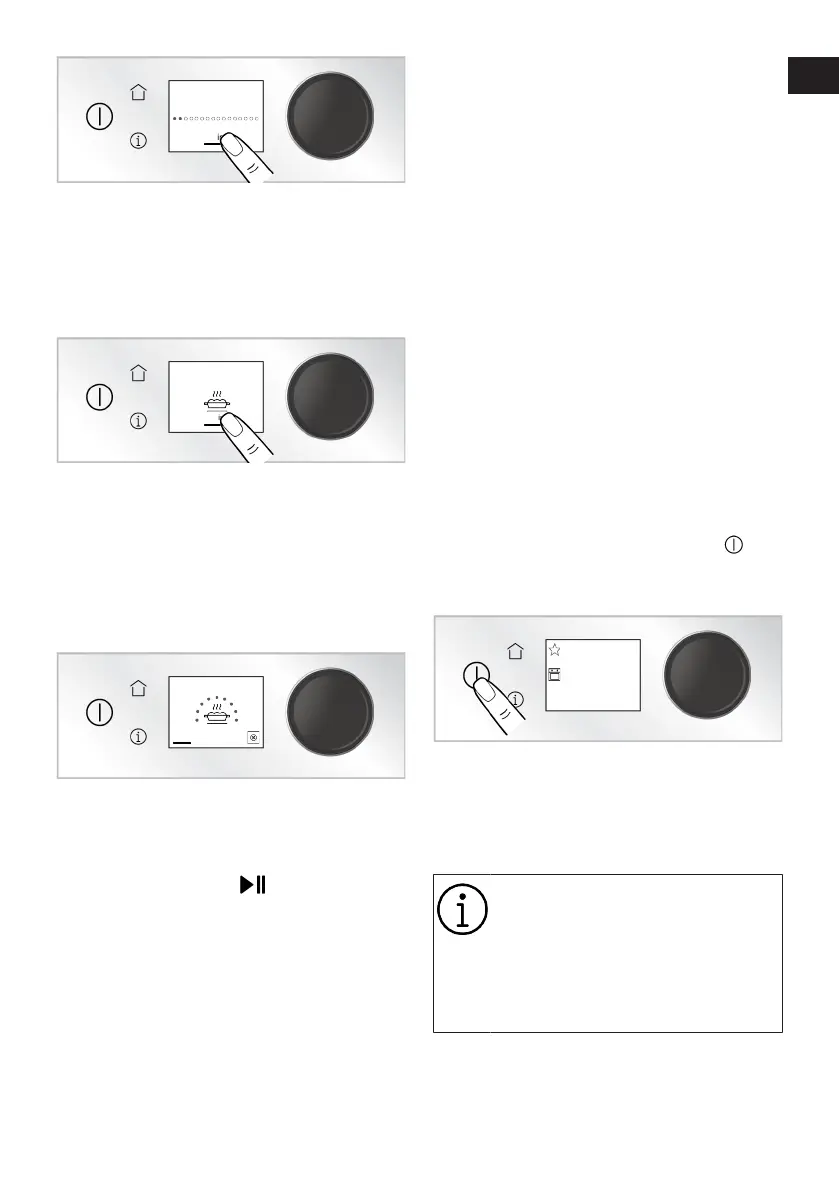
EN / 23
Preheating
200°
Skip
9. When the preheating is completed, the
suggestion, which indicates “place the
oven tray”, is displayed on the screen.
10.Place your meal in the oven, close the
oven door and touch the "Continue"
once.
Oven is ready!
Continue
Place the tray
11.Baking starts. While the baking contin-
ues, you can cancel the baking or re-
arrange your settings. To make an ad-
justment, you can press on oven func-
tion button and turn it to the right/left.
Whenever you press this button, operat-
ing function will be switched between
temperature and baking time.
200°
00:30
ð If the baking time is not adjusted,
the oven works manually. In this
case, the elapsed time appears on
the display. If your meal is cooked,
first touch the button, then you
can skip by touching "Cancel cook-
ing" once on the screen and com-
plete the baking by touching it.
Otherwise, the oven continues to
work.
ð If the baking time is adjusted, the
oven stops to work at the end of
baking time. On the display, “Con-
tinue” and “Add favorites” symbols
are shown. If you touch “Continue”,
the oven continues to work for 5
minutes more at the adjusted the
function and temperature settings.
If you touch “Add favorites”, you
can save your baking settings for
the favourite section.
Ready-to-serve Food Menus
ü The menus, available on the oven con-
trol unit, includes recipes, which are
specially prepared for you by profes-
sional cooks. In these menus, how to
cook a meal is explained step by step
with the help of pictures. Moreover,
temperature, shelf position and baking
functions are automatically determined
according to the type and weight of the
meal. On the ready-to-serve menu
screen, "Meat","Fish", "Poultry",
"Bakery", "Dessert", "Pizza", "Veget-
arian" , "Special" , "Bread" and "Pasta"
main baking menu titles are available.
1. Turn the oven on by touching the key.
ð Home screen menu is shown on
the display.
Favourites
Manual Cooking
2. Turn the control knob to the right/left
and select the “Auto Cooking” menu and
access the baking submenus by touch-
ing “Auto Cooking” or pressing the con-
trol knob once.
You can enter the submenus by
touching main menus which appear
on the main menu screen, however
you cannot scroll through them to
access other main menu titles. Use
the control knob to access the
other main menus.
EN
IT
Bekijk gratis de handleiding van BEKO BBIMM18500BCSWE, stel vragen en lees de antwoorden op veelvoorkomende problemen, of gebruik onze assistent om sneller informatie in de handleiding te vinden of uitleg te krijgen over specifieke functies.
Productinformatie
| Merk | BEKO |
| Model | BBIMM18500BCSWE |
| Categorie | Oven |
| Taal | Nederlands |
| Grootte | 11026 MB |
Caratteristiche Prodotto
| Apparaatplaatsing | Ingebouwd |
| Soort bediening | Rotary, Touch |
| Kleur van het product | Zwart |
| Deurscharnieren | Neer |
| Ingebouwd display | Ja |







