Handleiding
Je bekijkt pagina 22 van 44
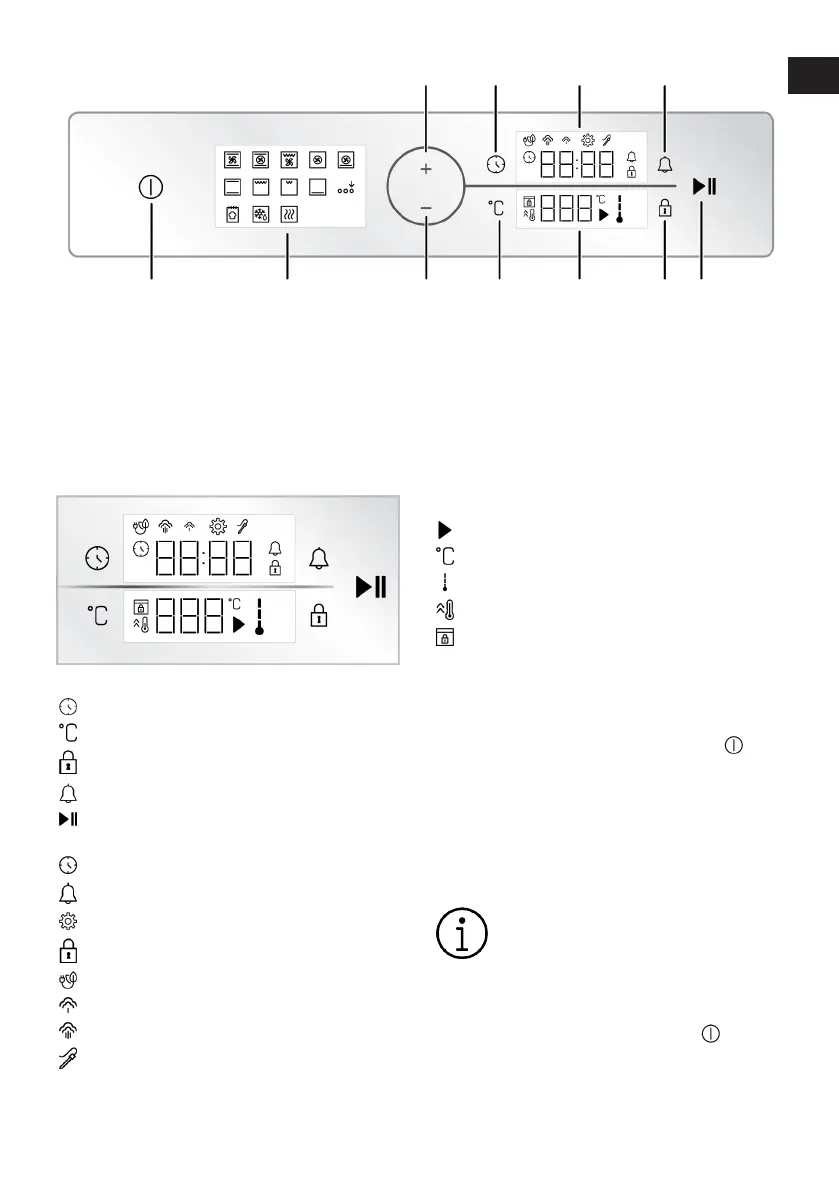
EN / 22
1 2 3 4 5 6 7
891011
1 On/off key 2 Function display
3 Decrease key 4 Temperature setting key
5 Temperature indicator area 6 Key lock key
7 Baking start/stop key 8 Alarm key
9 Timer/duration indicator area 10 Time and settings key
11 Increase key
Keys :
: Time and settings key
: Temperature setting key
: Key lock key
: Alarm key
: Baking start/stop key
Timer/duration indicator area :
: Baking time/time of day symbol
: Alarm symbol
: Settings symbol
: Key lock symbol
: Symbol of baking with eco fan
: Low level steam symbol *
: High level steam symbol *
: Meat probe symbol *
* It varies depending on the product model. It may
not be available on your product.
Temperature indicator area :
: Baking symbol
: Temperature symbol
: In-oven temperature symbol
: Quick heating (booster) symbol
: Door lock symbol *
* It varies depending on the product model. It may
not be available on your product.
Turning on the oven
1. Turn on the oven by touching the key.
ð After the oven is turned on, the first op-
erating function is shown on the dis-
play. The operating function, temperat-
ure, baking time and alarm can be ad-
justed when the display is in this
status.
If no setting is made on this display,
the oven turns off in approximately
5 minutes and the time of day is
shown on the display.
Turning off the oven
Turn off the oven by touching the key.
The time of day is shown on the display.
EN
Bekijk gratis de handleiding van BEKO BBIM17401BC, stel vragen en lees de antwoorden op veelvoorkomende problemen, of gebruik onze assistent om sneller informatie in de handleiding te vinden of uitleg te krijgen over specifieke functies.
Productinformatie
| Merk | BEKO |
| Model | BBIM17401BC |
| Categorie | Oven |
| Taal | Nederlands |
| Grootte | 4681 MB |







