BEKO BAW 208 handleiding
Handleiding
Je bekijkt pagina 33 van 44
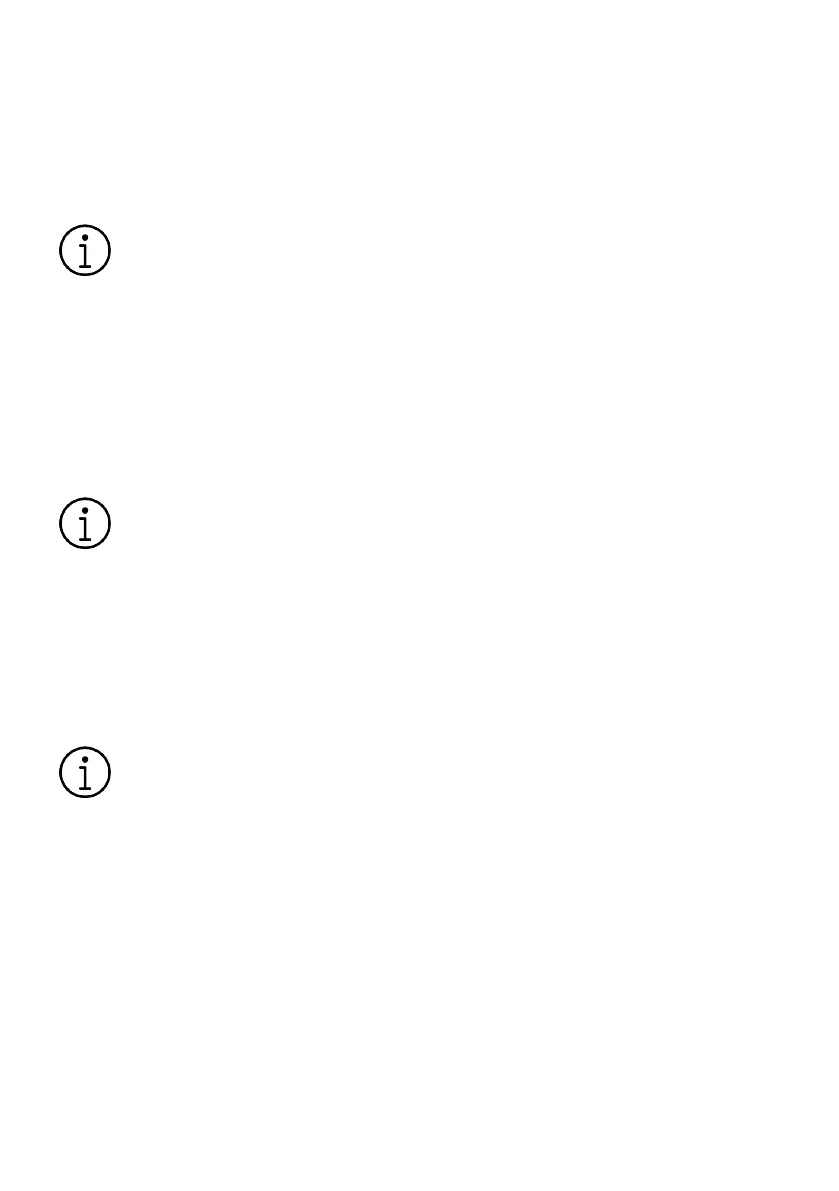
EN / 33
Changing the programme selection after
programme has started:
The programme change is not allowed
when the current programme is running.
You can select the new programme after
switching the current programme to pause
mode.
The selected programme starts
anew.
Changing the auxiliary function, speed and
temperature:
Depending on the step the programme has
reached, you can cancel or activate the aux-
iliary functions. See “Auxiliary function se-
lection”
You can also change the speed and tem-
perature settings. See ‘’Spin speed selec-
tion" and "Temperature selection".
The loading door will not open if the
water temperature in the machine
is high or the water level is above
the loading door baseline.
6.13 Cancelling the Programme
The programme is cancelled when pro-
gramme selection knob is turned to a dif-
ferent programme or product is turned off
and on again using the programme selec-
tion knob.
If you turn the programme selection
knob when the Child Lock is en-
abled, the programme will not be
cancelled. You should cancel the
Child Lock first.
If you want to open the loading
door after you have cancelled the
programme but if it is not possible
to open the loading door since the
water level in the product is above
the loading door baseline, then turn
the Programme Selection knob to
Pump+Spin programme and drain
the water in the product.
6.14 End of Programme
End symbol appears on the display when
the programme is completed.
If you do not press any button for 10
minutes, the product will switch to OFF
mode. Display and all indicators are turned
off.
Completed programme steps will be dis-
played if you press On/Off button.
6.15 HomeWhiz Feature and Re-
mote Control Function
You can check your washing machine from
smart devices and get information about
the status of your machine thanks to the
HomeWhiz function. You can carry out
many operations on your machine from
your smart device by using the HomeWhiz
application. Moreover, you can use certain
properties only with the HomeWhiz Func-
tion.
You must download the HomeWhiz applica-
tion from the app store of your smart
device to use the Wifi feature of your ma-
chine.
To use the app, make sure your smart
device is connected to the internet.
If you are using the app for the first time,
complete user account registration by fol-
lowing the directions on the app. You can
use all HomeWhiz featured products in
your home through this account after regis-
tration is complete.
The , Bluetooth of your smart device should
be on and your device should be connected
to the internet during setup. Your smart
device should be close to the washing ma-
chine. After the setup, the Bluetooth can be
turned off or your smart device does not
need to be close to the washing machine.
You may use your product provided that
your smart device is connected to internet.
You can tap the “Devices” tab in the applic-
ation to view appliances paired with your
account. You may perform the user pairing
operation of these products on this page.
After the app is setup, with the HomeWhiz
Function, your washing machine can give
you instant status notifications via your
smart device.
Bekijk gratis de handleiding van BEKO BAW 208, stel vragen en lees de antwoorden op veelvoorkomende problemen, of gebruik onze assistent om sneller informatie in de handleiding te vinden of uitleg te krijgen over specifieke functies.
Productinformatie
| Merk | BEKO |
| Model | BAW 208 |
| Categorie | Wasmachine |
| Taal | Nederlands |
| Grootte | 3784 MB |







