BEKO B7WFU69418WB2 handleiding
Handleiding
Je bekijkt pagina 87 van 96
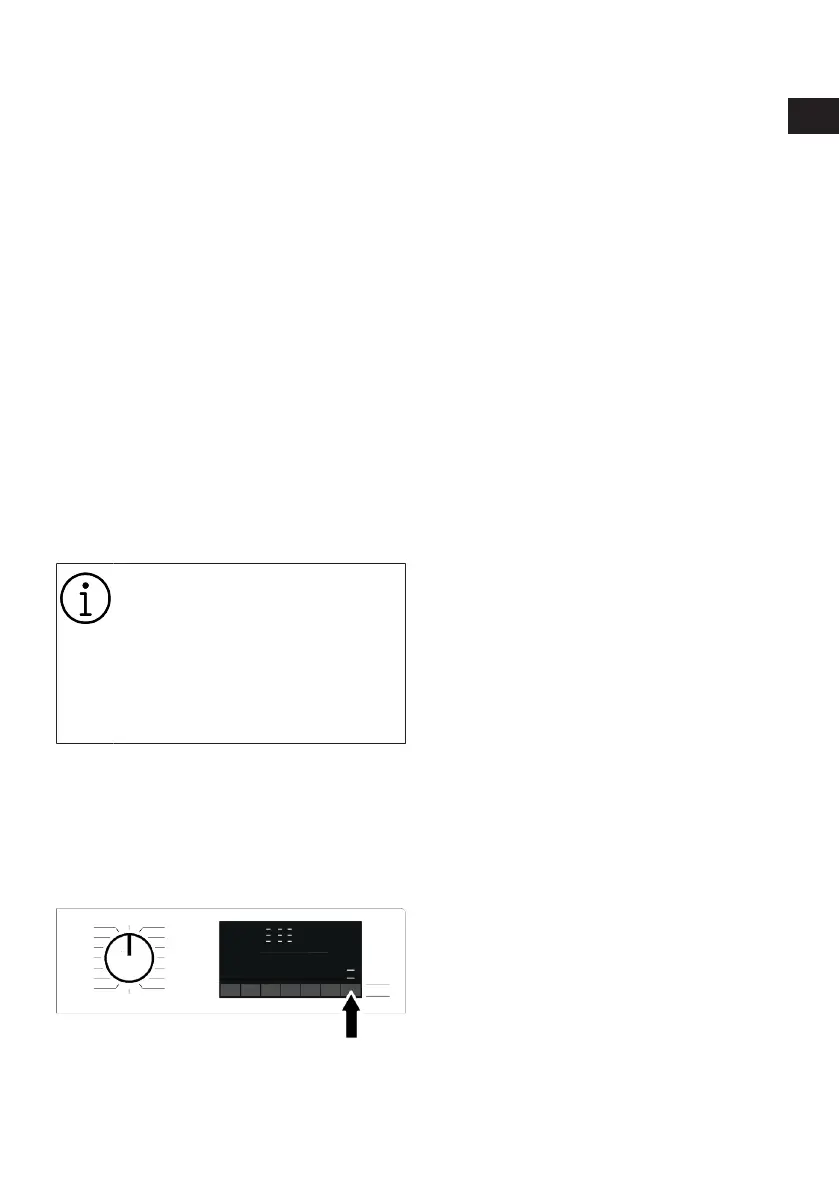
EN / 85
6.15.4 Remote Control Function
and Its Use
After HomeWhiz setup, Wireless Connec-
tion will automatically turn on. To activate
or deactivate the wireless connection,
please see "Wireless Connection".
If you turn off and on your machine while
Wireless Connection is active, it will auto-
matically reconnect. In cases of changing
your network password or turning the mo-
dem off, the wireless connection will auto-
matically turn off. For this reason, you will
need to turn on the Wireless Connection
again if you want to use the Remote Con-
trol function.
You can check the Wireless Connection
symbol on the display to track your connec-
tion status. If the symbol is continuously
on, it means you have internet connection.
If the symbol is blinking, it means the ma-
chine is trying to connect. If the symbol is
off, you have no connection.
When the wireless connection is on
in your product, Remote Control
function will be selectable.
If the Remote Control function can-
not be selected, check the connec-
tion status. If the connection can-
not be established, repeat the initial
setup settings on the appliance.
If you want to control your washing ma-
chine remotely, you must activate the re-
mote control function by pressing the Re-
mote Control button on the control panel.
Once access is established to the product,
you will see a screen similar to the one be-
low.
When the Remote Control is enabled, you
can only manage the machine, turn it off
and follow the status through your washing
machine. And all functions except child
lock can be managed through the applica-
tion.
You can follow whether the Remote Control
function is on or off through the function in-
dicator on the display.
If the Remote Control function is Off, all the
operations are handled on the washing ma-
chine and only status follow-up is allowed
on the application.
Remote Control function may not be activ-
ated if the remote connection is off or the
product door is on.
Once activated, the remote control function
on your washing machine remains active
unless specific circumstances apply. This
feature enables you to control your ma-
chine via the internet, regardless of whether
the machine is turned on or off, and regard-
less of your location.
In certain cases, it deactivates itself for
safety reasons:
• When your washing machine undergoes
a power interruption.
• When the door of the washing machine is
opened,.
• When programme knob is turned and a
different programme selected or appli-
ance is turned off.
6.15.5 HomeWhiz Consumption
Values Display
Your product has a consumption manage-
ment feature. The capabilities of this fea-
ture may vary between different product
models, encompassing functionalities such
as energy consumption monitoring, water
usage tracking, and more. For this feature
to work, your product must be added to
HomeWhiz and connected to the internet.
With this feature, you can track your smart
product's consumption data over various
time intervals and benefit from tailored
suggestions aimed at reducing consump-
tion.
RO
EN
Bekijk gratis de handleiding van BEKO B7WFU69418WB2, stel vragen en lees de antwoorden op veelvoorkomende problemen, of gebruik onze assistent om sneller informatie in de handleiding te vinden of uitleg te krijgen over specifieke functies.
Productinformatie
| Merk | BEKO |
| Model | B7WFU69418WB2 |
| Categorie | Wasmachine |
| Taal | Nederlands |
| Grootte | 9281 MB |







