Handleiding
Je bekijkt pagina 8 van 34
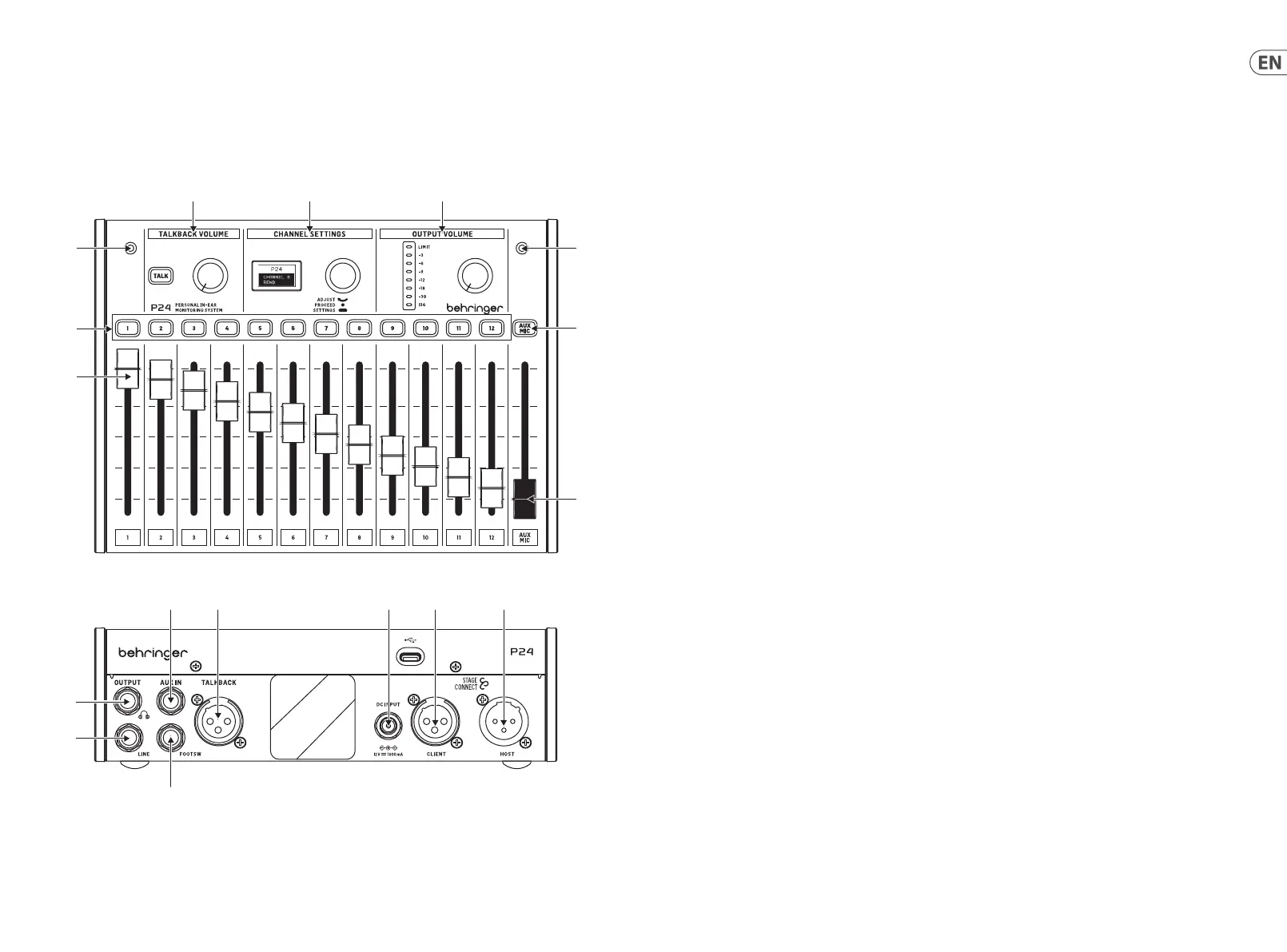
15 P24 14 P24
1. Introduction
Monitoring and communication are vital for the musicians to feel comfortable performing on stage. Behringer’s new P24 monitoring
system is designed to solve common problems for on-stage performers like “I need more me” or “the vocal is too loud” by giving them
direct and easy-to-operate control of their own monitoring mixes. It also allows Talkback communication between musicians on-stage
and engineers.
2. Top and rear panel
(3)
(1)
(3)
(7)
(8)
(2)
(4) (5) (6)
(11)
(10)
(12) (13) (14) (15) (16)
(9)
1. Channel faders control the volume of the stereo channels.
Please also refer to the P24HUB Quick Start Guide for
routing details.
2. The channel selection buttons light green when audio is
going through the corresponding channel, and red when it
is clipping. When a channel selection button is pressed, it
turns amber, and the corresponding channel can be edited
on the CHANNEL SETTINGS section.
3. Two internal microphones can be used either for talkback
or to capture the ambience sound and feed it into the
in-ear monitors, which results in a more natural-sounding
monitoring mix.
4. Hold down the TALK button to send the talkback signal
upstream to the previous P24 in the chain or to the
P24HUB. The button lights when talkback is being
received. The knob next to the TALK button controls the
volume of the incoming talkback.
5. Multiple channel adjustments can be made in CHANNEL
SETTINGS both for the main (monitoring) mix and
individual channels. See section 3 for details.
6. The knob in the OUTPUT VOLUME section adjusts the
headphone level that is indicated on the meter. The top
LED is lit when the limiter is applying gain reduction.
The LED meter shows the level of the currently selected
channel. When no channel is selected, the main output
level is shown (post-knob).
7. AUX/MIC button allows adjusting the gain for the stereo
AUX IN, and the internal and external microphones.
8. The AUX/MIC fader controls the level of both the AUX IN
and the internal or external microphones.
9. A momentary footswitch can be connected to the
FOOTSW port to activate Talkback of the internal and
external mics to other devices in the StageConnect
system. It has the same function as pressing the TALK
button on the control surface.
10. LINE OUTPUT is a mono copy of the main mix. It can be
used for active wedge monitors. Connecting a cable to this
port disables the ow of the internal and external mics to
the main mix to avoid a feedback loop.
Note: use a balanced TRS cable to connect the LINE OUTPUT to the
active wedge monitor input. This impedance balanced connection
avoids ground loops and unwanted noise.
11. A headphone output with the main mix post-limiter is
available on ¼" TRS jack. A very high-quality headphone
amplier provides ample power even for low-impedance
headphones and in-ears.
Note: Please consider that listening to loud sounds for extended
periods of time leads to hearing loss. You can adjust the Limiter
from maximum down to -30 dB, to ensure staying in a safe
output range.
12. AUX IN receives a stereo or mono line level signal and
sends it to the main mix bus.
13. An external microphone can be connected to the
TALKBACK XLR connector. This is useful for giving cues to
other band members, for example.
14. If the unit is not being powered via StageConnect CLIENT/
Slave, the 12 V/1000 mA DC adapter can be connected to
the DC INPUT. This can be useful for using P24 as a simple
headphone amplier for signals fed to the AUX IN.
15. StageConnect CLIENT/Slave connector for communication
with an upstream P24 or P24HUB, and for receiving
remote power.
16. StageConnect HOST/Master for daisy chaining
communication and power to a downstream P24.
Bekijk gratis de handleiding van Behringer P24, stel vragen en lees de antwoorden op veelvoorkomende problemen, of gebruik onze assistent om sneller informatie in de handleiding te vinden of uitleg te krijgen over specifieke functies.
Productinformatie
| Merk | Behringer |
| Model | P24 |
| Categorie | Monitor |
| Taal | Nederlands |
| Grootte | 4869 MB |
