Beem Toaster 02408 handleiding
Handleiding
Je bekijkt pagina 27 van 72
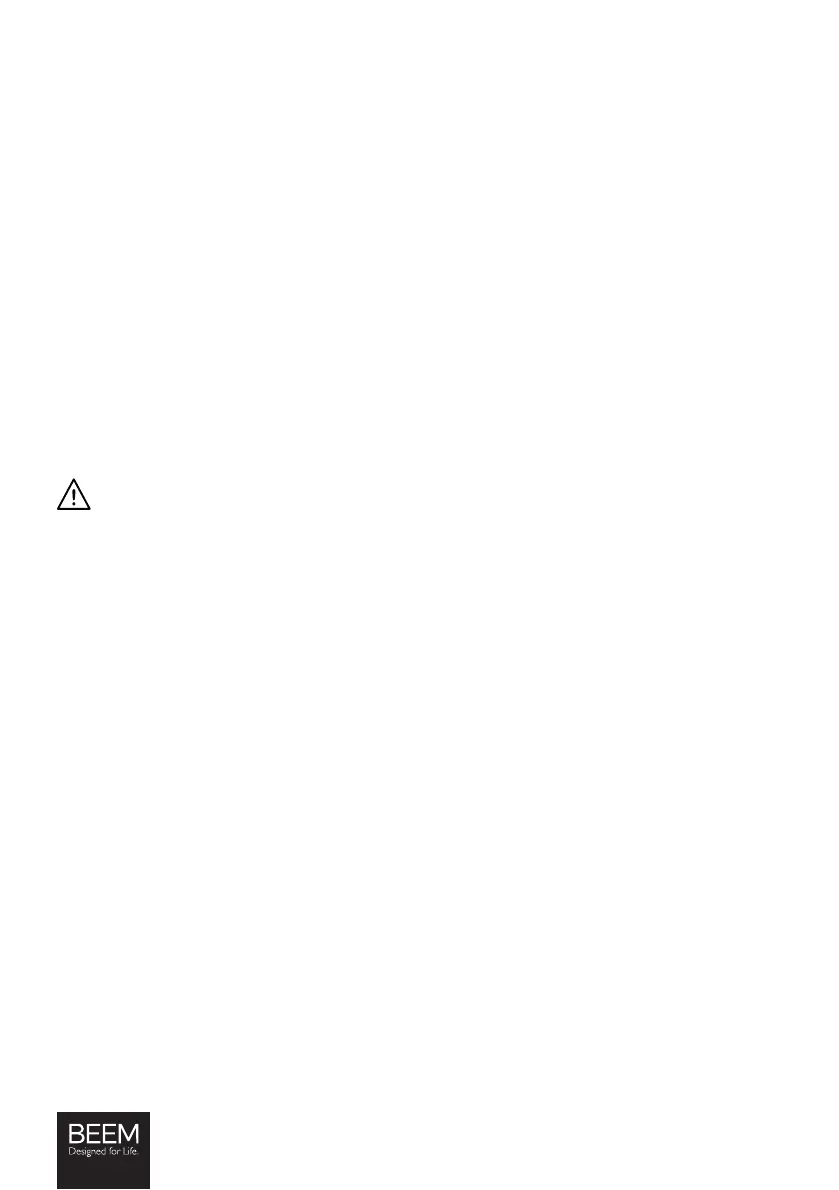
EN 24
Keep warm function
1. If the toaster is in Standby mode, rst press the Start/Stop button (1) to enter the menu.
2. Press the Keep Warm button (5).
3. Press the Start/Stop button (1) to start the Keep Warm function.
4. The baked goods will automatically be routed to the heating area. The remaining duration
(30 minutes) will be shown on the display.
5. To keep the baked goods warm, the toaster heats up for 15 seconds once 4:45 minutes have
passed. This sequence is repeated six times. After 30 minutes, the keep-warm process will
stop automatically.
6. IMPORTANT! The heating process can be interrupted at any time by pressing the
Start/Stop button (1).
7. Once the remaining time has elapsed, the heating process will stop, and the baked goods will
be transported upwards. The baked goods can then be removed.
WARNING! The baked goods may become very hot. Please remove them carefully.
8. It is recommended to let the toaster cool down for a few minutes before the next use.
Cleaning the crumb tray
1. Disconnect the appliance from the power supply.
2. Press the crumb tray on the back of the toaster. The crumb tray can then be carefully
removed and cleaned.
3. Push the crumb tray back into the appliance until it clicks into place.
NOTE
• Regularly remove the crumb tray from the appliance and remove the crumbs. Make sure to
push the crumb tray back into the appliance properly.
Bekijk gratis de handleiding van Beem Toaster 02408, stel vragen en lees de antwoorden op veelvoorkomende problemen, of gebruik onze assistent om sneller informatie in de handleiding te vinden of uitleg te krijgen over specifieke functies.
Productinformatie
| Merk | Beem |
| Model | Toaster 02408 |
| Categorie | Niet gecategoriseerd |
| Taal | Nederlands |
| Grootte | 5894 MB |
