BeamZ SparkleWall LED96 handleiding
Handleiding
Je bekijkt pagina 4 van 24
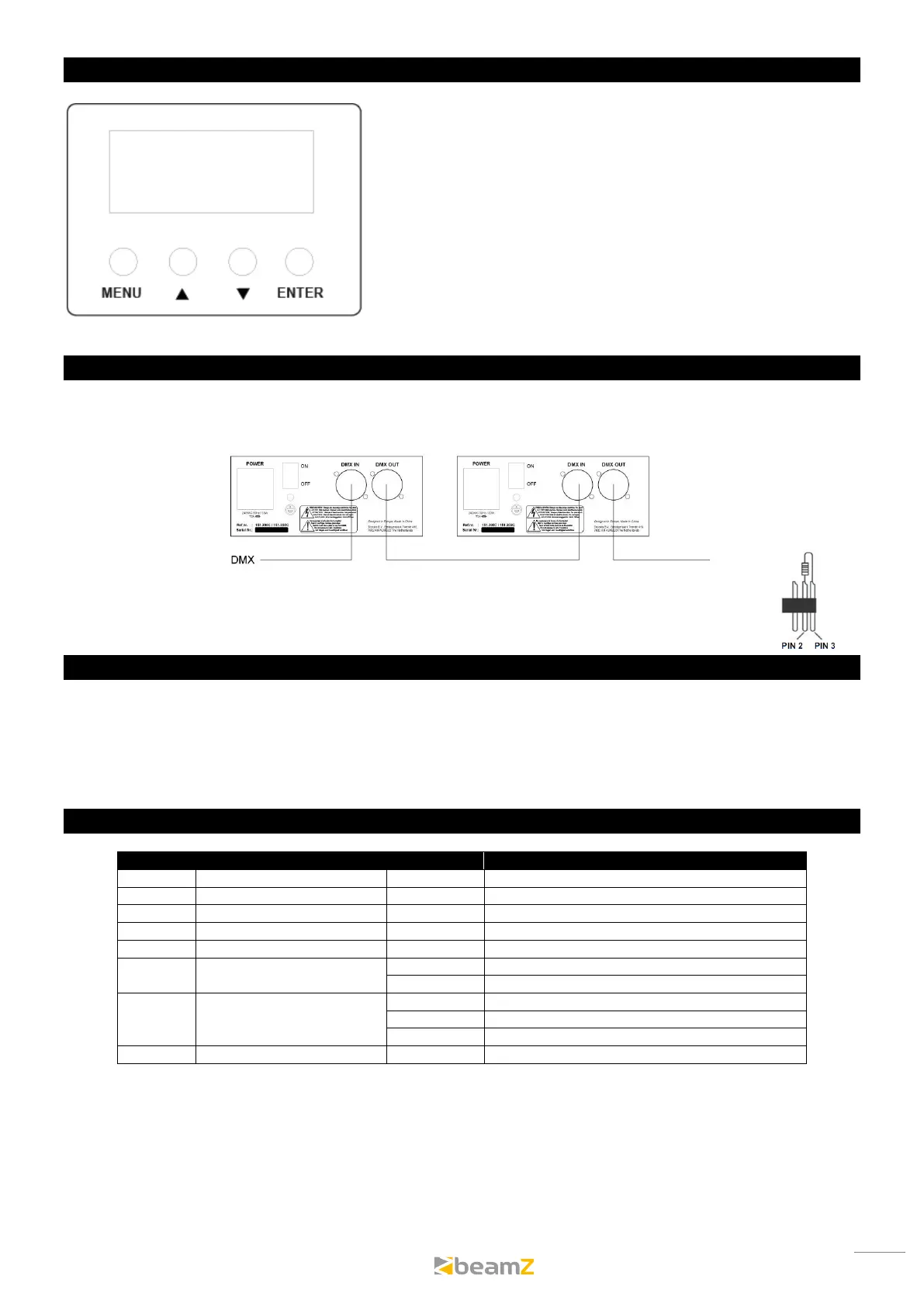
4
CONTROLLER
MENU
Use to access the menu or return a previous menu option.
UP
Navigates upwards through the menu list and increases the value when in a
function.
DOWN
Navigates downwards through the menu list and decreases the value when
in a function.
ENTER
Used to select and store the current menu or confirm the current function
value or option within a menu
DMX-512 CONNECTION
If you are using a standard DMX controller, you can connect the DMX output of the controller directly to the DMX input of the
first unit in a DMX chain. Always connect the output of one unit with the input of the next unit until all units are connected.
If you use a controller with 5 pin DMX connection you will need to use a 5-pin to 3-pin adapter.
At the last fixture, the DMX cable has to be terminated. Solder a 120 Ohm resistor between signal (-) and signal
(+) into a 3-pin XLR connector and plug this into the DMX output of the last fixture in the chain.
DMX ADDRESSING
The controller of this LED curtain use 8 DMX channels. To ensure that the control signals are properly directed to each device,
the device requires addressing. This is to be adjusted for every single device by changing the DMX starting address via the
control board.
The DMX starting address is defined as the first channel from which the device will respond to the controller. Please make sure
that you do not have any overlapping DMX channels in order to control each device correctly and independently. If several units
are defined on one DMX address, they will work synchronously.
DMX SETTING
Channel
Function
Value
Description
1
Master Dimmer
000-255
Dimming 0-100%
2
LED Red or ¼ cool white
000-255
Dimming 0-100%
3
LED Green or ¼ cool white
000-255
Dimming 0-100%
4
LED Blue or ¼ cool white
000-255
Dimming 0-100%
5
LED White or ¼ cool white
000-255
Dimming 0-100%
6
Strobe
000-003
No strobe
004-255
Strobe (slow-fast)
7
Mode
000-050
Manual control CH1-6
051-200
Auto mode
201-255
Sound mode
8
Speed
000-255
Auto mode speed
Bekijk gratis de handleiding van BeamZ SparkleWall LED96, stel vragen en lees de antwoorden op veelvoorkomende problemen, of gebruik onze assistent om sneller informatie in de handleiding te vinden of uitleg te krijgen over specifieke functies.
Productinformatie
| Merk | BeamZ |
| Model | SparkleWall LED96 |
| Categorie | Verlichting |
| Taal | Nederlands |
| Grootte | 3692 MB |







