Handleiding
Je bekijkt pagina 19 van 136
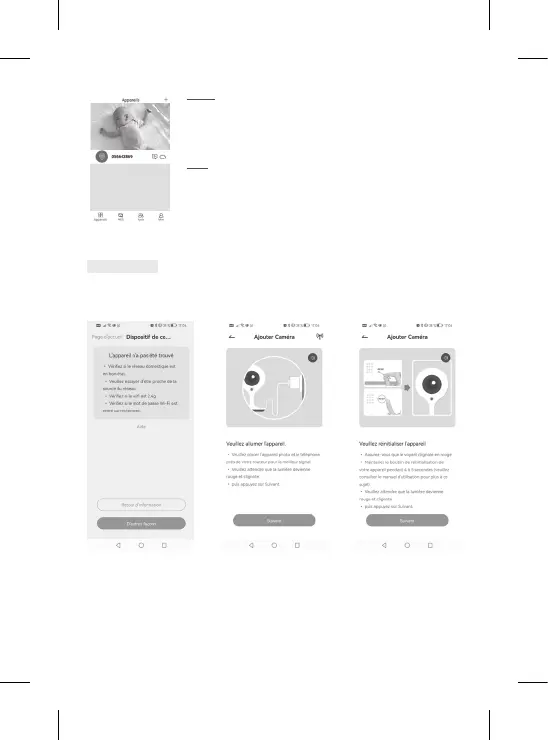
19
Manual pairing
If pairing fails with the QR code method, at the end of the countdown, you’ll be prompted to try
manual pairing.
Step 3:
If the device is detected by the app, just add it and press nish to see it
appear in the “MY DEVICES” category. Just select the device in question
to see the video appear on your screen.
Note:
If you have any problems with pairing, you can visit our YouTube page
to view the tutorial video and the troubleshooting - FAQ section of this
manual
Step 2:
Follow the camera pairing steps on the application. Press the reset button.
Hold down the reset button until the camera’s LED ashes red and a tone
is heard. Then click Next. Connect to the wi network. Scan the QR code
with the camera until you hear the tone, then click Next. The camera’s
LED is steady blue, your camera is connected to the application. If you
take out a paid Cloud subscription, you’ll be able to record your videos
and view them at any time.
Bekijk gratis de handleiding van Beaba Zen Nomad, stel vragen en lees de antwoorden op veelvoorkomende problemen, of gebruik onze assistent om sneller informatie in de handleiding te vinden of uitleg te krijgen over specifieke functies.
Productinformatie
| Merk | Beaba |
| Model | Zen Nomad |
| Categorie | Babyfoon |
| Taal | Nederlands |
| Grootte | 13026 MB |
