Bea-fon Safer 4L handleiding
Handleiding
Je bekijkt pagina 24 van 116
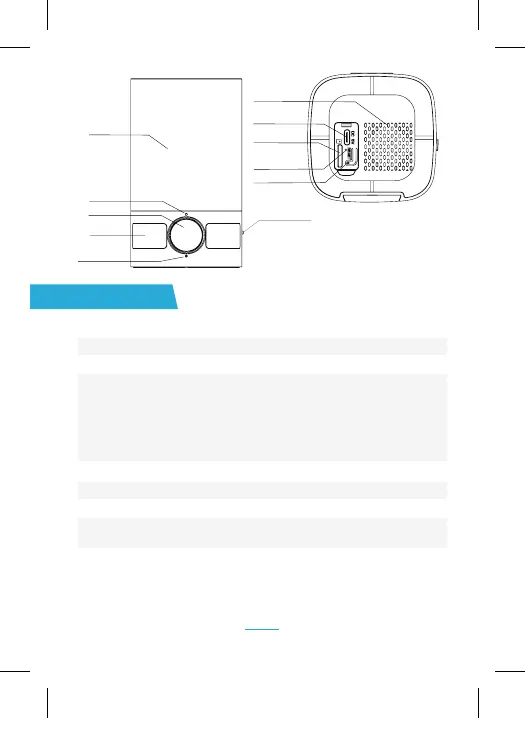
24
Description
Power Port DC 5V +- 10%
Power on/off Press the button to activate the doorbell
Status light • Solid red light on: the camera is turning on or
malfunctional
• Blinking red light: awaiting WiFi connection
(slowly blinking) connecting the WiFi (quickly blinking)
• Blinking blue light: currently connecting
• Solid blue light on: the camera runs correctly
Microphone Captures sound for your video
SD card slot Supports local SD Card storage (Max.128G)
Reset Press and hold on for 5 seconds to reset the camera
Charging indicator Red indicator solids on: battery is charging
Blue indicator solids on: charging completed
Battery capacity 14400mAh
Speaker
Type-C
Status light
Light
Microphone
Lens
PIR
Charging
indicator
Reset
Power button
SD card slot
beafon_Smarthome_SAFER 4L_Manual_GESAMT.indd 24beafon_Smarthome_SAFER 4L_Manual_GESAMT.indd 24 27.04.23 15:1727.04.23 15:17
Bekijk gratis de handleiding van Bea-fon Safer 4L, stel vragen en lees de antwoorden op veelvoorkomende problemen, of gebruik onze assistent om sneller informatie in de handleiding te vinden of uitleg te krijgen over specifieke functies.
Productinformatie
| Merk | Bea-fon |
| Model | Safer 4L |
| Categorie | Bewakingscamera |
| Taal | Nederlands |
| Grootte | 10364 MB |



