Bea-fon Flexy 2F handleiding
Handleiding
Je bekijkt pagina 25 van 98
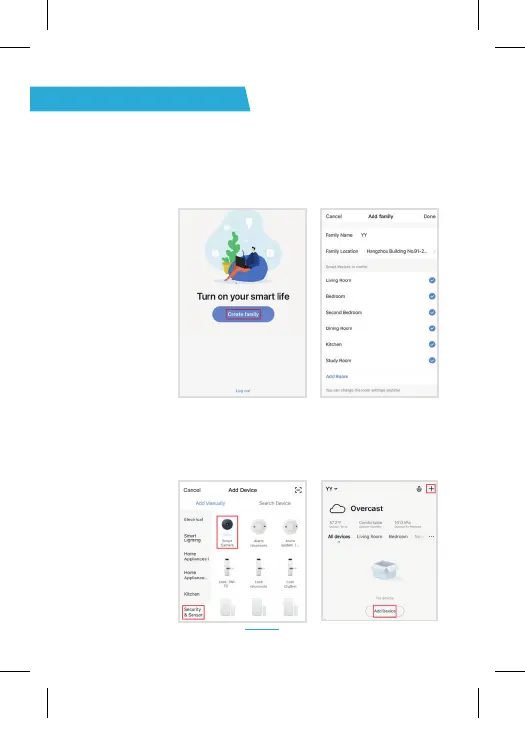
25
QR Code Configuration
Step 1
Open the BeafonHome App, click „Create family“, and you can customize
the Family name and related settings .
Step 2
Continue to click „Security & Sensor“ >> „Smart Camera“,and then choose
„Add Device“ or „+“,ready to add camera.
beafon_Smarthome_FLEXY 2F_Manual_GESAMT-LAY.indd 25beafon_Smarthome_FLEXY 2F_Manual_GESAMT-LAY.indd 25 27.04.23 14:5827.04.23 14:58
Bekijk gratis de handleiding van Bea-fon Flexy 2F, stel vragen en lees de antwoorden op veelvoorkomende problemen, of gebruik onze assistent om sneller informatie in de handleiding te vinden of uitleg te krijgen over specifieke functies.
Productinformatie
| Merk | Bea-fon |
| Model | Flexy 2F |
| Categorie | Bewakingscamera |
| Taal | Nederlands |
| Grootte | 8546 MB |



