Be Cool BCPC50L handleiding
Handleiding
Je bekijkt pagina 25 van 57
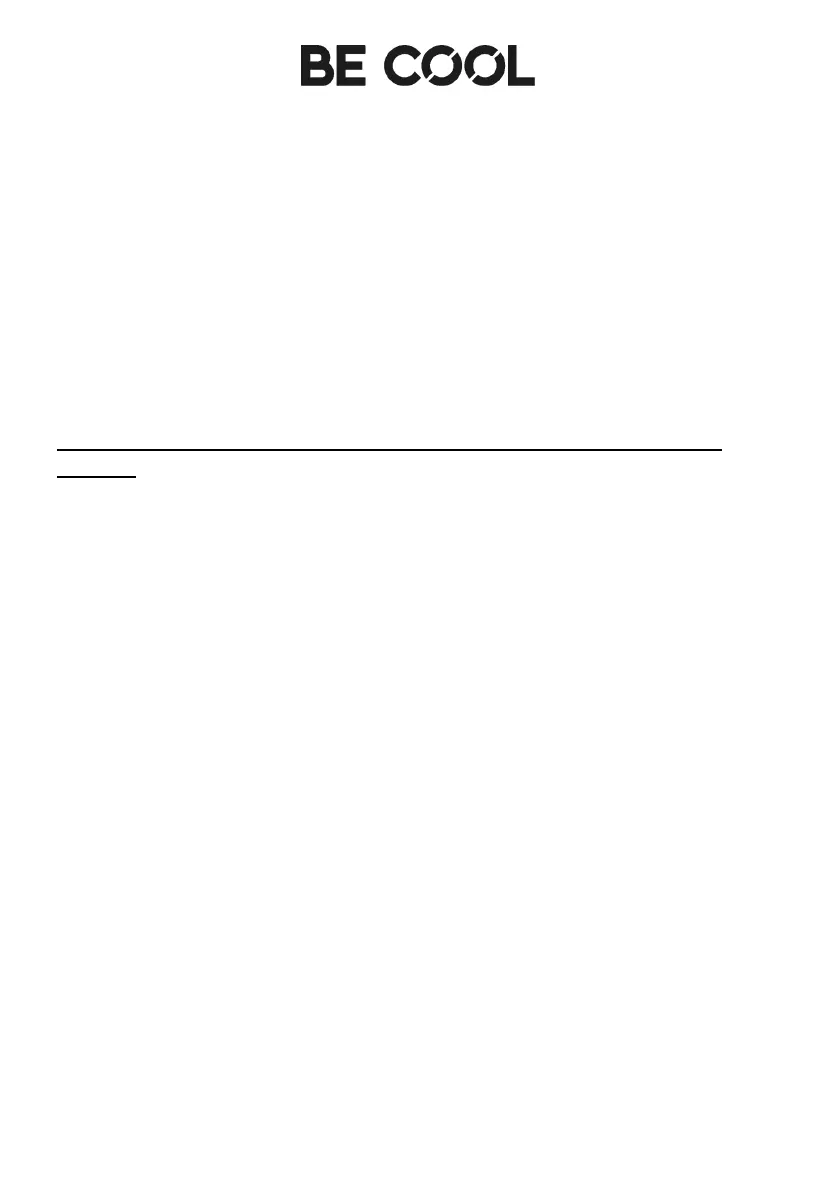
25
Operation
1. Insert the mains plug into the socket.
2. Press the on/off button at the front (to the right of the digital
display) to switch the refrigerator on.
3. Press the thermostat button at the front (to the left of the digital
display) to set the desired temperature for the refrigerator. The
display flashes during the setting. The thermostat setting ranges
from 0 to 16 °C. During normal operation, the display shows the
average temperature inside the refrigerator.
The following measures can improve the cooling performance of this
product:
1. When using the appliance for the first time, let it run continuously
for 12-18 hours.
2. Change the shelves in the refrigerator every 6 hours to improve
cooling.
3. Increase the distance between the items placed in the refrigerator
so that they can be cooled properly. (Do not overload)
Bekijk gratis de handleiding van Be Cool BCPC50L, stel vragen en lees de antwoorden op veelvoorkomende problemen, of gebruik onze assistent om sneller informatie in de handleiding te vinden of uitleg te krijgen over specifieke functies.
Productinformatie
| Merk | Be Cool |
| Model | BCPC50L |
| Categorie | Niet gecategoriseerd |
| Taal | Nederlands |
| Grootte | 5111 MB |
