Bauknecht BTX8017DCF2 handleiding
Handleiding
Je bekijkt pagina 9 van 48
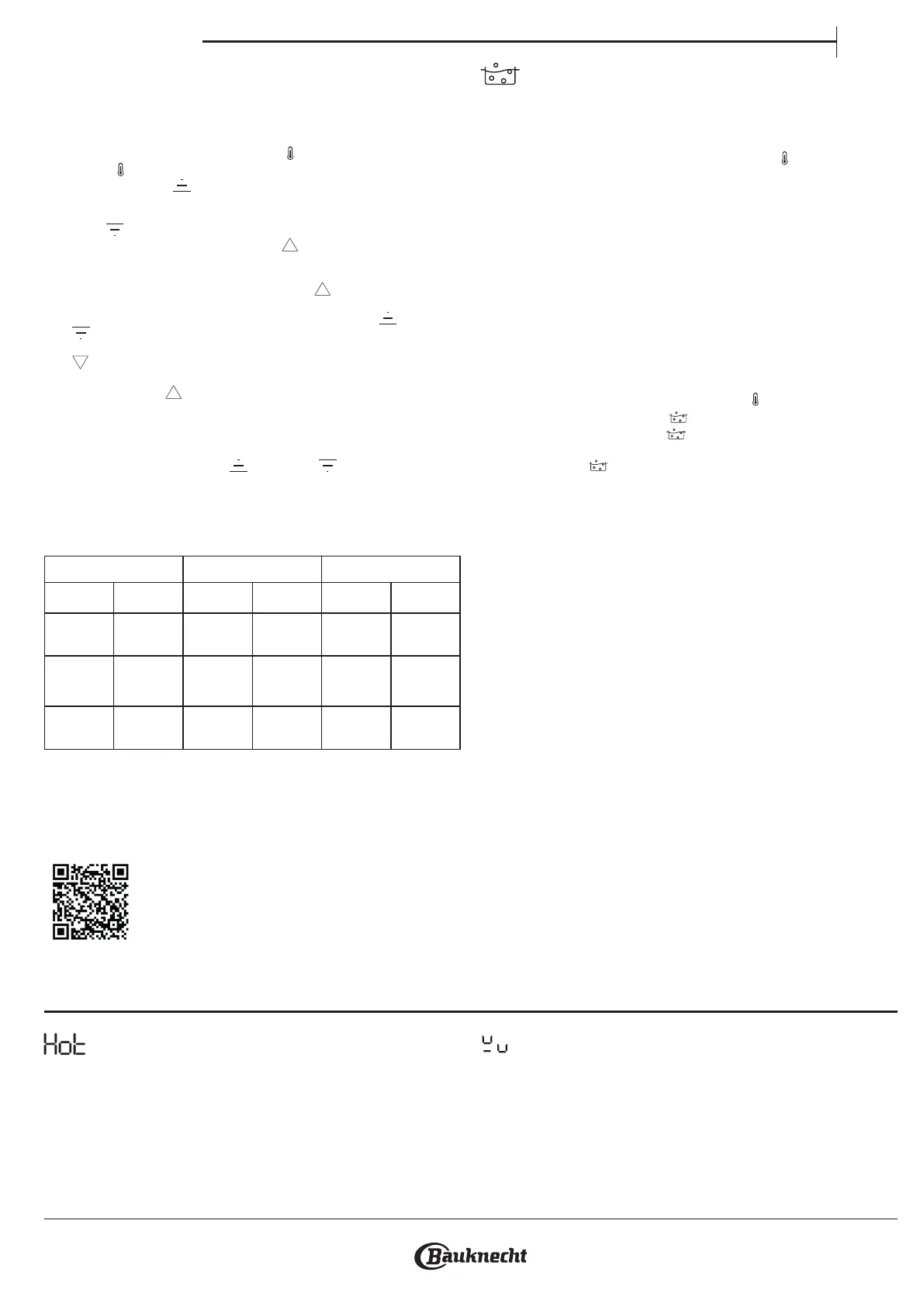
IMPORTANT: This function is not meant to be used for boiling water or deep-
frying. For this reason, the water won't boil even if a temperature higher than
100°C is selected. Refer to "Assisted Boil" section or use the Booster function
for quick boiling.
How to activate Heat Control:
1. Place the cookware on the zone with the
icon.
2. Press the
icon.
3. Use the up arrow (
) to select the required temperature. The default
setting is 45° C. You can increase the temperature up to 200°C, according
to your needs (refer to the table below for cooking tips). Use the down
arrow (
) to reduce the temperature.
4. During the heat-up phase, an up arrow (
) will ash next to the selected
temperature.
5. When the cookware has reached the set temperature, the hob will notify
you with an acoustic signal and the up arrow (
) will stop ashing. Now
you can add food.
6. Once the set point has been reached, you can use the up (
) and down
(
)arrows to adjust the selected temperature in steps of 5°C.
7. If the new selected temperature is lower than current one, a down arrow
(
) will ash next to the selected temperature until the new set point has
been reached. If the new selected temperature is higher than the current
one, an up arrow (
) will ash next to the selected temperature until the
new set point has been reached.
8. If you set a timer on a zone where the Heat Control function is active,
the timer will start only after the set point has been reached. The display
will show the timer countdown instead of the temperature. During
the countdown, tap the up (
) or down ( ) arrow to see the set
temperature. After 3 seconds, the countdown will reappear.
HEAT CONTROL - COOKING TIPS
The table below gives some suggestions on cooking techniques for each
temperature.
LOW HEAT MEDIUM HEAT HIGH HEAT
45°C 80°C 130°C 150°C 180°C 200°C
Melt
(chocolate,
butter)
Keep Warm
Gentle fry
(vegetable
base mix)
Scramble
(eggs)
Sauté
Stir-fry
Grill
(beef,
vegetables)
Defrost
(meat, sh)
Thickening,
Creaming
(risotto)
Cont
(vegetables)
Deglaze
Caramelise
(sugar,
vegetables)
Brown
(Pancakes,
Toast)
Sear
(steak, roast)
Simmer
(120°C)
Refer to "Assisted Boil" section or use the Booster function for quick boiling.
NOTE:
• The system is able to monitor the cooking temperature, but it is always
advisable to stay nearby when the hob is in use.
• Depending on the cooking zone activation sequence, the Heat Control
function might not be available. The hob will notify you with an acoustic signal.
Scan the QR code to unlock the secrets of cooking with
Heat Control. Discover how easy and rewarding it is to
cook with temperature by visiting our website, where
you can nd guidance on a variety of cooking techniques,
everyday meals and exciting new dishes through step-by-
step recipes.
ASSISTED BOIL (BOIL&COOK)
This function brings water to the boil and automatically adjusts the power to keep
it simmering until you are ready to add your food. This function also helps prevent
overboiling and wasted energy when compared to Booster mode. To save energy
and speed up the boiling process, we recommend covering the pan with a lid.
Assisted Boil is available only on cooking zones with the
icon.
NOTE: When using this function, the pot must have a base diameter of 160 - 210
mm and be lled with water to between 1/2 an d 3/4 of its volume. Consider that
the maximum volume that can be used with this function is about 4 lt. Do not
add salt to the water before it has reached the boil, as this will prevent the system
from working as expected.
For optimal performance, it is advisable to place the cookware in the centre of
the cooking zone, use water at room temperature, and activate the function
when there is no 'residual heat' indicator present.
IMPORTANT: This function is meant to be used for boiling water only, not for
milk or other types of liquid.
Based on the cookware available on the market, the function might not perform
as expected.
How to activate Assisted Boil:
1. Fill the pot with water (see the notes above).
2. Place the cookware on a cooking zone with the
icon.
3. Select the Assisted Boil button ( ).
4. Press the Assisted Boil button ( ) one time if Heat Control is available on
one cooking zone only. If Heat Control is available on more than one cooking
zone, press the
button several times until you reach the cooking zone
where you want to use the Assisted Boil function. A “-b-” indication will
appear in the display to guide you through the zones.
5. When the zone is selected, you will see -b- ashing on the zone display for a
few seconds and then the function will start automatically.
6. When the Assisted Boil function starts, an animation will appear in the
display during the heat-up phase.
7. Within 90 seconds from when the water starts boiling, the function will notify
you of the fact with an acoustic signal. The animation will disappear, and the
hob automatically sets the power level at 15 to maintain a gentle boil.
8. Depending on the cookware used, the power level may automatically
drop to level 15 without reaching the boiling point of the water. In order to
reach boiling point, you can increase the power level of the cooking zone
in use. Alternatively, you can try using another pan that is compatible with
induction cooking. If the conditions described above do not occur, we
suggest switching the Boil&Cook function o and setting the power levels
manually to continue cooking.
9. Add your food and, if necessary, change the power level to adjust the
strength of the boil as required. The power selection will be limited to
those levels suitable for boil maintenance (i.e. levels 10 - 18).
NOTE:
• Whether the water is boiling or not, after about 15 minutes from the
activation of the function the hob automatically sets the power level to 15
and the animation disappears.
• Depending on the Power Management setting or the cooking zone
activation sequence, the Assisted Boil function might not be available. The
hob will notify you with an acoustic signal.
• When using this function, you will not be able to set a timer during the
water heat-up phase. The timer can only be enabled after receiving the
acoustic notication that the water has reached boiling point.
• The system is able to monitor the boiling process, but it is always advisable
to stay nearby when the hob is in use.
• If the hob oers the possibility of using Boil&Cook in multiple zones, only
one Boil&Cook function can be activated on each side. During the selection
process, the animation (snake) will still be displayed on the same side for a
few seconds without the function being able to be activated.
INDICATORS
RESIDUAL HEAT
If “Hot“ appears on the display, this means that the cooking zone is hot. The
indicator lights up even if the zone has not been activated but has been heated
(due to the use of adjacent zones or because a hot pot has been placed on it).
When the cooking zone has cooled down, the ”Hot” message disappears.
POT INCORRECTLY POSITIONED OR MISSING
This symbol appears if the pot is not suitable for induction cooking, is not
positioned correctly or is not of an appropriate size for the cooking zone
selected. If no pot is detected within 30seconds of making the selection, the
cooking zone switches o.
Owner's manual
EN
Bekijk gratis de handleiding van Bauknecht BTX8017DCF2, stel vragen en lees de antwoorden op veelvoorkomende problemen, of gebruik onze assistent om sneller informatie in de handleiding te vinden of uitleg te krijgen over specifieke functies.
Productinformatie
| Merk | Bauknecht |
| Model | BTX8017DCF2 |
| Categorie | Niet gecategoriseerd |
| Taal | Nederlands |
| Grootte | 7896 MB |






