Handleiding
Je bekijkt pagina 36 van 72
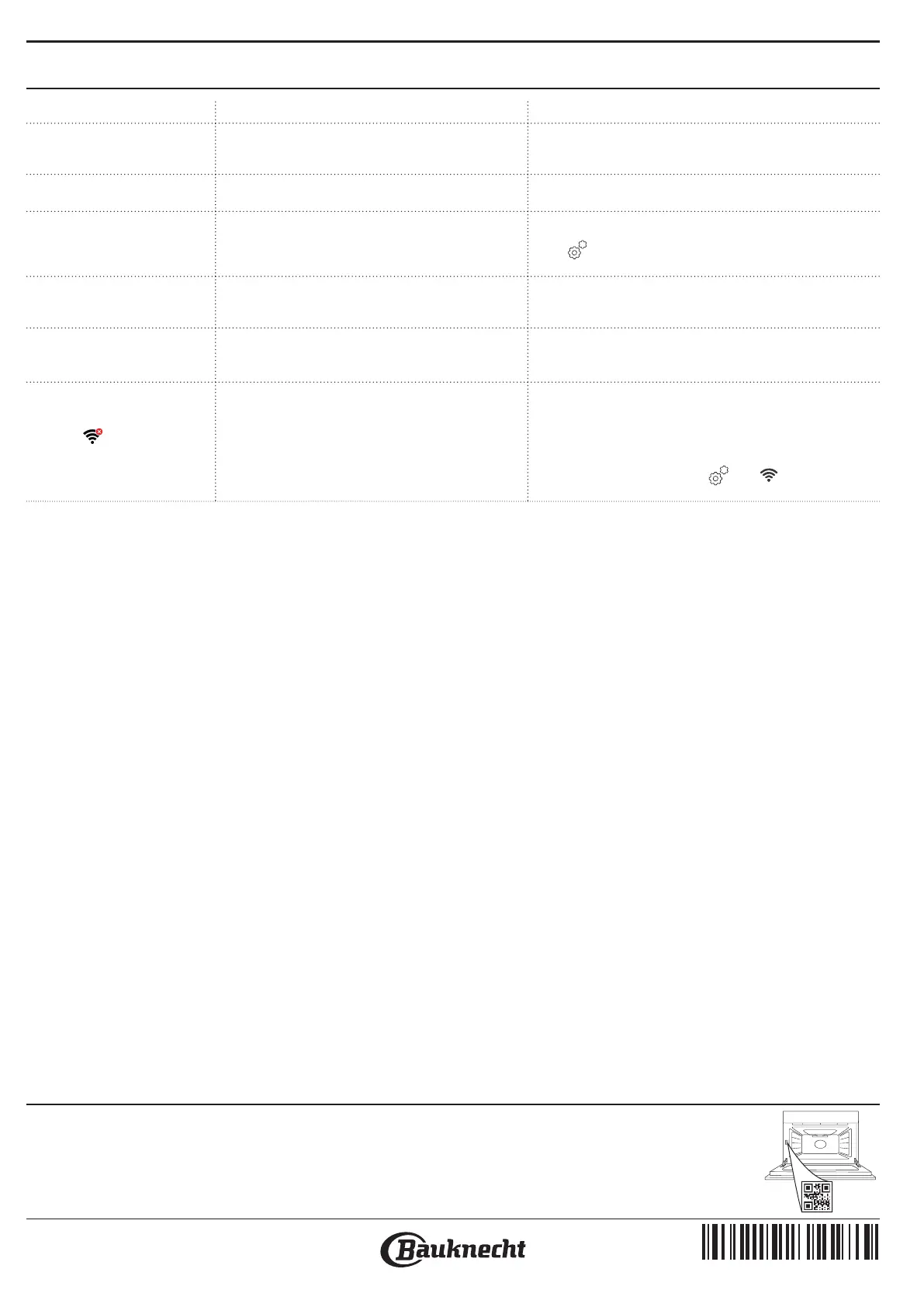
TROUBLESHOOTING
Problem Possible cause Solution
The oven is not switching on.
Power cut.
Disconnection from the mains.
Check the presence of mains electrical power and whether
the oven is connected to the electricity supply.
Turn off the oven and restart it to see if the fault persists.
The oven makes noises, even
when it is switched off.
Cooling fan active.
Open the door or hold and wait until the cooling process
has finished.
The display shows letter “F”
followed by a number or letter.
Software fault.
Contact the Call Center and state the number following the
letter “F”.
Press
, tap “Info” and then select “Factory Reset”. All
settings saved will be deleted.
The display shows F3E3.
The probe is not well connected or may not be
making contact properly.
First of all check the probe; if it is entered correctly but
the error persists, please call Call Center. Notify the error
that appears on the display.
The oven does not heat up.
When “DEMO” is “On” all commands are active and
menus available but the oven doesn’t heat up.
DEMO appears on display every 60 seconds.
Access “DEMO” from “SETTINGS” and select “Off”.
The icon
is shown on
display.
The WiFi router is off.
The router settings have changed.
The wireless connections does not reach the
appliance.
The oven is unable to establish a stable connection
to home network.
The connectivity is not supported.
Check that the WiFi router is connected to the Internet.
Check that the WiFi signal close to the appliance is strong.
Try to restart the router.
See the “WiFi FAQs” section.
If your home wireless network settings have changed,
connect to the network: Press
, tap ”WiFi” and then
select “Connect to Network”.
Policies, standard documentation and additional product information can be found by:
• Using the QR code in your appliance
• Visiting our website docs . bauknecht . eu
• Alternatively, contact our After-sales Service (See phone number in the warranty booklet). When contacting our After-
sales Service, please state the codes provided on your product's identication plate.
400020017331
Bekijk gratis de handleiding van Bauknecht BCW11O7FHTSK, stel vragen en lees de antwoorden op veelvoorkomende problemen, of gebruik onze assistent om sneller informatie in de handleiding te vinden of uitleg te krijgen over specifieke functies.
Productinformatie
| Merk | Bauknecht |
| Model | BCW11O7FHTSK |
| Categorie | Magnetron |
| Taal | Nederlands |
| Grootte | 11343 MB |

