Handleiding
Je bekijkt pagina 19 van 23
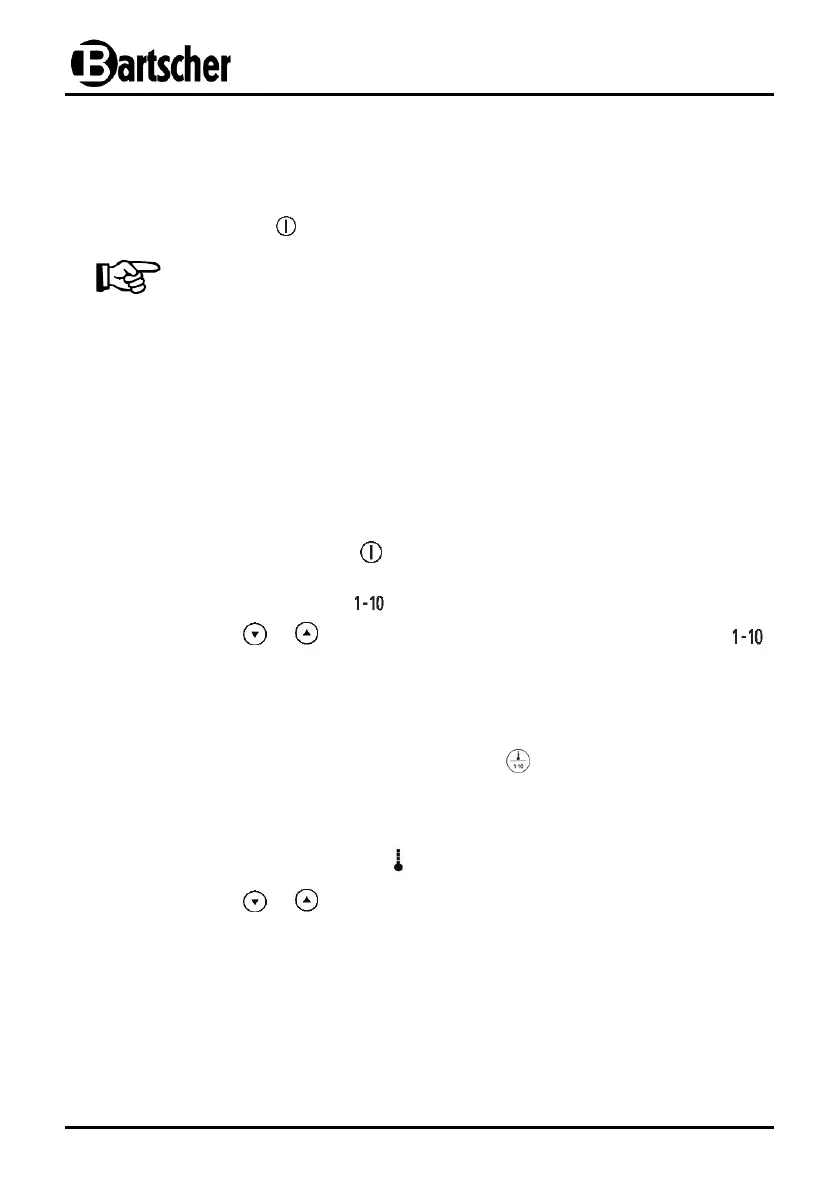
- 40 -
Start-up
Plug the device in a single grounded socket.
An audio signal will sound and the ON indicator light will start blinking.
The device is now in the STANDBY mode.
Press ON/OFF button to start-up the device.
NOTE!
You can set power or temperature, not both modes at the same time.
To steam or cook food (max. temperature of 170 °C) select one of the
power levels 1 - 10.
To bake or deep fry (max. temperature of 240 °C) select one of the
temperature ranges (60 °C - 240 °C).
Settings
Power
When you press ON/OFF button the device will switch on in the operation
mode. The display shows the default power value of 5.
The power mode indicator light ( ) will come on.
Using the buttons or you can modify the setting any time in the range of .
The display shows the selected power level.
Temperature
To leave the power mode press the function button and move to the
temperature mode.
The device switches to the default temperature of 120°C that appears on the
digital display.
The temperature indicator LED light ( ) will come on.
Using the buttons or you can modify, increase or reduce, the temperature in
the range 60 °C to 240 °C at 20 °C intervals.
The following temperature settings are available:
60, 80, 100, 120, 140, 160, 180, 200, 220 and 240 °C.
Bekijk gratis de handleiding van Bartscher IK 35TC XL, stel vragen en lees de antwoorden op veelvoorkomende problemen, of gebruik onze assistent om sneller informatie in de handleiding te vinden of uitleg te krijgen over specifieke functies.
Productinformatie
| Merk | Bartscher |
| Model | IK 35TC XL |
| Categorie | Fornuis |
| Taal | Nederlands |
| Grootte | 1823 MB |